SharePoint offers its users various tools to help improve company workflow and engagement between employees and employers. SharePoint offers its intranet, which gives a suitable collaborative solution composed of employee management features, content production and projects, task management, and a wide array of different communication methods. However, what other methods to create a functioning SharePoint intranet for companies. What methods do you require to ensure that you have a stylish intranet platform where your employees can have the ability to improve their workflow as well as organize content in a much more time-efficient manner.
To create a SharePoint intranet, you will first need to create a site in SharePoint under your domain. Your site will give you the platform you require to have the collaborative tools necessary to improve workflow within your organization. You can create various pages, timesheets, and a whole host of different features that will allow you to ensure that you have an effective working solution for your employees.
- How to create a stylish SharePoint intranet.
- What can you do to improve the SharePoint intranet structure?
- What can a SharePoint intranet do to help your business?
Here are some of the core points we will be illustrating in this blog to ensure you create a stylish SharePoint intranet for your company. You will, of course, get the full breakdown of the steps required to create the SharePoint intranet. You will also get some additional features, such as the uses of a SharePoint intranet for your company, as well as what you can do to improve the structure of your SharePoint intranet. Have a read-through and see what you can do to help create a successful SharePoint intranet for your company.
How to create a stylish SharePoint intranet
To begin creating your SharePoint intranet, you need to first begin creating the platform you will be using to communicate with your employees. You need to make sure the collaborative platform includes all the features your employees will need to improve their workflow and the communication required to ensure you have a successful working SharePoint intranet. Here is a guide you can use to help create your SharePoint intranet as well as improve its quality by adding certain functions which will help organize content in a much more approachable manner. To ensure the theme is centered around your company, including color palettes and logos, you can also set these within the SharePoint intranet to ensure you have the visual aesthetics to match the functions.
- Log in to Office 365 first.
- Go to “SharePoint” in the app launcher and click on it.
- Now, select “Create site.”
- Choose “Team site.”
- Fill in the “Site name” and “Site description.”
- From there, click on “Next.”
- Add members to your site, in this case, employees, and then click on “Finish.”
- Now choose the option for “Settings.”
- Then select “Apply a site template.”
- Choose a template that will complement the intranet you are attempting to construct.
- Then select “Use Template.”
- Now, choose “Next steps.”
- Click “Edit site look” under “Change the appearance.”
- You may customize the site’s themes, logo, header, footer, and navigation from this page.
- When you’re satisfied with your selections, click “Save.”
- Click “Edit” to make changes to the main site content.
- Content is separated into blocks like it is on most websites. You may add a block by clicking on the + icon on the left.
- Add full width to sections and even multi-column components to start constructing the main body of your website.
- After you’ve assigned a new column, click the + symbol that says “Add a new web component in column one.”
- After putting the web component block, click “Edit web part” to make changes.
- Finally, choose “Republish.”
When you have completed the steps above, you will have successfully managed to create a SharePoint intranet for your company. I’ve given you a list of points to help you create the SharePoint intranet, as well as some additional points within the process to help you improve the visual aesthetics of the SharePoint intranet. There are many more resources you can have, but this will depend on what your company will require.
In-depth guide – How to create a stylish SharePoint intranet
Here I have provided a more in-depth guide to creating a SharePoint intranet for your company. The guide includes the visuals in the form of screenshots to give you a better understanding of how to create the SharePoint intranet without any issues. The screenshots also give you visual context on the UI of the program; this will allow you to navigate through the UI without any issues.
- Log in to Office 365 first.
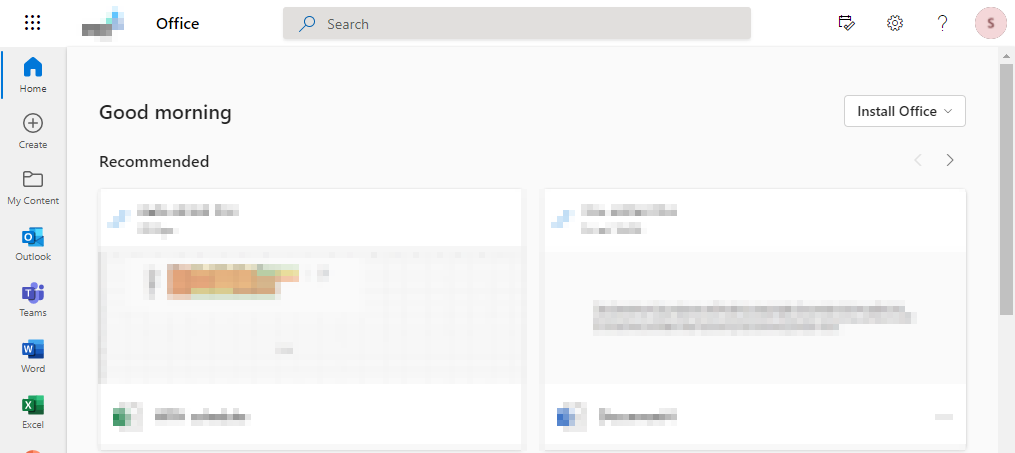
- Go to “SharePoint” in the app launcher and click on it.
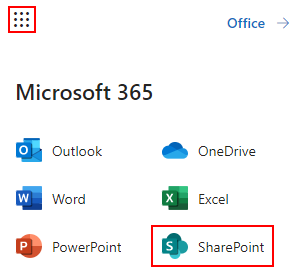
- Now, select “Create site.”
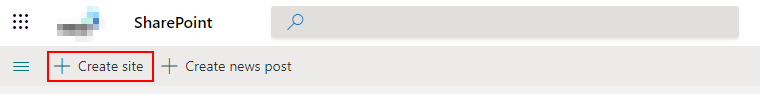
- Choose “Team site.”
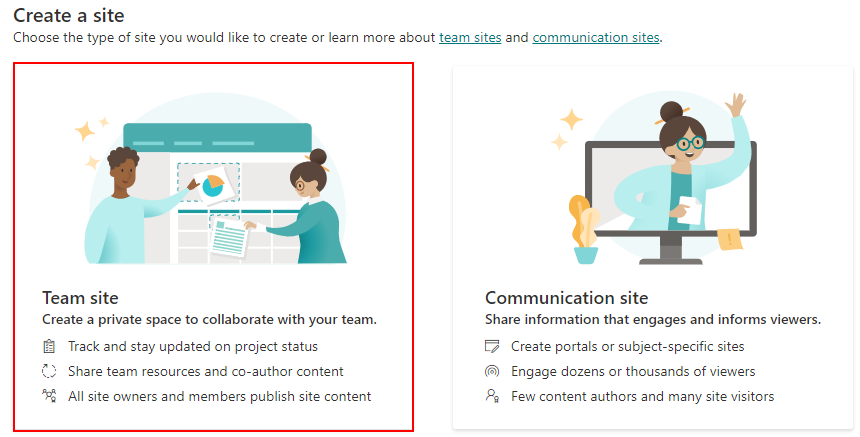
- Fill in the “Site name” and “Site description.”
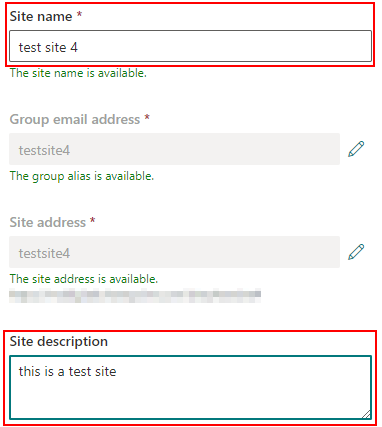
- From there, click on “Next.”

- Add members to your site, in this case, employees, and then click on “Finish.”
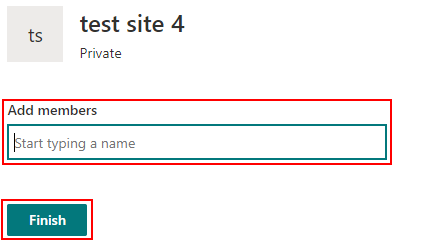
- Now choose the option for “Settings.”

- Then select “Apply a site template.”
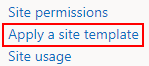
- Choose a template that will complement the intranet you are attempting to construct.
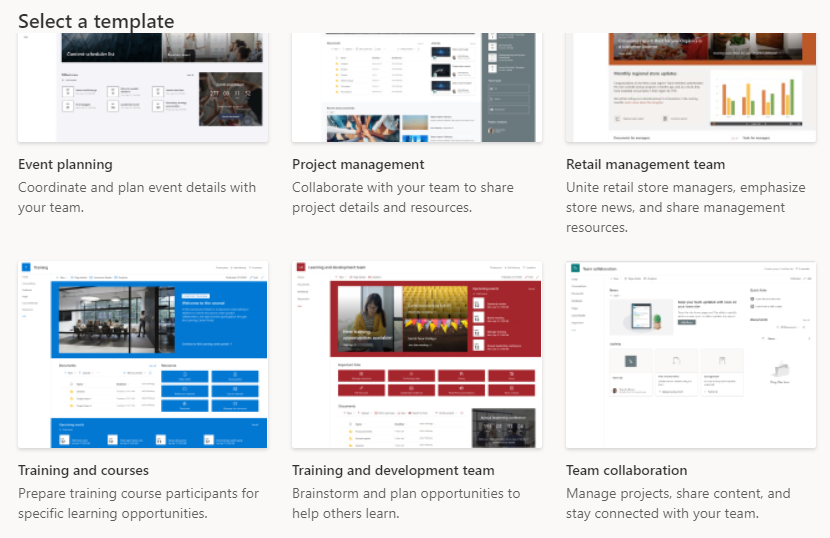
- Then select “Use Template.”
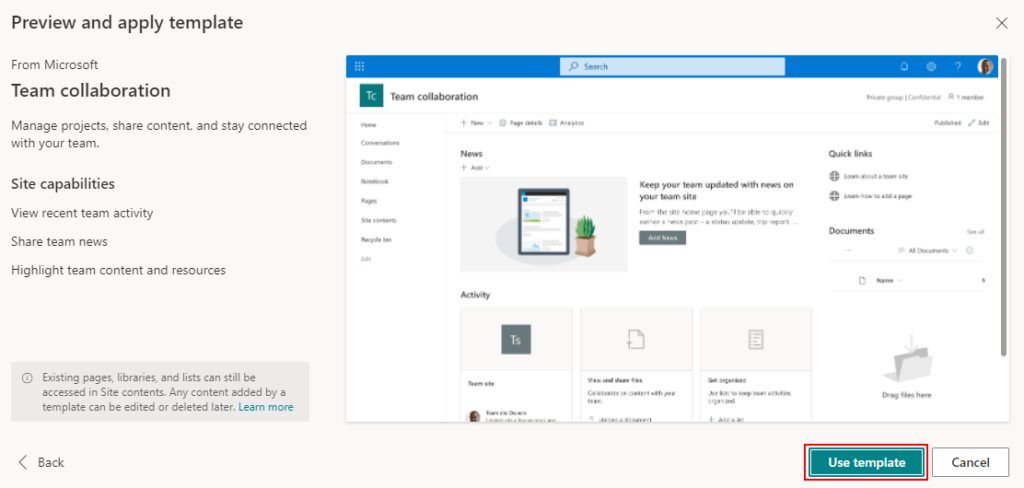
- Now, choose “Next steps.”

- Click “Edit site look” under “Change the appearance.”
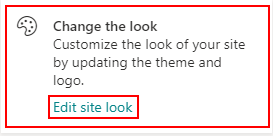
- You may customize the site’s themes, logo, header, footer, and navigation from this page.
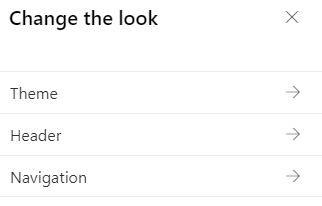
- When you’re satisfied with your selections, click “Save.”

- Click “Edit” to make changes to the main site content.
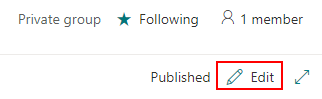
- Content is separated into blocks like it is on most websites. You may add a block by clicking on the + icon on the left.
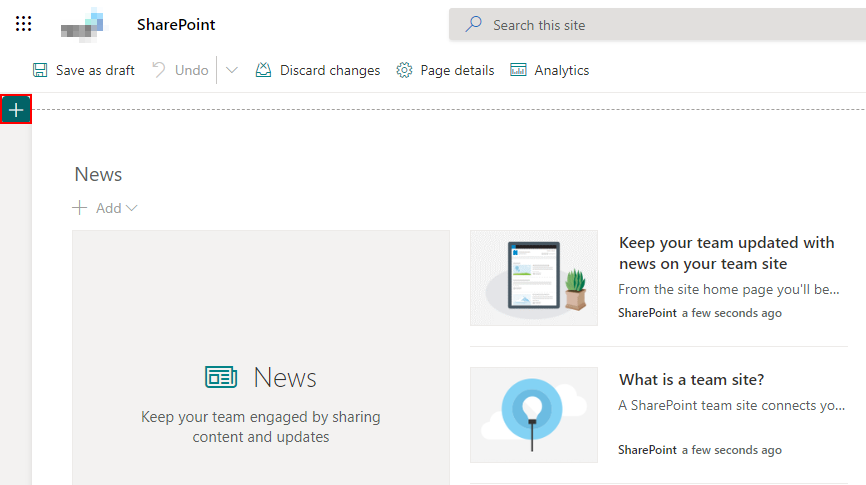
- Add full width to sections and even multi-column components to start constructing the main body of your website.
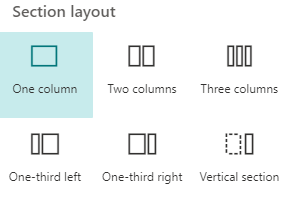
- After you’ve assigned a new column, click the + symbol that says “Add a new web component in column one.”
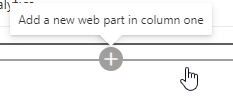
- After putting the web component block, click “Edit web part” to make changes.
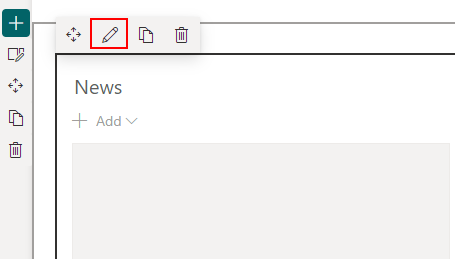
- Finally, choose “Republish.”
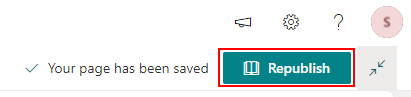
A SharePoint intranet for your company will be created when the steps above have been completed. Points on how to create your SharePoint intranet, as well as some additional points on how to improve the functionality of your SharePoint intranet, have been provided to make sure you have the most effective results. SharePoint offers its users a much wider array of different tools to help improve the functionality of the SharePoint intranet system; however, this will depend on what your company requires.
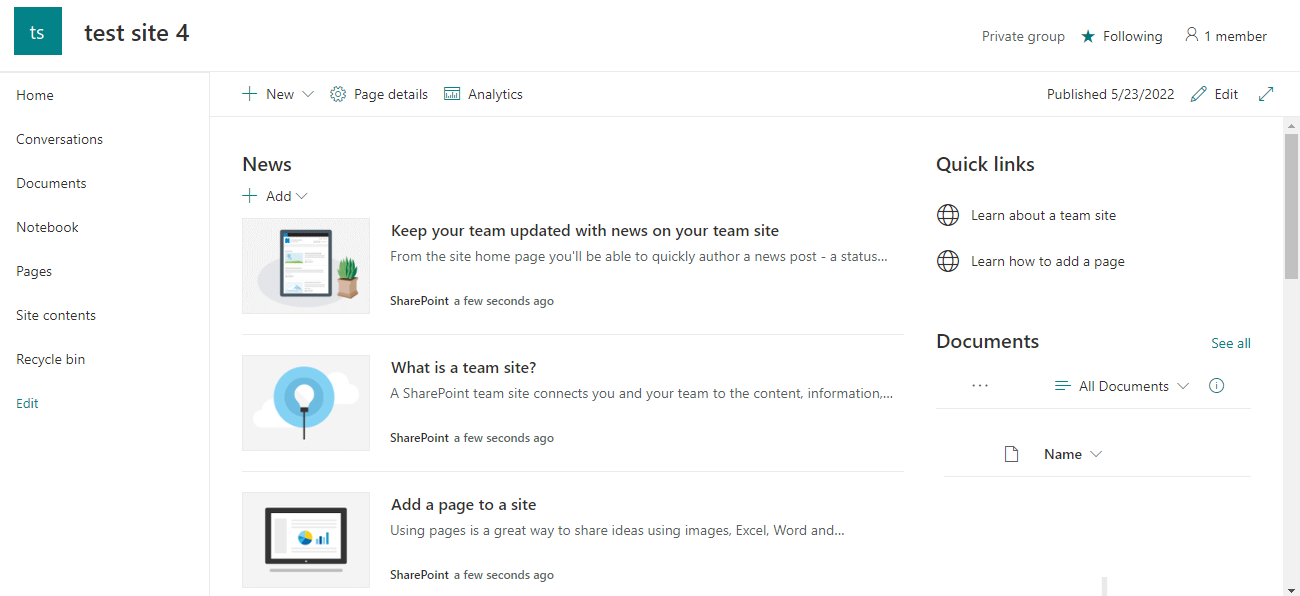
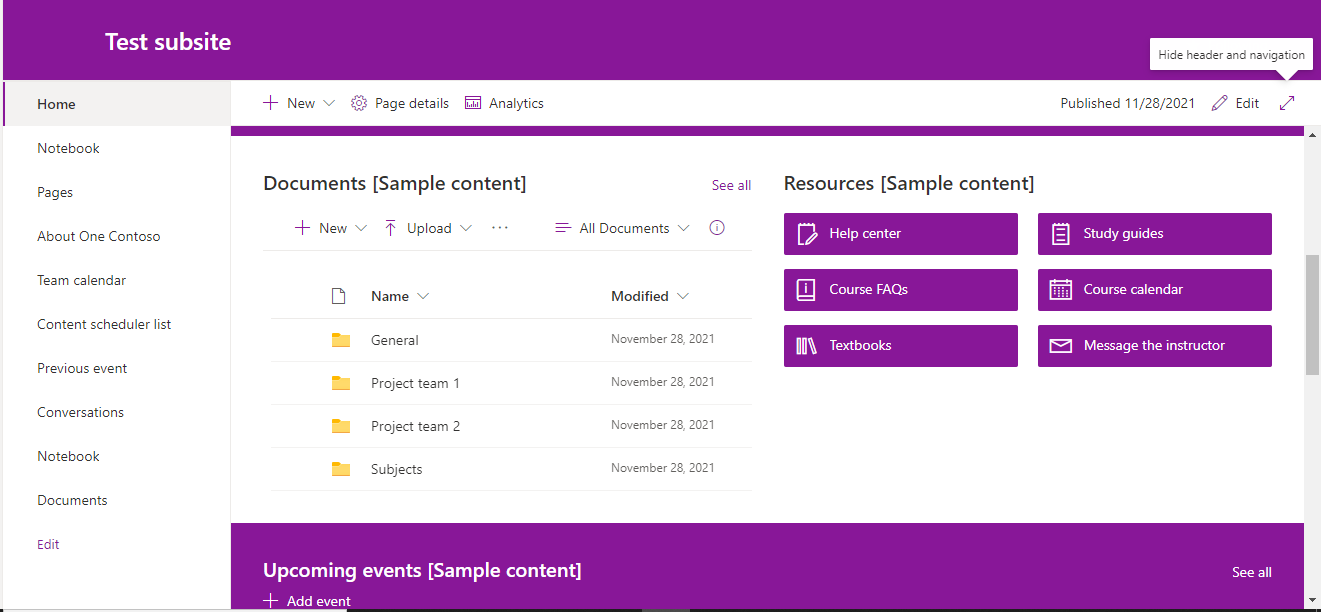

What can you do to improve the SharePoint intranet structure?
Think about top-level subsites and how you can organize the second and third-level sites when you begin to create the SharePoint intranet. Your intranet should provide access to all important containers and a basic, obvious hierarchy so that you can find your information fast.
Some people disregard the structure and rely solely on the advanced search option. While this is a fantastic tool, your end users may not always know which keywords to search for to obtain the papers they want. They could have a basic concept of which libraries they’ll need to visit to find the documents. As a result, a structured framework may be quite beneficial and necessary in enhancing the productivity of your business.
It is quite simple to construct a SharePoint subsite, which greatly simplifies content administration on your site. Continue reading for instructions on how to create a SharePoint Subsite.
- To begin, log in to Office 365.
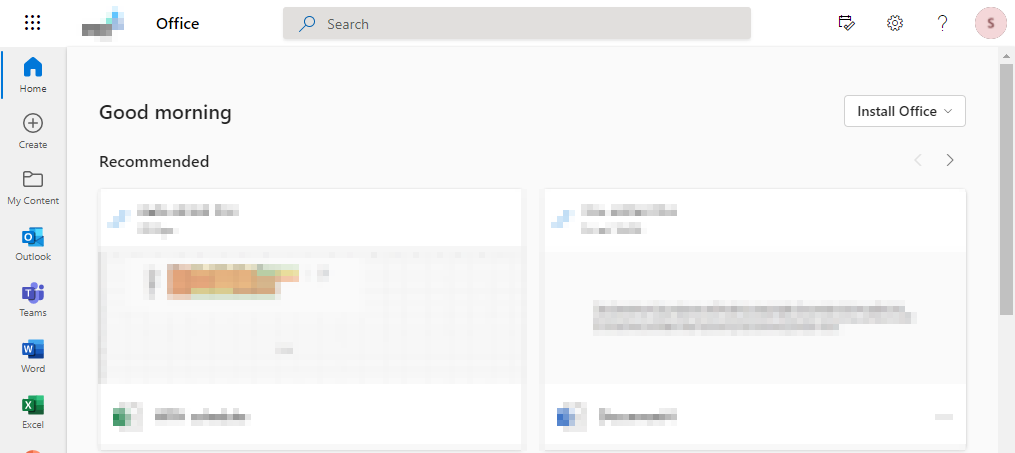
- Navigate to “SharePoint” using the launcher.
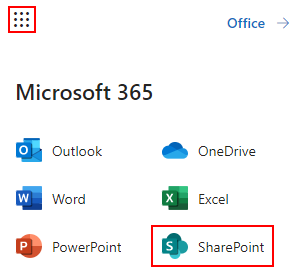
- Now, from the collection, find your primary site.
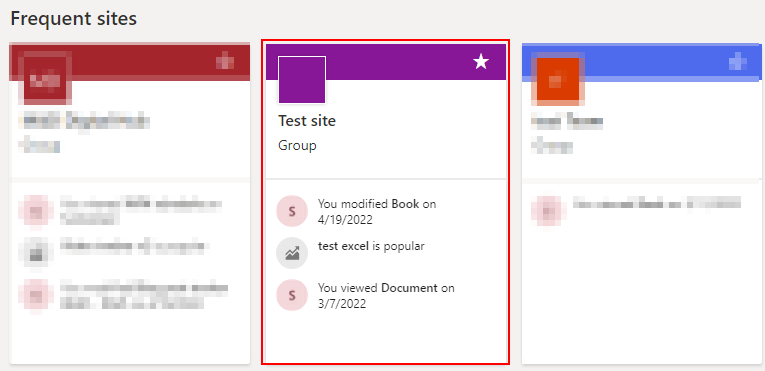
- Select “Site Contents.”
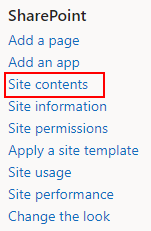
- Now, select “New” followed by “Subsite.”
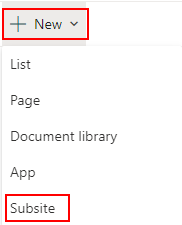
- Name the subsite and fill out all of the required details.
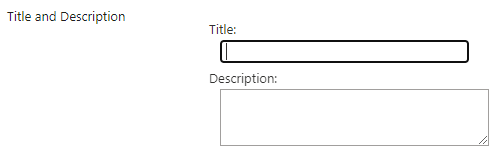
- Finally, scroll down and click “Create.”
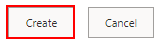
Once the process above has been completed, your intranet subsite is complete. You can now utilize it to better organize your material and assure aesthetics by making things appear simpler. If you want to arrange different departments of the firm, create a subsite for each and structure them in a way that allows you to manage the material easily. Your subsite is effectively a child of your main site; each has its own unique set of pages that you may create, but they all use the same URL with a distinct extension related to your subsite name.
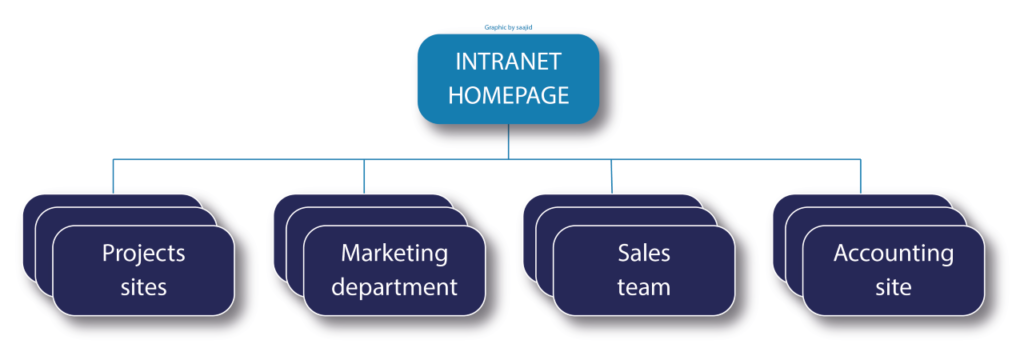
The diagram illustrated above shows exactly what a structured approach to a SharePoint intranet should look like. If you are structuring your site, you need to make sure all the content in departments within the organization is categorized accordingly; this will generate a much more effective working environment for your employees.
As you can see, departments such as marketing and sales are in their subsites created with the process above. What this will do is give your site much more structure, and the marketing department will be able to work on their content within the marketing section, and the sales team will be able to work within their department as well. As it’s under one domain, members can communicate with each other without any issues and relay feedback accordingly without having to get content in both departments all muddled up.
What can a SharePoint intranet do to help your business?
When you have a SharePoint intranet for your company, you can fully automate tasks such as document approval and project planning, improve functionality for the recruitment process, and give the ability to improve employee productivity. Most importantly, the cost of operations is reduced.
When you have a SharePoint intranet for your company, you also can create a digital workspace personal for employees that have low performance. SharePoint will provide all the necessary tools to help improve the productivity and collaboration of employees. If you find that your employee productivity requires the use of external tools that are beyond SharePoint functionality, you can integrate different Microsoft tools with the SharePoint intranet to help improve the functionality. This will help improve productivity and reduce inconvenience as you no longer have to switch between sites to complete tasks.
Conclusion
That’s it for the blog; thank you for taking the time to read our content on how to create a stylish SharePoint intranet for your company. We have given you all the points on how to create a successful SharePoint intranet for your company which will help to improve workflow and the productivity of your company. We have also given you points on how to create the SharePoint intranet more stylishly, as well as provide points on how you can structure your SharePoint intranet to help improve the workflow. If there are any problems you come across when reading through our content, simply add a comment, and we will resolve those issues as soon as possible.
