Microsoft Teams recently released a new collection of reaction emojis that Microsoft considers to be an update from the previous style. However, some users find new reaction emojis to be unappealing. Here, I will discuss why many users dislike the new emoji style.
The casual style of the new emojis in Microsoft Teams is perhaps one of the main reasons users are so disappointed by the update. The colors are now more vibrant with gradients to add a 3D effect, but the colors do not match the clean, minimalist style of the application.
- Why do users prefer the old emojis compared to the new ones?
- How can you disable the emoji collection in Microsoft Teams?
Here are some of the points the guide will address and why the emojis are that unappealing when it comes to the user base. I will also cover how you can disable the emoji collection if you don’t like them to be present in your network.
Why do users prefer the old Teams emojis compared to the new ones?
| Composition | New emoji | Old Emoji |
|---|---|---|
 |  | |
| Colors used | The new emojis are made with a broader color palette. Users are not particularly fond of this style of colors as they remove the professional effect from the old emoji. The intensity of colors also makes the emojis look realistic, which clashes with the clean user interface. | The old collection of emojis had a reduced color palate, a style fitting the design of Microsoft Teams. The flat color palette with the amusing figures had a somewhat professional response in its delivery. The flat colors also made the illustrations appealing to the users, as many deem the new emoji style to be quite dark and unappealing. |
| Shapes | The size of the new emojis is also a lot smaller, which makes it hard to see the facial features. Many users are unhappy with the reduced size, with some claiming that the reduced size not only makes facial features look smaller but, with the intense color palette used, it also makes the emojis look slightly blurred. The reduced size also allows Teams to fit more emojis into the collection. | The shape is consistent with new emojis; however, the older one had a larger format, allowing the facial features to be shown much clearer. The reduced color palette and the larger format also make the emojis look less blurred, making it easier to see the illustration, especially if you have an older device. This is a theme that many users found interesting when they first had the updates of these emojis. |
| Theme | The theme used by Microsoft Teams in the new emojis is a vibrant color pallet followed by hints of gradients to apply a 3D effect to them. Microsoft claimed that the 3D effect would apply a unique touch when they are sending a message to someone. However, the reception of the new emojis was not well received; many users claim that the new emojis are unappealing. | The old emojis had a theme with very minimal colors, which fit well with the general theme of the Teams program. Many users found an appealing touch when they used these emojis to send a reaction to other users. The new emojis do not deliver the reaction appeal many users expected when they received the update. |
| Appeal to the general user | After viewing a whole selection of reports on users’ opinions on why the emojis do not look as appealing as the old ones, I found that many users did not like the colors used, and many users did not find the new emojis to have the reactive appeal. As these emojis are meant to be reaction-related, users cannot find the appeal that the old emojis had. | The old emojis, however, had quite a positive appeal with many users after viewing the reports. These users claimed that the old emojis had a reactive appeal due to the flat colors and larger frame. The minimalist appeal also made the facial features show, and a level of emotion could be applied when they sent a message with one of these emojis. Many users favor bringing the old emojis back when compared to the new ones. |
Above is a conclusive report on the old emojis compared to the new emojis. I found that the old emojis had a mass appeal when users sent a message to someone in Teams. In the report, I also found out that users disliked the unappealing theme and vibrant color palette and would like to have the old emojis back compared to the new ones. In the report, I also found that the smaller size of the new emojis made the facial figures much harder to see. I also found that with the intense color palette, you cannot clearly see the emojis as they look blurred, especially on older devices.

How can you disable the emoji collection in Microsoft Teams?
If the new emojis do not look appealing, you can use the steps below to disable them using the Microsoft Teams admin center. For this process, you will need admin permissions to access the Microsoft Teams chat policies and then remove the ability for users to add emojis.
- Firstly, open Microsoft 365.
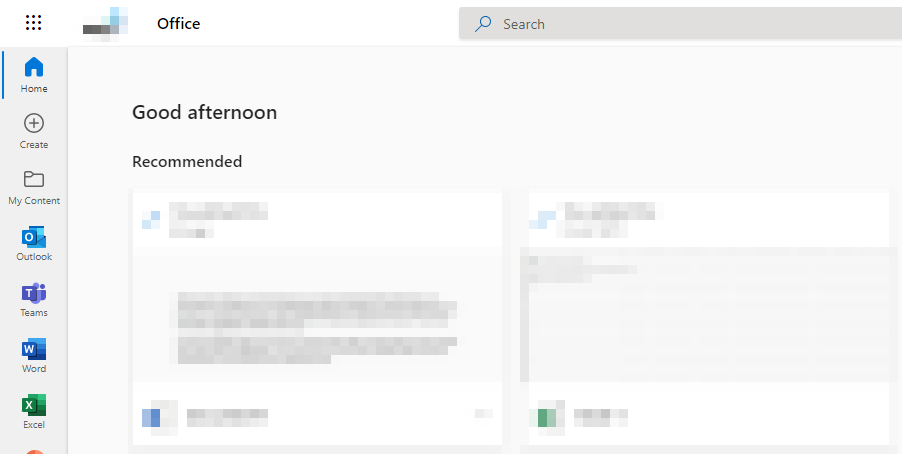
- Click on the launcher followed by “Admin.”
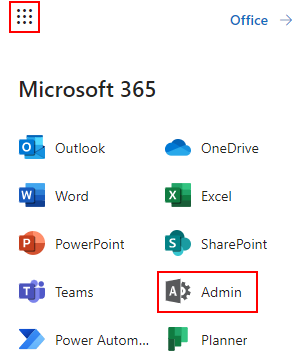
- From the list of Admin centers, choose “Teams.”
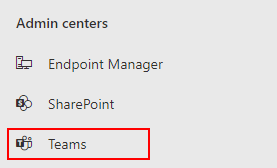
- Click on the option for “Messaging policies.”
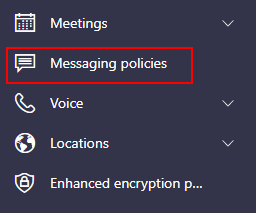
- Disable the option for “Memes in conversations.”
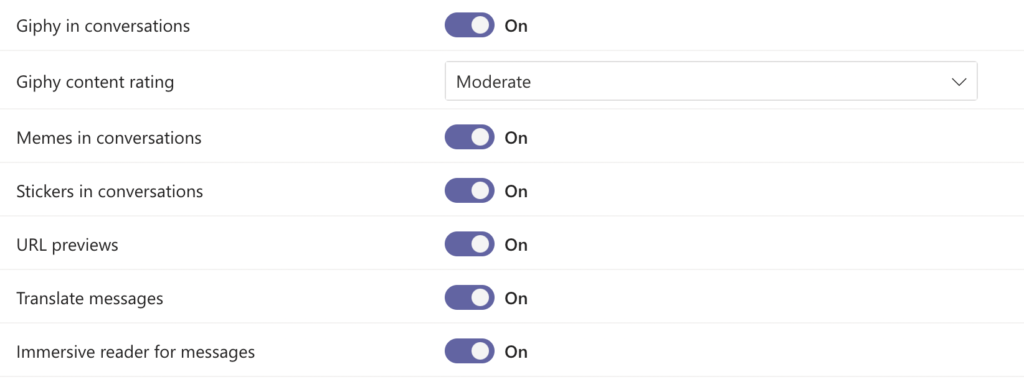
- Click on “Save” to complete the process.

You will have managed to disable emojis in Microsoft Teams upon completion. However, if you find the old emojis are unappealing and do not want them to be present in users’ chat inboxes, you can disable them as an admin user. This feature will also disable your ability to add reactions or fun to Microsoft Teams chats.
Conclusion
Thank you for reading our content; how bout the new emoji style in Microsoft Teams? After a conclusive gathering of data, I found that the old emoji had quite an appealing perspective with users. The new emojis do not deliver the reactive appeal many users hoped for. If you find the new emojis unsuitable for your use, you can disable them using the steps provided. If you require further assistance with the steps, simply drop a comment below, and I will address them.
