A SharePoint team site is established when you or your users create Microsoft 365 groups (for example, in Outlook or by forming a team in Microsoft Teams). Admins and users may also utilize SharePoint to establish team sites, which will generate a Microsoft 365 group. The group owners are added as site owners, and the group members are added as site members, for group-connected team sites. Most of the time, you’ll want to share these sites with others by adding them to your Microsoft 365 group, However is it possible to attain this.
You do not need to subscribe to Lync or Exchange to use SharePoint online, which is part of the M365 services. If you want to use SharePoint Online, here is how you do it. You also don’t need to sign up for a separate Microsoft account because the service is self-contained in its own subscription package.
Steps to get Sharepoint subscription independently
- First you need to visit the Microsoft website which provides all the information plus the packages being offered to the users, use this link:
- Next view all plans they have available which in this case they have three:
- Sharepoint Online plan 1 – USD$5.00
- Sharepoint Online plan 2 – USD$10.00
- Office 365 inclusive E3 plan – USD$20.00
- This plan includes Office 365 as part of the plan you may skip this particular package if you don’t want Office 365
- Once you have selected the correct plan click buy now
- It will ask you to fill out a detail panel with your personal information and bank details for subscription.
- Note you will not be able to purchase a plan if you already have an active plan on your desktop or device — you will need to either cancel or remove the current plan to activate the new plan.
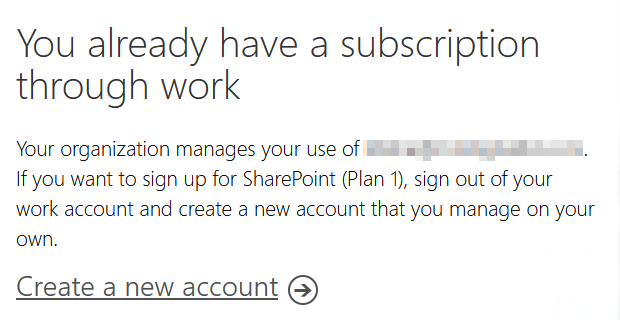
Each plan offers different elements to help different-sized businesses get exactly what they require. The more features being provided the higher the price which may prompt users to consider budgeting for a better plan to ensure effective transfer of files internally and externally. Microsoft thankfully gives a rough guide to allow businesses to see which plan they should get if they require SharePoint on its own.

Why subscribe to SharePoint Alone?
Organizations must purchase a “seat,” or individual user license, for each user who will be accessing SharePoint Online with SharePoint Online. Organizations simply pay for access to the software rather than the program itself because there is no software or infrastructure to install. These licenses are sold on a month-to-month basis, per user.
More information on the subscription plans available
| Plan | What’s included |
| SharePoint Online Plan 1 | 1 TB of OneDrive storage per user Secure internal and external file sharing Offline syncing Co-authoring in Microsoft Office apps Ability to build and manage intranets and portals Organize and manage content in libraries and lists with metadata, records management, and retention policies Move and manage files between OneDrive and SharePoint Extensive search functions SharePoint and OneDrive mobile apps for Android™, iOS, and FastTrack deployment support with purchase of 50+ seats at no extra cost 24/7 phone and web support Licensed for commercial use |
| SharePoint Online Plan 2 | As Plan 1 plus: Unlimited personal cloud storage Enhanced and customizable search features Find content in electronic format for litigation or audit scenarios Use advanced DLP capabilities to identify, monitor, and protect sensitive information Use In-Place Holds to programmatically preserve content from deletion or edit |
Sharepoint Server plans
SharePoint instances installed on-premise are licensed differently. Users of the SharePoint Server must acquire two types of licenses: one for the SharePoint instance itself, and another for each person or device using SharePoint.
Below is how Microsoft has laid out the content and what they find appropriate for businesses of different scales or sizes.
- They found that the cheapest plan worth $5.00 has adequate features for a small to midsize business to succeed
- They also found that the SharePoint plan 2 is best suited for larger enterprises who will find the extra features not available in plan one of high value to their company or organisation. For example the second plan work $10 includes personal user storage which the first plan doesn’t include and some organisations may find a use for this considering the second plan to be better for them.
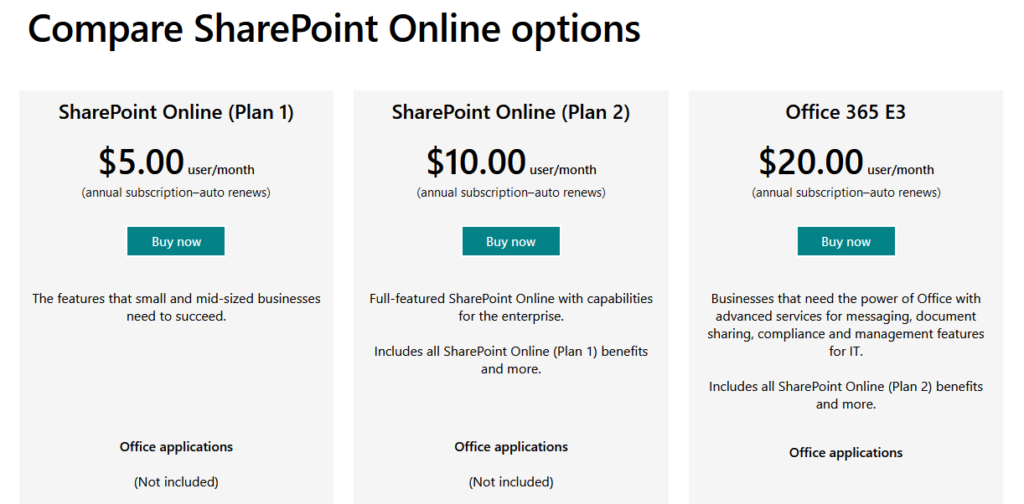
To summarize you can purchase a Sharepoint plan without a Microsoft account for reasons including the use of no infrastructure such as the office suite or reduction in price. The trade-off varies from company to company however, what this mainly allows is Microsoft to cater towards more people and expand its target audience allowing people to customize exactly what they want. Many will spend the extra money and get the full package with the whole Office suite included, however, there may be some who find buying the full suite quite extensive and therefore choose an alternative to SharePoint. This is another reason why Microsoft has also included separate plans for SharePoint.
SharePoints main competitors
- Google Drive
- Workzone
- Box for Business
- Dropbox for Business
- Citrix ShareFile
- Hightail
- Quip
- Confluence
- Igloo
- Alfresco
- Samepage
- Redbooth
Many of the above are free and are inclusive as a free additional extra as opposed to purchasing a full plan like SharePoint. Therefore offering Sharepoint on its own secures an additional extra for users who may wish to use it on its own.
