Voice over IP telephony is increasingly popular with businesses for a variety of reasons, from lower costs to greater scalability. However, there’s an unavoidable elephant in the room with VoIP: it relies on the internet, or so you might think. Businesses are understandably concerned about whether the VoIP phones in their office will work without the internet.
So, do VoIP phones work without the internet? No, VoIP phones will not work without the internet. This is NOT cause for concern, because virtually every VoIP telephone system has several call continuity features built-in.
So, the internet drops in your office and now your IP phones using your VoIP system are no longer able to make or receive calls. Fortunately, this won’t cause problems for your business due to built-in call continuity features that all VoIP providers have built in to their systems.
I’m going to talk about how you can continue to use your VoIP telephone system, even if your office internet connection drops out. You’ll never miss an important call again thanks to the features available to you.
Call Continuity: The Features That Protect You From Ever Missing A VoIP Call
As I said, one of the biggest worries with VoIP is missing important calls. If you have unreliable internet, you may be concerned about how much you’ll be able to rely on VoIP. With these call continuity features, which are available with most providers, you’ll still be able to take calls no matter the status of your internet.
Automatic Call Rerouting
If the internet suddenly drops in your office, you don’t want to be messing around in a panic trying to divert your calls to mobiles and other locations. You can avoid all this panic by choosing a VoIP telephone system that has automatic call rerouting built in.
As the title of this feature suggests, it automatically reroutes calls to another number if the calls cannot connect with your office telephone system. If your VoIP telephone system cannot connect to your office telephone network within a predetermined period of time, the automatic rerouting will take place.
Automatic call rerouting can be set up by you or your provider at any time. You can choose one or several phone numbers or phone systems to route your calls to if your office becomes unreachable. For example, if your business has multiple branches, you can reroute all calls to another branch for their employees to answer them.
For smaller businesses without other branches, automatic call rerouting still protects your business. You can choose to divert all calls to the mobile numbers of you, your employees, or even your home landline.
Your automatic call rerouting settings can be modified at any time. They can be changed in the middle of a crisis, if necessary. For example, if calls are rerouting to a number that’s also currently unavailable, you can change when calls reroute immediately to ensure you don’t miss any.
One other consideration is how many destinations you can reroute to and how many calls can be diverted. No service is infallible and traditional copper services like analogue or ISDN are as prone to failure as a copper internet service. The big difference is that on a digital or analogue service you have limited options in terms of disaster recovery. The likelihood is you could only forward to one destination and this forwarding would require a call to your service provider.
The majority of IP and VOIP services can re-route automatically and to multiple destinations whilst also keeping your features such as personalised messaging, auto attendants, call recording and voicemails. So for all intents and purposes, people calling you could notice no difference. While understandably an obvious concern when looking to adopt IP telephony, whether an IP phone works while the internet is off, actually could be one of the big advantages of this type of technology when compared to digital or analogue.
Have Softphones Set Up On Your Employees’ Devices
Automatic call rerouting is good, but you can only reroute calls to a small selection of numbers. Some VoIP providers only allow for routing to one number, which can be problematic if you receive many calls. After all, one person won’t be able to answer them all. This is where softphones can protect you and ensure you can still use your telephone system.
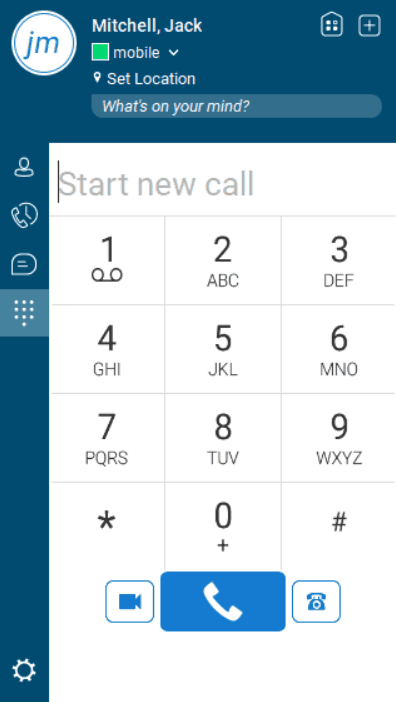
A softphone is a piece of software that can be installed on internet-enabled devices, such as desktop PCs, laptops, and mobile phones. I previously wrote a post about softphones that you can read here. The majority of VoIP providers offer a softphone, which allows you to use all the features of your VoIP telephone system on all of your internet-enabled devices.
Softphone benefits include easy remote working and enhanced collaboration between teams. However, this software can also protect you in a crisis. How? If you have softphones installed on your employees’ mobile devices, they’ll be able to make and receive calls using your cloud-based telephone system using 3G, 4G, and 5G connectivity. Providing your employees have 3G-,4G-, or 5G-capable devices and enough data, the full functionality of your VoIP system will be available on their mobile phones.
Even if your main office internet connection drops, your employees can still work in the office and you won’t miss any calls. If you don’t want your employees to use their own data, you could invest in a backup 4G router. In the case of your physical internet connection dropping, your team can connect to the 4G router and still make and receive calls via the softphone software.
Last Resort: Voicemail
If you haven’t set up call rerouting and you have no way of doing so and you don’t have softphones set up, it isn’t the end of the world. While you won’t be able to answer calls without call rerouting or softphones, voicemail is still in place to protect you.
The last thing you want is customers ringing you and not even having a voicemail in place if your system is unavailable. With VoIP, you can create your own voicemail and add it to your telephone system. On occasions where calls cannot be connected to your phone system, calls will go straight to voicemail instead. At this point, customers can leave you a voicemail which you can then listen to later when your internet returns.
Some VoIP providers offer a free feature, often known as voicemail to email. With this feature, the audio of every voicemail left will be emailed to you. If you still have access to your emails despite your office internet connection failing, you’ll be able to listen to any voicemails immediately. If customers or people phoning leave contact information, you can then immediately ring them back on your mobile, for example.
Calls going to voicemail when your office internet connection drops really is a last resort. With automated call rerouting and softphones set up, there really is no way you’ll miss a call in an emergency. However, if rerouting and softphones cannot be set up for whatever reason, voicemail will still protect you from missing customers contacting you altogether.

Remember: Not All VoIP Providers Are Made Equal
Before choosing a VoIP provider, you must ensure these features are available to you and easy to set up. Unfortunately, there are some poor providers out there that might not have call continuity features available. The last thing you want is to find out these features are unavailable if your internet drops.
Before signing up with a VoIP provider, ask these questions:
- “Are call continuity features available to me?”
- “What call continuity features are available?”
- “Do you set up these features for me?”
- “Will it cost anything extra to use these features?”
These 4 questions will help you to determine whether or not you could still use your VoIP telephone system if your office internet dropped. Don’t get caught out by not checking before you sign up!
