You’ve probably heard time and time again about how much VoIP can reduce your costs. But will you still have to pay for a costly landline if you move over to VoIP?
Does VoIP need a phone line? VoIP does not require a phone line. Voice over Internet Protocol uses a data connection rather than a traditional voice line.
Because VoIP uses your broadband, you can reduce your costs significantly by moving over from a traditional telephone system. In theory, your business could use your existing data connection thus reducing costs substantially.
In this article, we’ll take a look at how VoIP utilises a data connection, whether VoIP is better than a landline, and whether you can use your existing traditional infrastructure with VoIP.
How Does VoIP Use A Data Connection Rather Than A Traditional Phone Line?
So we know that VoIP uses a data connection rather than a traditional phone line, but how does it all work?
IP telephony works relatively similar to traditional telephony. First and foremost, a protocol will signal to the number you’re phoning to begin the establishment of a call. If the user accepts your call, the channel is set up. Next, the analog signals are digitised and encoded.
The digital information is packetised, allowing transmission to take place between two or multiple endpoints. With VoIP, transmission occurs as IP packets over a packet-switched network. With traditional telephony, the information would be transmitted over a circuit-switched network.
So what replaces the line with VoIP? There is no physical replacement. VoIP solely uses your broadband connection. If you have an IP PBX, SIP trunking is usually used to provide you a means to make, maintain and end calls over the internet.
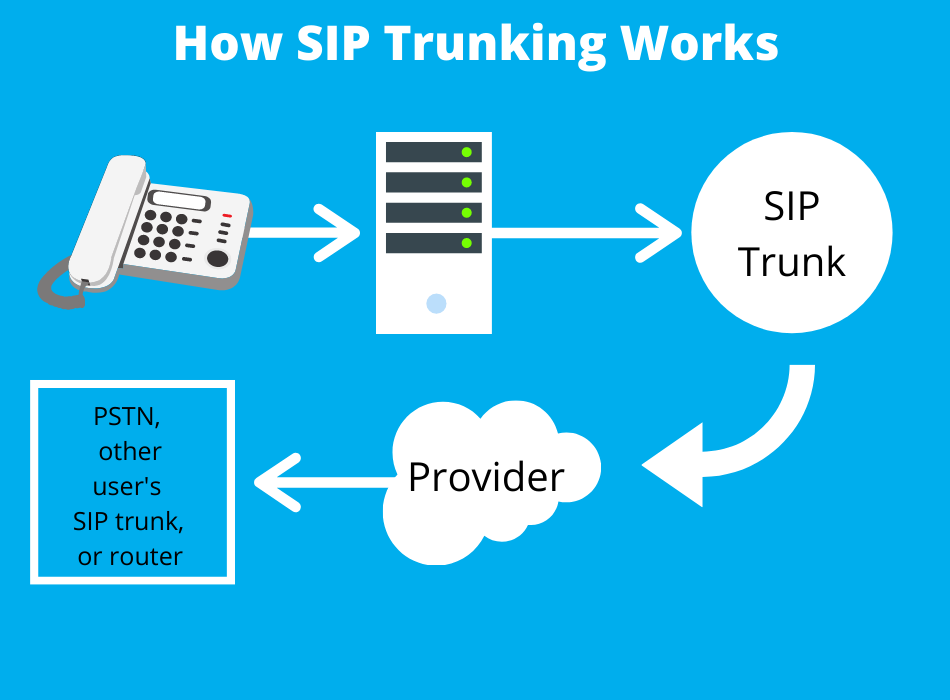
To connect to a VoIP service provider using your broadband connection, you must have a VoIP phone. The term ‘VoIP phone’ actually covers numerous devices and software, such as:
- IP phones: IP phones are devices that connect directly to your network either wirelessly or by wired Ethernet. In the majority of cases, an IP phone will have a similar appearance to a traditional business telephone. Your staff should begin using these devices without too much of a learning curve because the phones are similar to those they have been using for a long time.
- Analog phones with adapter: One of the perceived drawbacks of VoIP is having to invest in new IP phones. However, you can continue to use your analog phones by connecting them to the network with analog phone adapters. With this type of VoIP phone, you miss out on some of the extra experience-enhancing features you get with IP phones.
- Softphone application: A softphone is an application that can be installed on a range of internet-enabled devices that have a microphone and speaker. For example, a softphone can be installed on a mobile phone or desktop computer. A softphone usually offers you all the functionality of a PBX, including the ability to make and receive calls, as well as transfer calls to other users on your system.
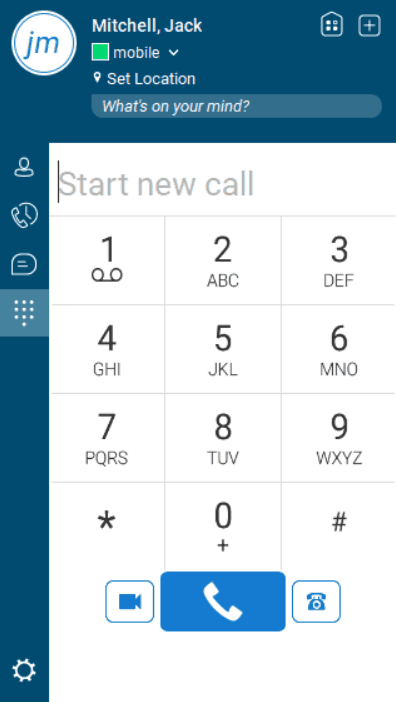

Is VoIP Better Than A Landline?
For a long time, communication over the internet has been perceived as less reliable when compared with communication using the public switched telephone network. The main reason for this is because the network is best-effort rather than having any Quality of Service (QoS) guarantees.
The truth of the matter is VoIP can be better than a landline. VoIP can be a reliable solution for your business. However, you must have a suitable setup for VoIP to be reliable and better than a landline.
As I said earlier in this blog post, voice data travels over IP networks as data packets. Data packets can be lost, mostly due to network congestion. So if you’re struggling for bandwidth, the quality of your calls may drop significantly. A circuit switched system, on the other hand, will simply prevent new connections to protect the quality of the ongoing calls. The point here is if you have a poor data connection, it will hold you back.
I previously wrote a blog post that went into greater detail on why VoIP drops calls and how you can get around the issue by ensuring your network is optimised for VoIP. Briefly, these are some of the steps you can take to ensure the quality of your VoIP calls:
- Configure your network to prioritise voice traffic: By default, most routers will handle data on a first-come, first-served basis. This means less important data transmission might have priority over your voice traffic simply because the other data was sent sooner. Fortunately, most routers can be configured to prioritise voice traffic over any other type of traffic. This should go a long way towards ensuring the quality of your voice calls.
- Install a dedicated connection: Another way to ensure the quality of your VoIP calls is install another connection used solely for VoIP. Several providers I have spoken to have stated the importance of installing a second connection if call quality is an issue. With a second connection, you can make sure you have dedicated bandwidth for VoIP no matter how many other processes in your office are consuming bandwidth.
VoIP can work as good as a landline, if not better. You just need to make sure that you work with a provider who knows what they’re doing. As I’ve mentioned time and time again on this website, no two providers are the same. Some providers only care about making money, so won’t ensure that your system works properly. On the other hand, some providers will go above and beyond to make sure your system is configured as your business requires. Choose a reliable, well-known provider and everything will be fine.
Can You Use Your Existing Infrastructure With VoIP?
Another big issue concerning the move over to VoIP is what happens with your current equipment. Most businesses using traditional telephony equipment will own their hardware, so there’s inevitably a reluctance to spend more on new hardware. So is it possible to use your existing infrastructure with VoIP?
Most of the time, it will be possible to use your existing equipment with VoIP. For example, you should be able to use your current PBX as well as your handsets.
If you have an ISDN PBX, it can be adapted with work with SIP trunks and internet telephony. Several businesses, such as Cisco, manufacture ISDN to SIP gateways. A gateway simply plugs into your existing hardware and allows you take advantage of VoIP while using your existing equipment.
Furthermore, you can continue to use your existing handsets using analog phone adapters. You plug your phones into an adapter and then they can be used for VoIP communications. If you have a lot of phones, this can save you a great deal of expense purchasing new handsets.

A word of warning, however. If you can afford the outlay of purchasing equipment designed to work with VoIP, you should purchase it. It’s always better purchasing equipment designed to use with VoIP, rather than modifying your existing equipment. You lose out on a lot of functionality when you simply adapt your equipment. Furthermore, the equipment may not be as reliable as equipment designed with voice over IP in mind.
Conclusion
VoIP doesn’t require a phone line. Instead, it uses the data connection that you probably already have. Depending on your setup, moving over to VoIP can reduce your business expenditure substantially.
If you are concerned about the quality of VoIP calls, there are steps that you can take to ensure good voice quality. For example, you can configure your router so that it prioritises voice traffic over anything else.
