Learn how Microsoft Teams and Azure can improve your business’s efficiency through integration. This guide covers the basics and benefits of integration, as well as specific applications that can revolutionize your operations. Whether you’re a small business owner or a manager in a large corporation, this powerful combination can drive your business forward. Let’s explore the magic of Teams and Azure integration together.
 Table of content
Table of content
- Understanding Microsoft Teams and Azure: The Power Duo
- The Powerhouse Combination: Benefits of Integrating Microsoft Teams with Azure
- Azure Active Directory and Microsoft Teams: A Symbiotic Relationship
- Azure Bot Service and Microsoft Teams
- Azure Logic Apps and Microsoft Teams Integration
- Azure DevOps and Microsoft Teams Integration
- Azure Monitor and Microsoft Teams: A Dynamic Duo for Alert Management
- Conclusion
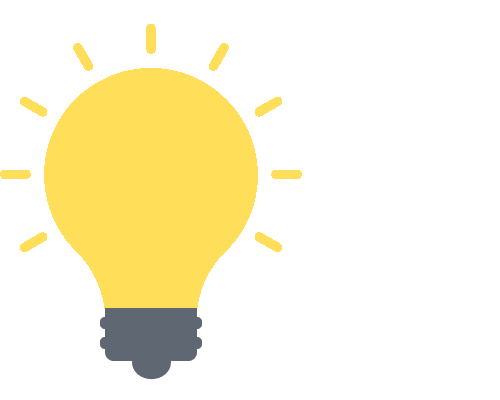

Understanding Microsoft Teams and Azure: The Power Duo
In the world of cloud computing and business collaboration tools, Microsoft Teams and Azure stand out as power players. Before diving into the specifics of their integration, let’s take a moment to understand each component and its unique features.
Microsoft Teams: The Collaboration Hub
Microsoft Teams, often referred to as Teams, is Microsoft’s solution to streamline communication and collaboration within organizations. It’s a one-stop platform where teams can chat, meet, share files, and work together seamlessly. Here’s why Teams is the go-to choice for many businesses:

Unified Communication:
Teams offers chat, voice, and video meetings, allowing teams to connect however suits them best.
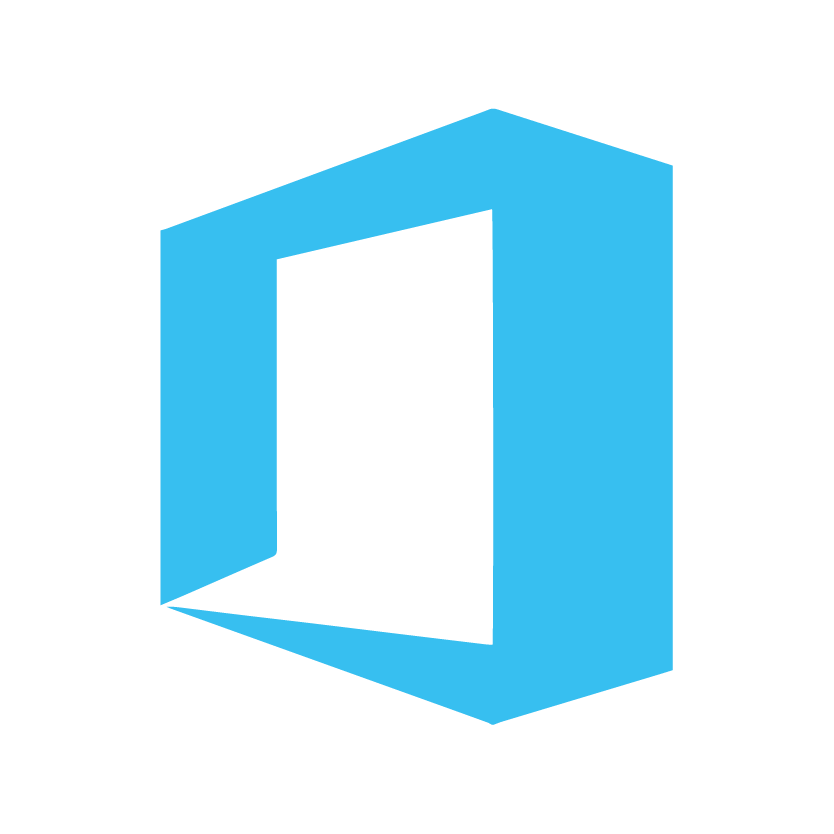
Integration with Office 365:
It integrates seamlessly with the Office 365 suite, meaning you can work on Word, Excel, and PowerPoint documents right within Teams.
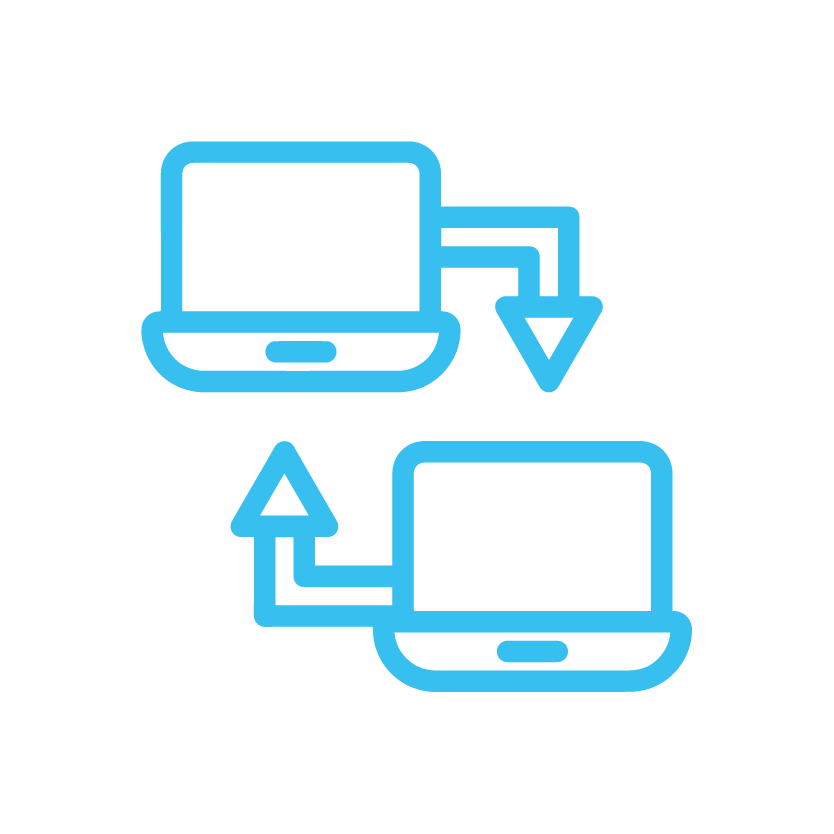
Collaboration Features:
Teams facilitates easy file sharing and real-time collaboration, making teamwork truly efficient.
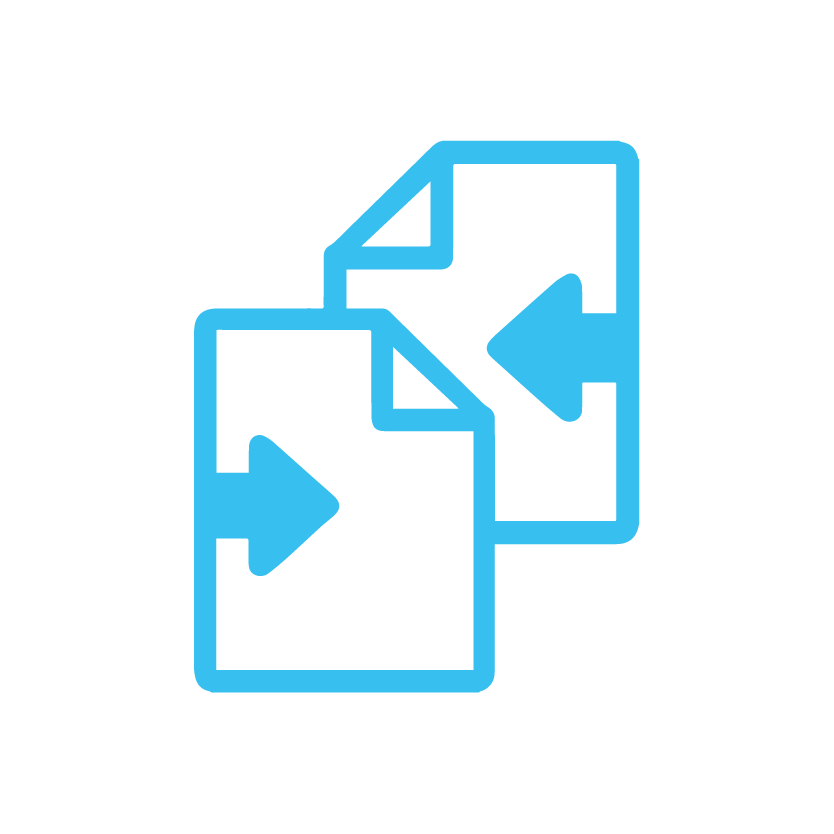
Customizability and Extensions:
Teams allows for third-party integrations and customizations, letting businesses tailor the tool to their specific needs.
Azure: The Cloud Computing Giant
Microsoft Azure, often simply known as Azure, is a cloud computing platform with a wide range of services designed to help businesses manage applications and services. Azure can handle everything from data storage and virtual computing to analytics and machine learning. Here are some reasons why Azure is a popular choice for businesses:
- Scalability: Azure allows businesses to scale their IT operations up or down as needed, paying only for what they use.
- Versatility: Azure provides a wide array of services, including analytics, AI, machine learning, and Internet of Things (IoT), giving businesses the tools they need to stay competitive.
- Security: Azure has robust security measures in place to protect business data, making it a secure choice for organizations of all sizes.
- Integration: Azure integrates well with many applications, making it easier to consolidate business operations.
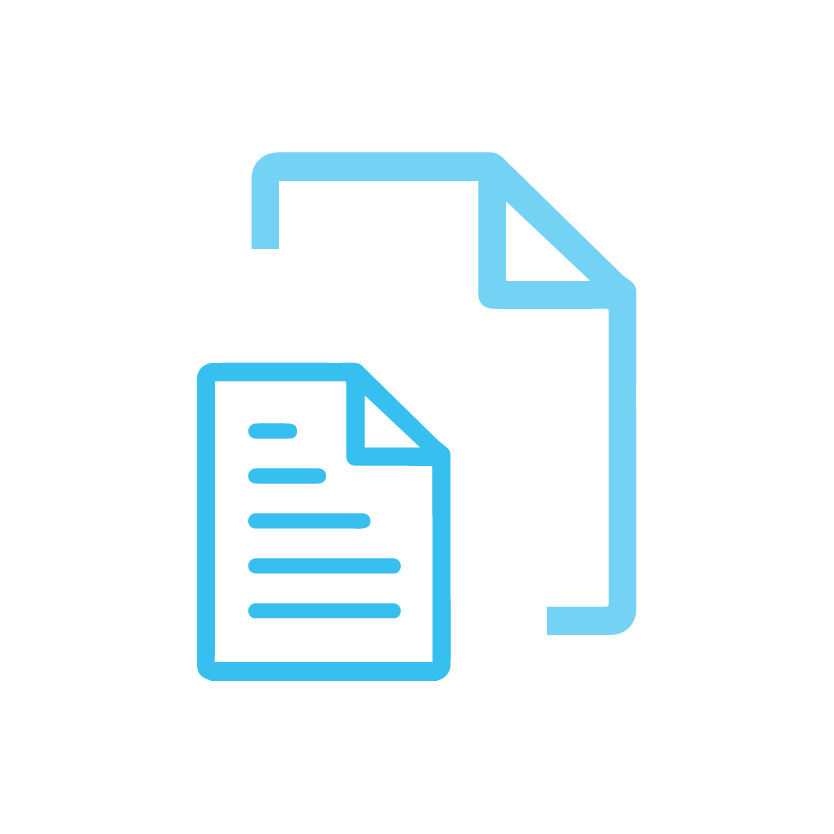
Scalability:
Azure allows businesses to scale their IT operations up or down as needed, paying only for what they use.
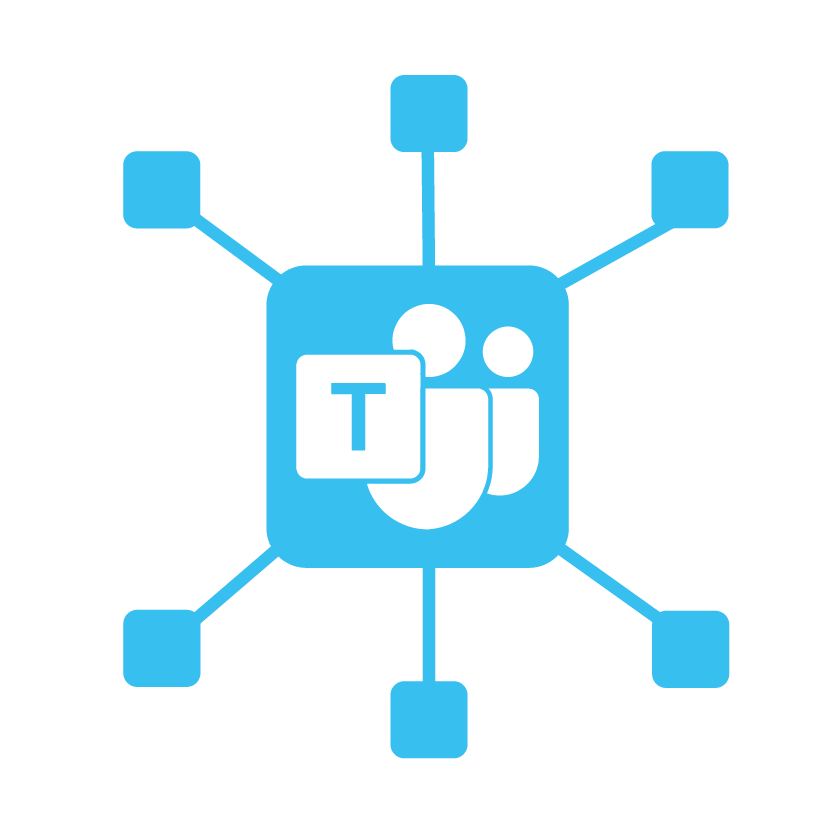
Versatility:
Azure provides a wide array of services, including analytics, AI, machine learning, and IoT, giving businesses the tools they need to stay competitive.
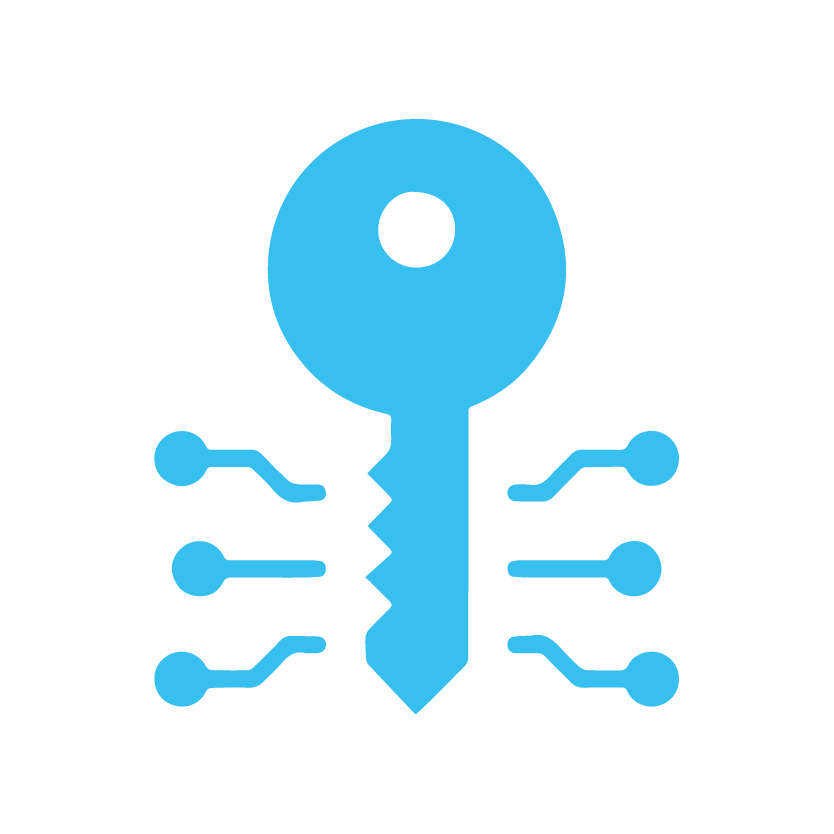
Security:
Azure has robust security measures in place to protect business data, making it a secure choice for organizations of all sizes.
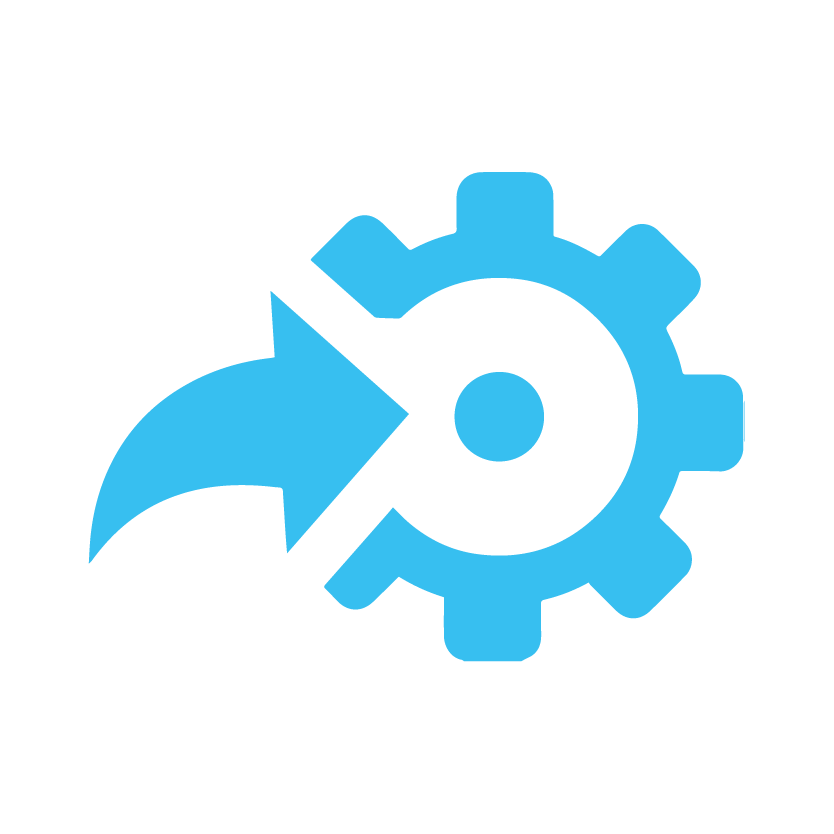
Integration:
Azure integrates well with many applications, making it easier to consolidate business operations.
Now that you have a fundamental understanding of Microsoft Teams and Azure, we can explore how they can work together to deliver even more value to your business. In the following sections, we’ll delve into the myriad ways this dynamic duo can transform how your organization operates and collaborates. Stay tuned!
The Powerhouse Combination: Benefits of Integrating Microsoft Teams with Azure
As businesses increasingly embrace digital transformations, integrating Microsoft Teams with Azure brings about a slew of substantial benefits. Here, we’ve broken them down into key areas that you should know:
Enhanced Collaboration and Productivity
With the integration of Teams and Azure, the collaborative capacity of your organization can reach new heights. Here’s why:
- Unified Platform: Microsoft Teams becomes a single interface for accessing multiple Azure services, streamlining processes, and reducing the time spent toggling between applications.
- Automated Workflows: By leveraging Azure Logic Apps, you can automate routine tasks in Teams, freeing your staff to focus on more strategic initiatives.
Robust Security and Compliance
Azure’s top-tier security and compliance features can fortify the safety of your Teams environment. Here’s how:
- Data Protection: With Azure, data shared within Teams is secured both in transit and at rest.
- Compliance Tools: Azure’s compliance offerings like Azure Information Protection (AIP) and Azure Policy help ensure that your Teams’ data handling meets regulatory requirements.
Scalable and Flexible Infrastructure
Integrating Azure with Teams offers businesses the flexibility and scalability to grow. Here are the key benefits:
- Scalability: Azure’s cloud services can scale up or down based on your business needs, making it easier to manage spikes in Teams usage.
- Flexibility: With a wide range of Azure services, you can tailor your Teams experience to suit your specific business requirements.
Improved Decision-making
The integration provides rich data insights, paving the way for informed decision-making. Here’s what you should know:
- Data Analytics: By integrating Azure’s powerful data analytics tools with Teams, businesses can gain valuable insights into employee collaboration and productivity trends.
- Custom Bots: With Azure Bot Services, you can create custom bots in Teams to gather feedback or answer FAQs, leading to improved user experiences and business strategies.
In conclusion, the integration of Microsoft Teams with Azure can significantly boost your business efficiency, security, scalability, and decision-making capacity. By harnessing the combined strengths of these two powerful platforms, your organization is poised to flourish in the digital age.
Azure Active Directory and Microsoft Teams: A Symbiotic Relationship
Azure Active Directory (AD) is Microsoft’s cloud-based identity and access management service, which is crucial to the functioning of Microsoft Teams. This section delves into the integrative aspects of Azure AD and Teams, and how they can improve your business operations.
User Management with Azure AD
One of the primary benefits of Azure AD when integrated with Teams is enhanced user management. This is particularly important in large organizations where hundreds or even thousands of users need to be managed effectively.
- User Provisioning: Azure AD helps automatically add or remove users in Teams based on their role and function within the organization. This ensures everyone has access to the necessary resources and is placed in the appropriate Teams group.
- Single Sign-On: Azure AD supports Single Sign-On (SSO), which allows users to sign in just once to access Teams along with other applications. This simplifies the login process and improves user productivity.
Security and Compliance
Azure AD provides robust security features that are amplified when integrated with Teams.
- Multi-Factor Authentication (MFA): This added layer of security ensures that your company data remains secure. MFA necessitates users to verify their identity through a second factor (like a phone number or an app notification) before they can access Teams. This greatly reduces the risk of unauthorized access.
- Conditional Access Policies: These are rules set up in Azure AD that apply when a user attempts to access Teams. They might include requirements such as needing to be on a specific network or using a device that meets your organization’s security standards. These policies ensure secure access under the defined conditions.
- Compliance Features: Azure AD helps meet various industry-specific compliance requirements by providing detailed audit logs and offering features like data loss prevention. These features are particularly important for businesses operating in heavily regulated industries.
Azure Active Directory’s integration with Microsoft Teams is a crucial step towards improved efficiency and strengthened security in your organization. Whether it’s managing user access or fortifying security measures, this powerful combination has got you covered. In the upcoming sections, we’ll explore more fascinating aspects of Teams and Azure integration. Stay tuned!
Azure Bot Service and Microsoft Teams
Azure isn’t just about data management and security; it has some fun and interactive elements too. Enter the world of Azure Bot Service, a handy feature that can transform the way your team interacts on Microsoft Teams.
What are Bots?
Before we dive into how Azure and Teams work together in this aspect, let’s demystify the term ‘bot.’ A bot, short for ‘robot’, is a piece of software designed to automate certain tasks. They can range from simple ones, like greeting a new team member, to complex ones, like processing a sales order.
Bots in Microsoft Teams
Within Microsoft Teams, bots can play many roles:
- Information Bots: Bots can pull information from various sources and present it to users in an easily digestible format.
- Notification Bots: These bots can keep you updated with real-time alerts about important events.
- Workflow Bots: They can streamline tasks like scheduling meetings or assigning tasks.
The Power of Azure Bot Service
Azure Bot Service supercharges the functionality of bots within Microsoft Teams. Here’s how:
- Scalability: With Azure, your bots can handle increased workload, ensuring smooth operation even when the number of users grows.
- Customizability: Azure Bot Service allows you to build customized bots that align with your specific business needs.
- Integration: The bots can interact with other Azure services, pulling data or triggering actions as required.
To summarize, integrating Azure Bot Service with Microsoft Teams can help enhance user engagement, automate repetitive tasks, and increase overall productivity. It’s like having a supercharged virtual assistant that never sleeps! So next time you see a bot on Microsoft Teams, know that there’s a powerhouse named Azure backing it.
Azure Logic Apps and Microsoft Teams Integration
In today’s hyperconnected business environment, automation has become more than just a nice-to-have feature; it’s a necessity. Luckily, this is where Azure Logic Apps come into play, serving as the digital glue that binds your various apps and services together.
Understanding Azure Logic Apps
Simply put, Azure Logic Apps is a cloud service that helps you automate and orchestrate tasks, business processes, and workflows when you need to integrate apps, data, systems, and services across enterprises or organizations.
So, what does this mean for you as a Microsoft Teams user? A whole new world of possibilities! By integrating Azure Logic Apps with Teams, you can automate repetitive tasks, streamline business processes, and enhance overall productivity.
Create and integrate logic apps
- Navigate to “Create a resource” in the left-hand menu.
- Search for “Logic App” and select it from the list.
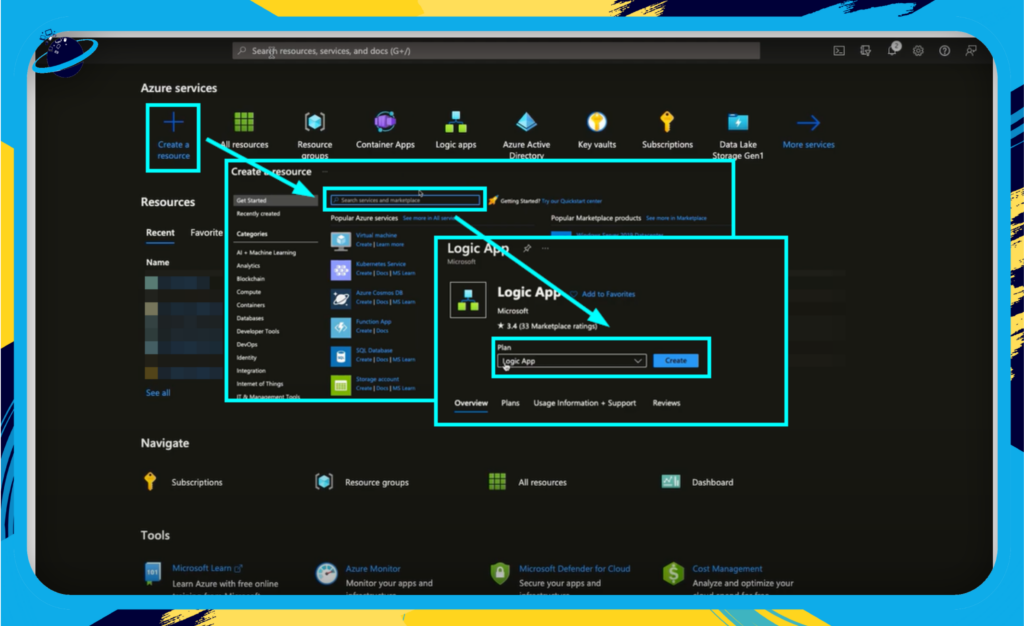
- Click on “Create” and fill in the necessary details, including the subscription, resource group, logic app name, and region. Click “Review + Create,” then “Create” again after reviewing your settings.
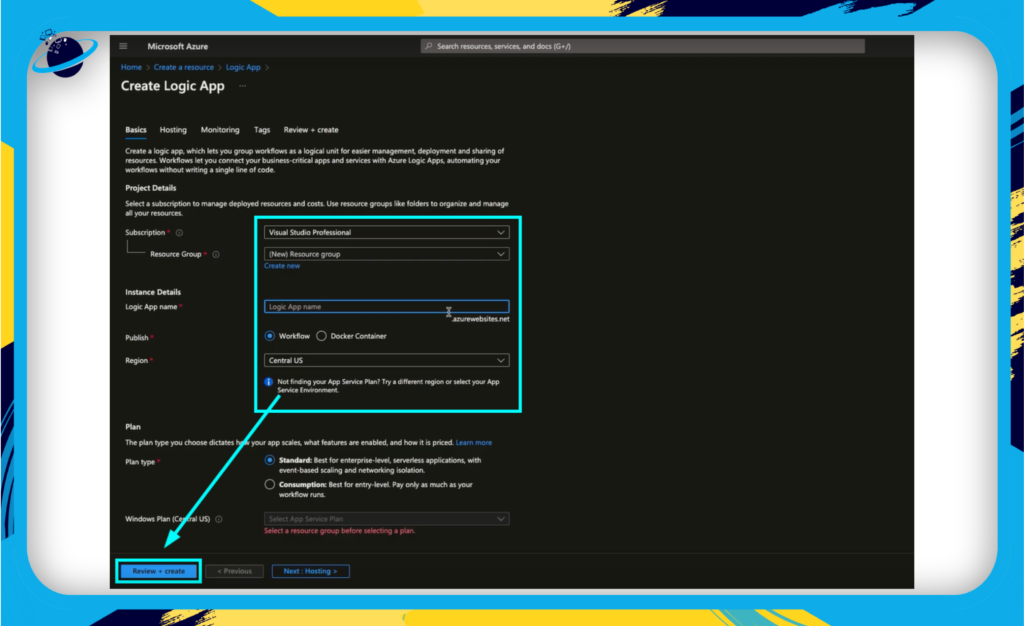
- Open Teams.
- Now select a channel.
- Click on the plus symbol.
- Click on “Azure Devops.”
- Click on “Add.”
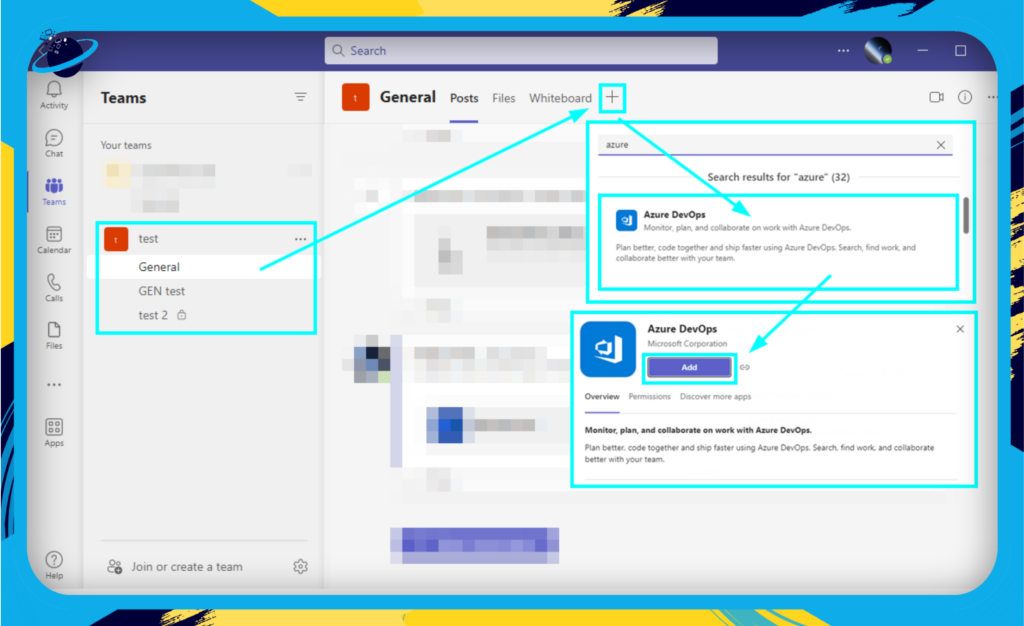
- Select an organization.
- Click on “Save.”
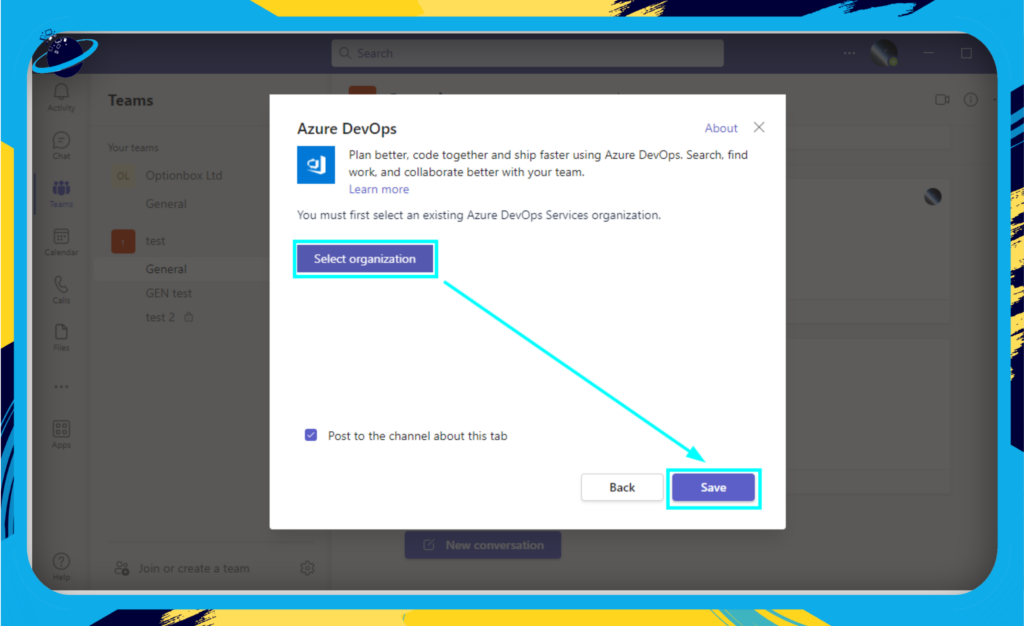
Benefits of Azure Logic Apps and Teams Integration
There are countless benefits of integrating Azure Logic Apps with Teams, but let’s highlight some of the most notable ones:
- Workflow Automation: You can create custom workflows that trigger actions in Teams. For example, when a new document is added to SharePoint, an automated message can be posted in a Teams channel.
- Data Management: You can set up a Logic App to monitor the activity in Teams and log the data for analysis and reporting.
- Notifications: With Azure Logic Apps, you can create customized notifications in Teams. For instance, you can set up a notification whenever a new response is received on a Microsoft Forms survey.
Azure DevOps and Microsoft Teams Integration
Navigating the technical universe of software development can seem like a daunting journey, but fear not! With the powerful union of Azure DevOps and Microsoft Teams, businesses are set to reap the rewards of better collaboration and streamlined processes.
The Power of DevOps
DevOps – a blend of ‘development’ and ‘operations’ – is a software development approach that enhances collaboration between development and IT operations teams. The idea is to create a smooth, productive ecosystem that can turn a great idea into a functioning piece of software swiftly and efficiently.
Azure DevOps is Microsoft’s own DevOps tool, providing a suite of services to help teams plan smarter, collaborate better, and ship faster.
Bringing Teams into the Picture
So, where does Microsoft Teams come into this picture? Here’s the interesting part:
- Collaboration: Microsoft Teams offers a central space for discussions, making it easier for development teams and stakeholders to communicate and collaborate on Azure DevOps projects.
- Real-time updates: By integrating Azure DevOps with Microsoft Teams, team members can receive real-time updates on work items, pull requests, commits, and builds directly in their Teams channels.
- Ease of Access: The integration allows team members to access Azure DevOps dashboards and reports directly within Microsoft Teams, keeping everyone on the same page.
Setting up the Integration
The process of setting up the integration is fairly straightforward. Start by installing the Azure DevOps app for Teams and then link the desired project or board to your Teams channel. Remember, this needs to be done by someone with administrative access.
In conclusion, the integration of Azure DevOps and Microsoft Teams is like having your dream tech team in a single room, working together seamlessly. By encouraging open communication and simplifying collaboration, it can greatly improve your team’s productivity and efficiency. Who knew tech could be so business-friendly?
Azure Monitor and Microsoft Teams: A Dynamic Duo for Alert Management
Imagine a system that keeps a vigilant eye on your digital operations around the clock, alerting your team at the very moment any issue arises. Sounds handy, doesn’t it? This is where Azure Monitor comes into play. It’s a powerful tool designed to automatically track performance and security status of your applications and services. When integrated with Microsoft Teams, Azure Monitor transforms into your proactive, virtual security guard, communicating important alerts right where your team collaborates.
The Power of Azure Monitor
Azure Monitor, part of Microsoft’s Azure suite, specializes in:
- Performance Monitoring: Keep track of the performance metrics of applications, services, and infrastructure, ensuring everything runs smoothly.
- Log Analytics: Understand the patterns and trends in your operational data to troubleshoot issues and improve performance.
- Alert Management: Get notified of any performance or security issues immediately, so you can take prompt corrective action.
By leveraging Azure Monitor, you can rest assured that your systems are always under a watchful, automated eye, freeing up your time to focus on what matters most – your business growth.
Integration with Teams – Keeping Everyone In The Loop
Now, where does Microsoft Teams fit into this? Well, by integrating Azure Monitor with Teams, any alert triggered in Azure Monitor can automatically generate a notification in a designated Microsoft Teams channel. This means:
- Prompt Response: Team members are alerted in real-time, enabling quick response to any issues.
- Collaborative Problem-Solving: Teams can work together to troubleshoot and resolve issues, using the collaborative tools within Microsoft Teams.
- Documentation: All alerts and associated discussion threads are automatically archived in Teams, creating a valuable knowledge base for future reference.
So, it’s not just about catching problems early with Azure Monitor, it’s also about fixing them efficiently with Microsoft Teams.
The integration of Azure Monitor and Teams offers a seamless solution to ensure optimal performance and security. It brings alert management into the collaborative workspace, streamlining responses and fostering team problem-solving. Harness this dynamic duo, and keep your business operations running like a well-oiled machine.
Conclusion
In a rapidly evolving digital world, utilizing the right tools effectively is essential to ensure your business stays competitive. By this point, we hope you’ve gained a deeper understanding of the dynamic partnership between Microsoft Teams and Azure, and the myriad ways this integration can bring value to your organization.
Key Takeaways
Before we wrap up, let’s highlight the main points from this guide:
- Simplified User Management: With Azure Active Directory, you can manage user identities, roles, and access privileges in Teams seamlessly.
- Enhanced Security: Azure provides robust security features, ensuring your data and communication within Teams remain secure.
- Workflow Automation: Azure Logic Apps can help automate workflows in Teams, freeing up your team to focus on more strategic tasks.
- Real-time Collaboration: The integration of Azure DevOps with Teams facilitates efficient communication within your team, promoting seamless collaboration.
- Intelligent Bots: Azure Bot Services can develop intelligent bots for Teams to improve engagement and productivity.
- Alerts and Monitoring: Azure Monitor can send Teams alerts about performance or security issues, helping your team to proactively address potential problems.
Remember, every business is unique. The best approach is to consider your specific needs and how the Microsoft Teams and Azure integration can address them.
The Future of Integration
The integration of Teams and Azure is always evolving, with new opportunities emerging regularly. Embracing change and adaptability is crucial in today’s digital world. This guide equips you with the info needed to navigate the realm of Microsoft Teams and Azure integration.
Your Next Steps
Ready to get started? Here are some practical steps to consider:
- Assess your needs: Evaluate your business needs and how the Teams and Azure integration could meet them.
- Seek expert advice: Consult with an IT professional or a Microsoft solutions provider to guide you through the integration process.
- Implement and evaluate: After implementing the integration, monitor its impact on your business processes and adjust as needed.
Remember, the digital transformation journey is not a sprint, but a marathon. Take one step at a time and enjoy the journey!
