Integrating technology tools is crucial for business success. Microsoft Teams and Dynamics 365 can provide a seamless platform for customer data, collaboration, calls, and meetings. We’ll guide you through the benefits in a friendly and informative tone. Let’s explore this exciting integration that can revolutionize your business operations. Welcome aboard!
Introduction to Microsoft Teams and Dynamics 365
Before we delve into the magic that happens when these two titans integrate, let’s take a moment to familiarize ourselves with each platform separately.
Microsoft Teams: Your Virtual Office
Microsoft Teams is more than just a communication tool—it’s your digital command center. It brings together all aspects of team collaboration into a single, user-friendly platform. Here’s a snapshot of its capabilities:

Chat:
With Teams, you can have one-on-one chats, group conversations, and even fun interactions using emojis, stickers, and GIFs.

Meetings and Calls:
You can hold video or audio meetings, share your screen, and record meetings for later reference.
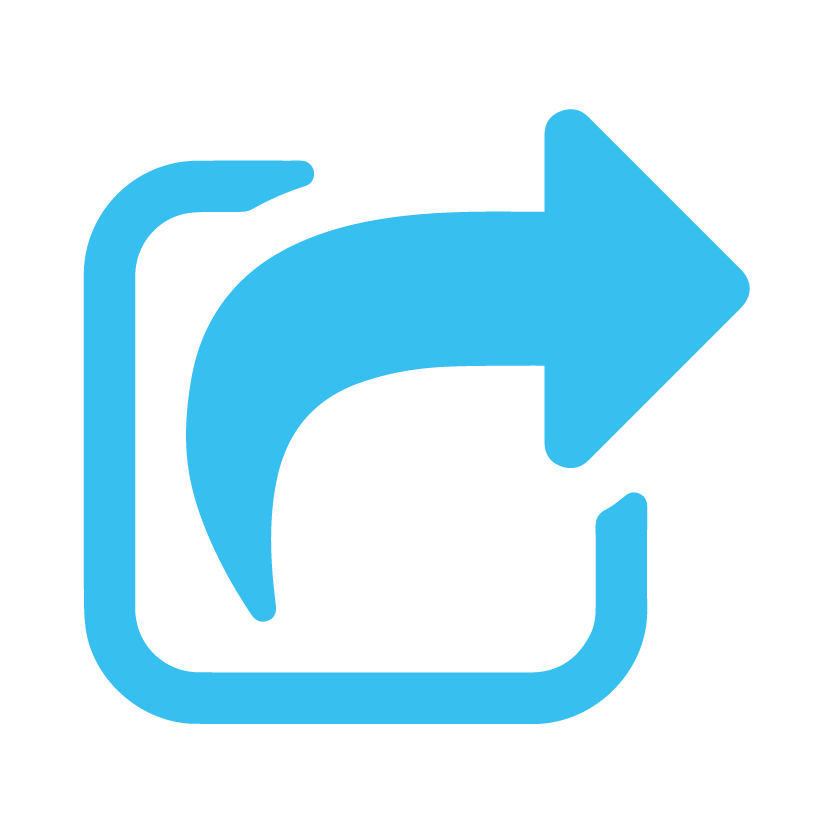
File Sharing:
It allows for real-time collaboration on documents with Office 365 integration, so you can co-edit Word documents, Excel spreadsheets, and PowerPoint presentations right in the app.

Channels and Tabs:
You can organize work and conversations around different topics, projects, or departments via channels.
Dynamics 365: Your Ultimate Business Companion
Dynamics 365 is a suite of business applications designed to streamline your business processes and drive growth. It encompasses different facets of business operations:
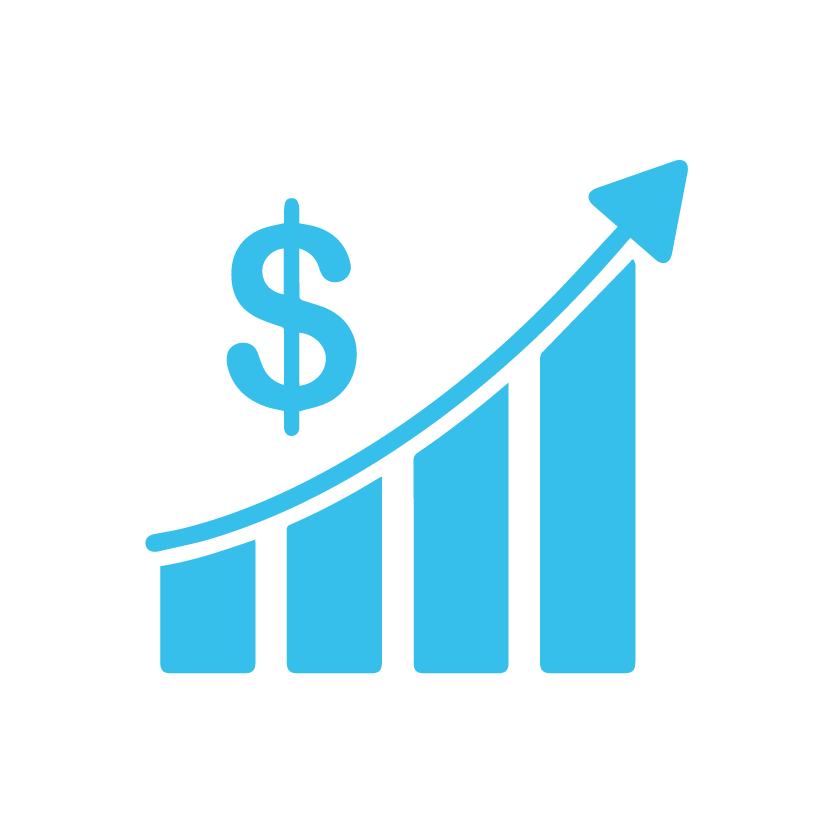
Sales:
Boosts sales productivity and improves sales insights with AI-driven analytics.

Customer Service:
Helps manage customer relationships better and deliver exceptional customer experiences.

Marketing:
Offers marketing insights to deliver personalized experiences across multiple channels.

Finance and Operations:
Helps run your business more efficiently by connecting and automating your finance and operations processes.
Now that we’ve had a brief overview of Microsoft Teams and Dynamics 365, it’s time to explore what happens when these two powerful platforms join forces. Stick around for the next section where we’ll discuss the importance of integrating Microsoft Teams with Dynamics 365 and how it can be a game-changer for your business operations.

The Importance of Integration
In this digital age, we’re often juggling multiple applications and platforms to keep our businesses running smoothly. Sometimes, it’s like having too many cooks in the kitchen! That’s why the integration of Microsoft Teams and Dynamics 365 can be a godsend.
Enhancing Productivity
First and foremost, integrating Microsoft Teams with Dynamics 365 boosts productivity. It’s a bit like having your cake and eating it, too. You get to enjoy the functionality of both platforms in one handy place. No more switching between apps or losing time hunting for data in different places. The integration allows you to:
- Access Dynamics 365 records directly within Teams.
- Collaborate in real-time with team members on documents and records.
- Conduct meetings or calls related to specific Dynamics 365 records, without leaving Teams.
Improving Collaboration and Communication
One of the major perks of this integration is improved collaboration. Teams is all about facilitating communication and collaboration, and when paired with the comprehensive customer data of Dynamics 365, you’ve got a powerful toolkit at your fingertips. Here’s what this integration brings to the table:
- Contextualize team discussions: With access to Dynamics 365 data in Teams, your discussions always have the necessary context. This can streamline decision-making processes and keep everyone on the same page.
- Enhance customer service: Teams’ chat functionality, combined with customer data from Dynamics 365, means customer queries can be handled more effectively.
Streamlining Business Processes
Ultimately, this integration is all about streamlining business processes. It takes the hassle out of managing your team and customer relationships by making everything accessible from one platform. Here are some advantages:
- One-stop platform: You can use Teams as a single hub for team communication and customer relationship management.
- Efficient workflow: Access to Dynamics 365 within Teams can lead to more efficient workflows and reduced redundancies.
Remember, the goal of any business technology should be to make life easier, not harder. Integrating Microsoft Teams with Dynamics 365 can help streamline your processes, improve collaboration, and ultimately, boost productivity. It’s about working smarter, not harder!
Unleashing the Power of Integration
Combining the functionality of Microsoft Teams and Dynamics 365 creates a powerhouse of features designed to streamline your business operations and boost productivity. Let’s explore some of the key features that make this integration truly transformative.
Direct Access to Dynamics 365 from Teams
One of the standout features of this integration is the ability to access and interact with your Dynamics 365 data right within Microsoft Teams. This means you no longer have to juggle between different applications to manage your customer relationships and team collaborations. All your essential data is just a few clicks away.
Here are a few capabilities this feature offers:
- Viewing Dynamics 365 records: You can pull up any Dynamics 365 record directly in Teams. Whether it’s a customer profile or a sales opportunity, it’s all at your fingertips.
- Editing records: Need to update a record? Do it within Teams without having to open Dynamics 365.
- Creating new records: You can create new Dynamics 365 records from Teams, making data entry a breeze.
Collaborative Editing and Discussions
The integration takes collaboration to a whole new level. With the combined power of Teams and Dynamics 365, you can co-edit documents in real time and have contextualized discussions around Dynamics 365 records. This can greatly enhance your team’s productivity and decision-making processes.
Here’s what you can do:
- Shared document editing: Multiple team members can work on the same document simultaneously, making it easy to collaborate on proposals, reports, or any other document that’s stored in Dynamics 365.
- Contextualized discussions: Instead of discussing a Dynamics 365 record in a separate chat or meeting, you can have the discussion right alongside the record. This gives everyone a better context and understanding of the topic.
Seamless App Integration
Microsoft Teams integration with Dynamics 365 goes beyond just data. You can also integrate Dynamics 365 apps into Teams. This allows you to use the apps’ functionality directly within Teams, offering a more streamlined and efficient workflow.
A few examples of what this offers include:
- Embedding apps: Dynamics 365 apps can be embedded into Teams, allowing you to work with the apps without leaving Teams.
- Pin apps to Teams: You can pin Dynamics 365 apps to the Teams sidebar for quick and easy access.
Remember, the aim here is to simplify and streamline. By bringing everything together in one place, we’re making it easier for your team to work efficiently and effectively. Stay tuned as we delve deeper into the practical applications of this powerful integration!
Steps to Integrate Microsoft Teams with Dynamics 365
The integration process between Microsoft Teams and Dynamics 365 is quite straightforward. Let’s break it down into a few user-friendly steps that will have you up and running in no time.
Remember, you’ll need an appropriate Microsoft Teams license to proceed with the integration.
Install Dynamics 365 App in Teams
The next step involves adding the Dynamics 365 app to your Teams environment.
- Open Microsoft Teams and go to the ‘Apps’ area at the bottom of the left-hand navigation bar.
- Search for ‘Dynamics 365’ and select ‘Add.’
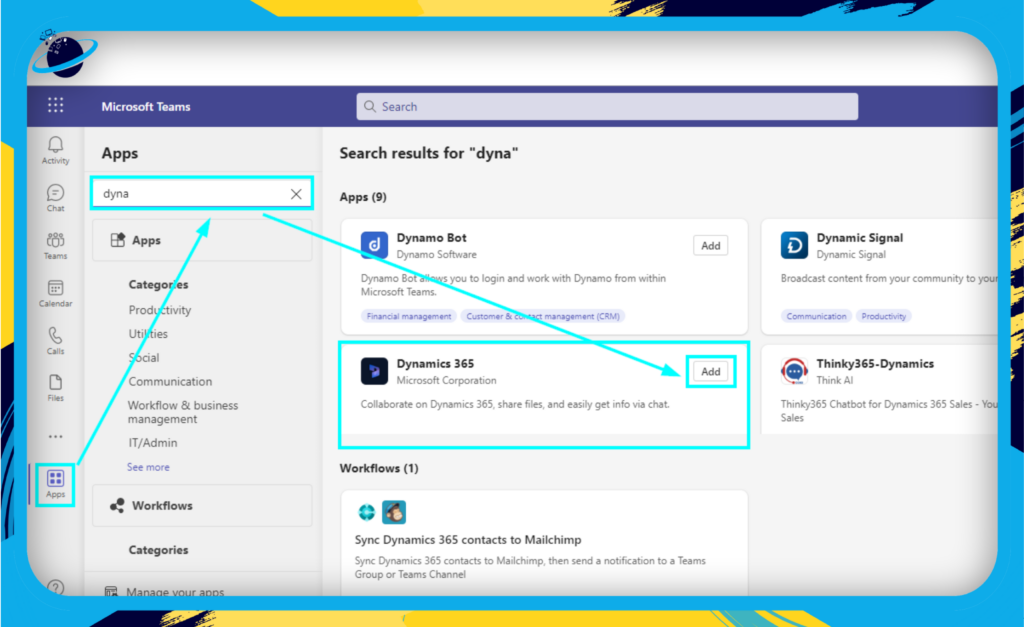
Configure Dynamics 365 App in Teams
After installation, you will need to configure the app to suit your specific business needs.
- Select the Dynamic 365 app in Teams.
- Choose “Settings.”
- Set the environment and dynamic apps field.
- Click “Save Changes.“
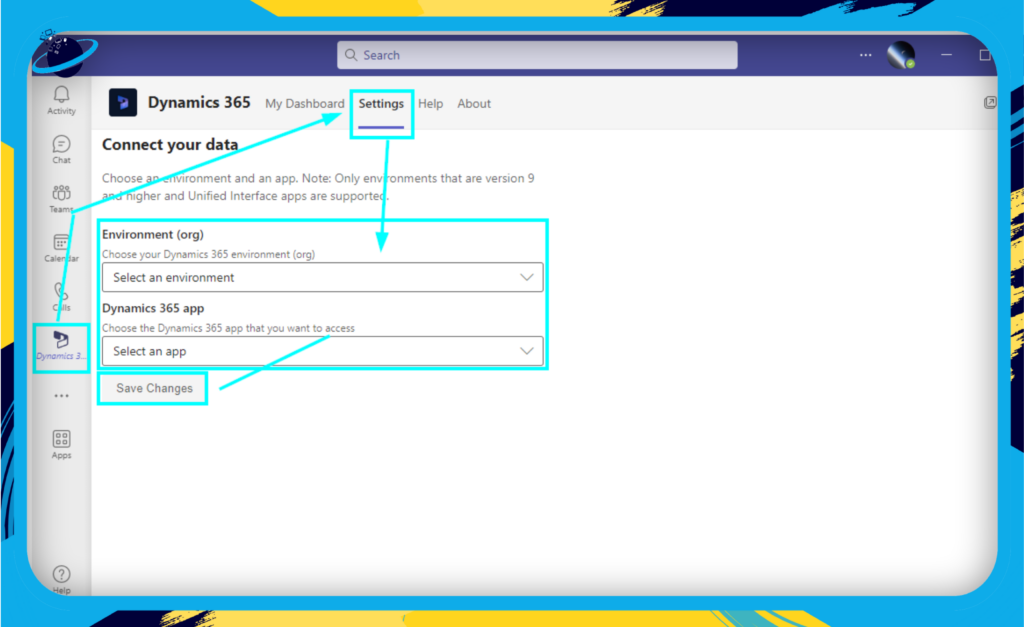
Step 4: Enjoy Collaborating!
Finally, you are ready to reap the benefits of this integration.
- Start a new conversation in Teams and click on the ‘Dynamics 365’ icon to bring up relevant records in the conversation.
- You can also open the Dynamics 365 tab in Teams to work directly with your CRM data.
Remember, practice makes perfect! As you continue to use the integrated platforms, you’ll discover more ways they can be utilized to enhance your business operations.
This process may look a bit technical, but trust us—it’s worth it. The newfound collaboration power you’ll have will significantly enhance your team’s efficiency and productivity. So, let’s jump in and get started!
Embracing Real-Time Collaboration
The power of integration lies not just in its ability to connect two platforms, but in how it revolutionizes the way we work. And the collaboration of Microsoft Teams and Dynamics 365 is no exception. It goes beyond standard integration and brings about a new era of real-time collaboration. Let’s unpack what this means and how it affects your business.
What is Real-Time Collaboration?
In the simplest terms, real-time collaboration is when multiple people can work on the same task at the same time from different locations. With Teams and Dynamics 365 integration, you’re not just talking about a project—you’re immersed in it.
Here’s what real-time collaboration looks like in this context:
- Shared Documents: You can open and co-edit Dynamics 365 documents right inside Teams. No more sending versions back and forth!
- Instant Updates: When you update Dynamics 365 records within Teams, everyone sees the changes instantly.
- Contextual Conversations: You can discuss and make decisions on the records with your team in Teams, with all the relevant data right there.
The Power of Real-Time Collaboration
But how does this impact your business? Here’s a quick snapshot:
- Enhanced Productivity: You no longer have to switch between apps to access data or collaborate. Everything you need is in one place, and it’s accessible in real-time.
- Improved Decision Making: Having all relevant data and conversation history at your fingertips allows for informed decision-making.
- Reduced Miscommunication: Real-time updates mean everyone is on the same page—literally. This drastically cuts down misunderstandings and errors.
- Greater Engagement: When collaboration is this easy and effective, team members are more likely to participate and contribute.
Real-time collaboration is more than a feature—it’s a new way of working. By harnessing its power, businesses can streamline their operations and foster a truly collaborative culture. And with Microsoft Teams and Dynamics 365 integration, it’s easier than ever to make it a reality.
Advantages and Potential Drawbacks of Integration
Integrating Microsoft Teams with Dynamics 365 can unlock numerous benefits for your business, but like any technology solution, it’s not without its potential challenges. Let’s break it down.

The Advantages
- Enhanced Productivity: With integration, your team can access and manipulate Dynamics 365 data without leaving Microsoft Teams. This cuts down on the need to switch between apps, saving precious time.
- Improved Collaboration: Collaboration becomes a breeze as team discussions can be directly tied to Dynamics 365 records. This leads to a better understanding of client requirements and faster decision-making.
- Streamlined Processes: Working on Dynamics 365 documents within Teams simplifies workflow processes. No more downloading and re-uploading documents to collaborate.
- Better Customer Service: Access to customer data within communication platforms leads to improved customer service. Instant access to pertinent information can make all the difference in customer interactions.
Potential Drawbacks
- Adoption and Training: While the integration is designed to be user-friendly, some team members might struggle initially to adapt to the new interface and functionalities. Adequate training can help overcome this.
- Dependency: There’s a certain level of dependency on Microsoft’s ecosystem. If one platform experiences downtime, it could impact your access to data and collaboration abilities.
- Data Security: While Microsoft provides robust security, some businesses might have concerns about sensitive data accessibility within Teams. It’s important to configure the correct security settings during setup.
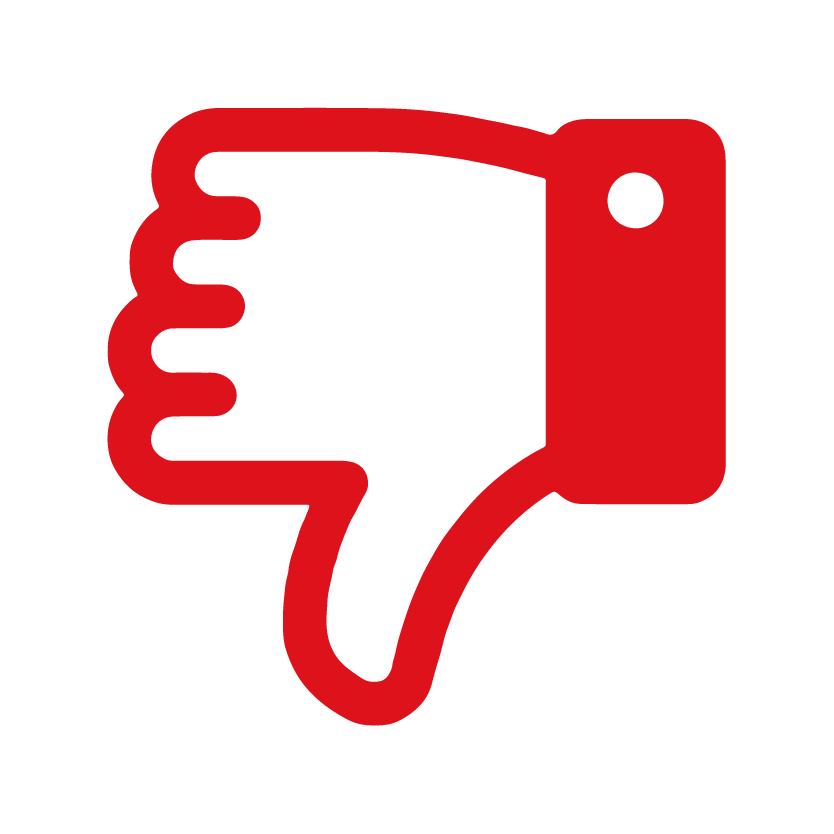
Remember, technology is meant to serve as a tool that helps us perform better and work smarter. The integration of Microsoft Teams and Dynamics 365 is a significant step in this direction, offering a unified platform that seamlessly blends communication and customer management. Despite the potential drawbacks, the benefits to team collaboration, efficiency, and customer service make this a winning combination for many businesses.
Wrapping Up Our Microsoft Teams and Dynamics 365 Integration Journey
We hope that this deep-dive into the world of Microsoft Teams and Dynamics 365 integration has given you the insight you need to optimize your business operations. To recap, let’s revisit the key points we’ve covered:
- Integration Benefits: By blending the powerful communication capabilities of Microsoft Teams with the robust CRM system of Dynamics 365, your team can enjoy streamlined workflows, improved collaboration, and real-time access to crucial data—all from one place.
- Security and Access Control: This integration ensures the respect of your existing Dynamics 365 security settings, providing peace of mind that your sensitive data remains protected.
- Real-world Applications: From sales to customer service, the fusion of Teams and Dynamics 365 can be a game-changer across different business functions, creating efficiencies and fostering informed decision-making.
The Future is Integrated
Integrating business tools is crucial for staying ahead in your industry. Making them work seamlessly together is key. Combining Microsoft Teams and Dynamics 365 can unlock your business’s potential, increase productivity, and provide a better user experience for your team. We’re here to support you on your digital transformation journey. Stay tuned for more informative content.
