In Microsoft Teams, a Team serves as a center point for discussion and collaboration regarding a particular project, group, or idea. Albeit, the discussion doesn’t occur within the Team directly— they occur via the Teams channels. Teams users can create Teams and channels freely; albeit, deciding which to use can be tricky.
Our use of Teams and channels is arbitrary. While you can use a Team and Channel interchangeably, there are times when one option may be more practical than another. Aim to use Teams as a topic-focused hub, consisting of sub-topics directly relating to your primary topic. For example, were your organization to produce a Team for each department, you would only create channels for matters related to the Team’s department.
Today, I’ll be addressing your concerns regarding when you should create a new channel or a new Team. I’ll additionally explain what Teams and channels are and how they’re commonly used (or not used)— this is to ensure you understand why one option may be more appropriate than another.
We’ll be covering several questions today. If you’re here for a specific question, use the shortcuts I have provided below— they allow you to access relevant content quickly.
- What is a Team in Microsoft Teams?
- What is a channel in Microsoft Teams?
- Why should I consider another Team?
- Do I need to pay for more Teams?
- Blog post recap
What is a Team in Microsoft Teams?
As the application’s name implies, Teams are a significant part of Microsoft Teams. While there are no guidelines regarding the purposes of a Team, one would expect a Team to be associated with a particular group, project, or topic— this could be your department in a workplace. Take marketing, for instance; if I saw a marketing Team, I would assume its channels, members, and conversations to be marketing-oriented.
Channels within Teams
One should avoid creating channels that stray from the topic or theme of their Team. For example, you wouldn’t expect your swimming club to store tennis rackets; similarly, you should not expect your marketing Team to contain accounting channels. In short, ensure your channels relate to your Team’s primary topic. I have showcased a game development Team and its respective channels in the example below.
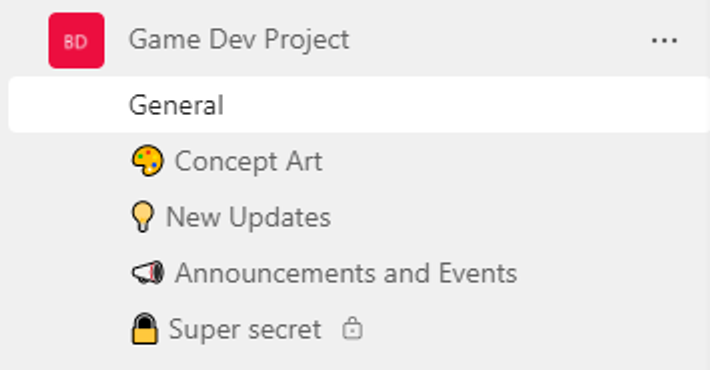

What is a channel in Microsoft Teams?
A channel houses topic-based conversations, whether that’s a general discussion of a project or a nuanced chat regarding a specific detail. When you enter a channel, you can engage with three things: conversation threads, meetings, and tabs.
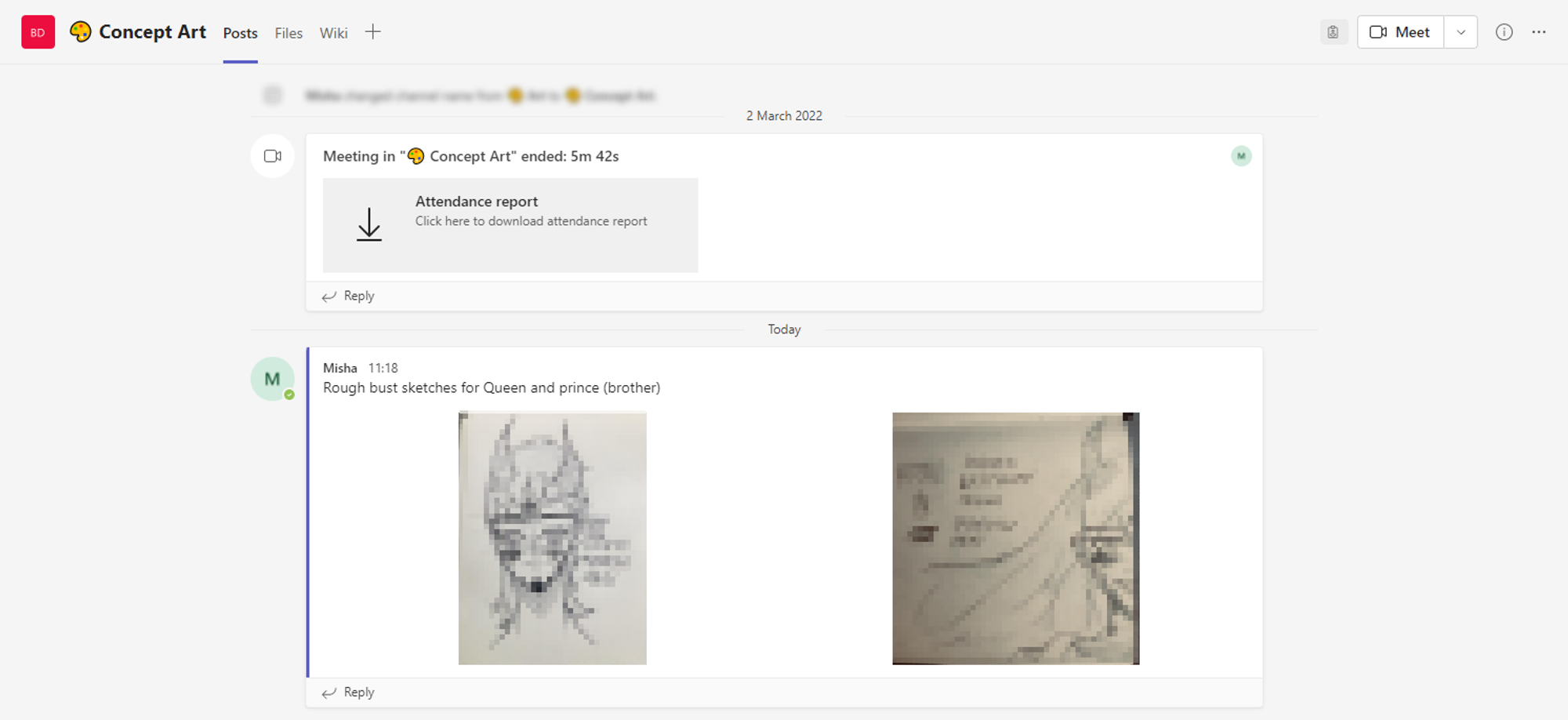
Conversation threads
Conversation threads allow us to encapsulate focused chats within a collapsible thread. Unlike group chats, where all messages are muddled together, a conversation thread’s content will not be interrupted by messages outside of the thread. Hence, channels are more organized and better support several consecutive or simultaneous conversations.
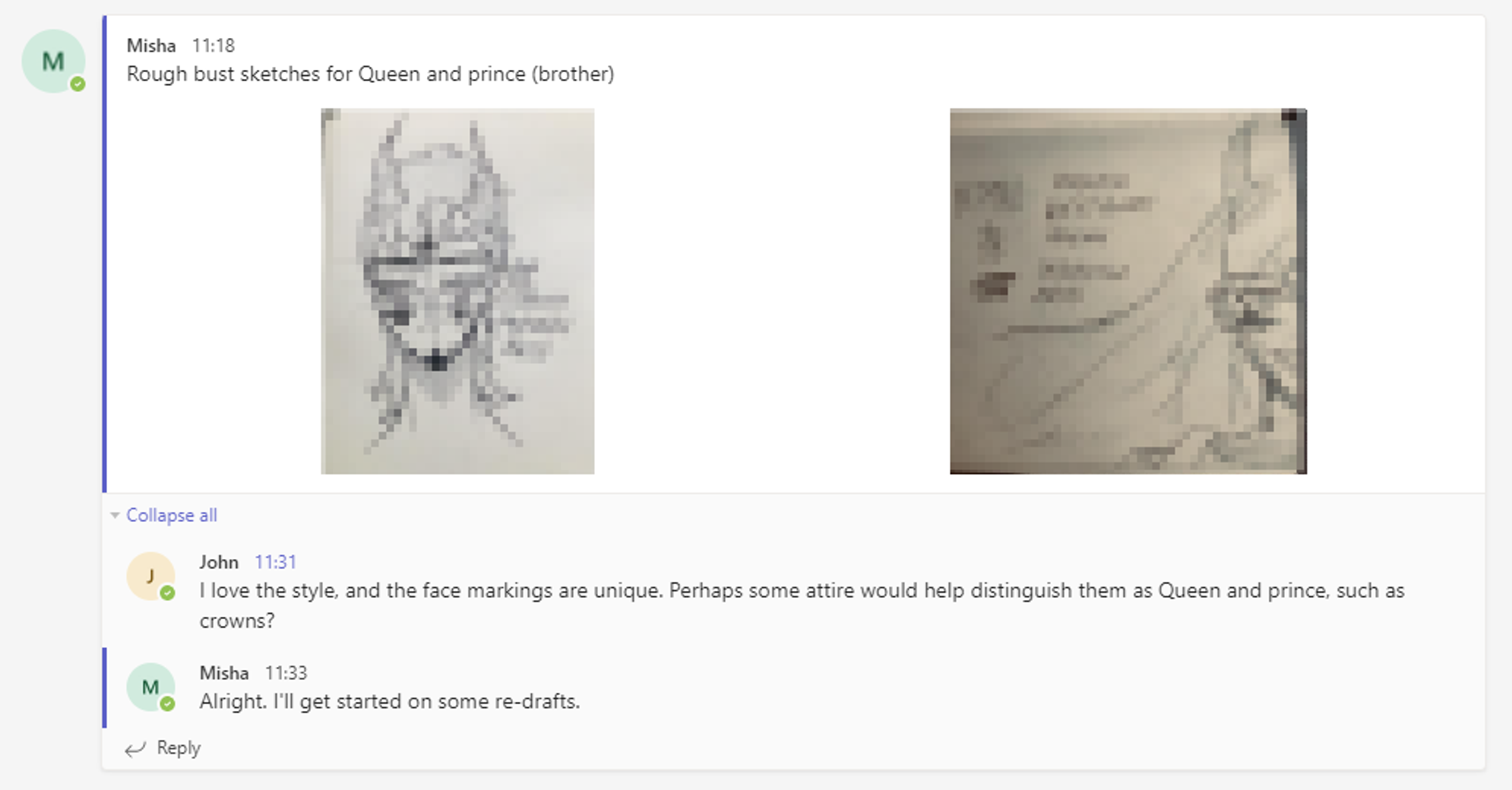
Teams Meetings
A Teams meeting is comparable to a standard call; Teams meetings, like standard calls, allow two or more users to convey ideas and conduct discussions verbally. In addition, one can optionally present to their attendees via webcam feedback or screen sharing during a meeting.
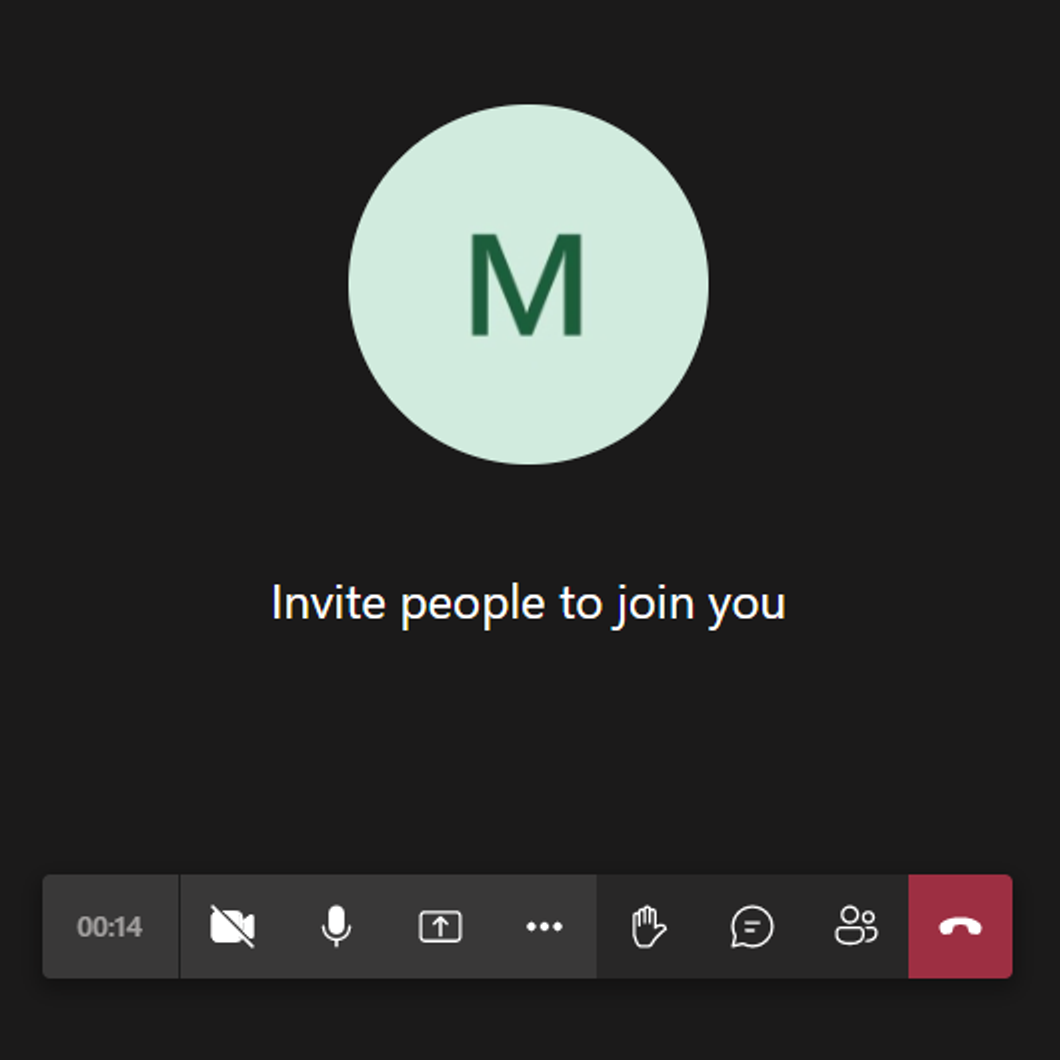
Channel tabs
By default, every channel contains three tabs: “Posts,” “Files,” and “Wiki.” However, you can create many additional tabs to supplement your experience.

Why should I consider another Team?
Teams are useful, but not everything constitutes the creation of an additional Team— especially when a new channel may suffice. Of course, you might struggle to determine when another Team is necessary.
When do I create a channel
It would be best to create a channel when you require a space to discuss an aspect of your Team’s main topic. For example, if you were part of a small team producing an app, your Team might feature channels relating to the app’s development. Take “bug-testing,” “concept art,” and “code snippets,” for instance. Each channel is a separate area of discussion relating to the
When should I create a new Team
If you want to change focus or discuss an alternate project, consider creating a new Team; you can use each time as the center point for different departments, projects, or ideas.
It may be beneficial to separate your Office into department-oriented Teams to limit the exchange of confidential information between separate teams.
Do I need to pay for more Teams?
In most cases, unless you include the cost of your Microsoft 365 subscription, creating a Team comes with no additional charges. However, there are cases where creating a Team may lead to additional charges.
Microsoft 365 backups
SharePoint online is included via OneDrive for business. In addition, Microsoft provides you with data protection services to ensure your SharePoint data is protected. Backups are a part of these services. However, backups must be stored somewhere, and cloud space can become expensive. As a result, you may need to pay for more if you’re exhausting too much of your allocated cloud storage.
Teams store data via SharePoint; thus, they consume backup space. As a result, creating has the potential to come at a cost (if you utilize Microsoft 365 backups).
Blog post recap
If the channel you might create relates to your existing team, you don’t need to think about creating another Team. However, if the channel appears unrelated, you may consider creating a new Team for the said channel.
If this post resolved your issue, please consider looking into the rest of our content. I’ve shared some of our related posts below.
