Shared email-based communication has been around for quite a while, with many users finding good ways to use it. There are two main ways you can have a shared email-based communication network. One uses a shared mailbox, and the other incorporates the use of a distribution group. However, which one should you as the user use when communicating with members. This blog will cover the two different methods of email-based shared communication. Here we will also provide you with a step-by-step breakdown of each of the two methods.
Have a read-through and see whether you should use a shared mailbox or a distribution group. The answer to which one you should use for your business depends on what you require. If you require a group where everyone can have input, then a shared mailbox is for you. If you require a more structured communication platform with delegated members as owners, a distribution group is for you.
- What is a shared mailbox?
- What is a distribution group?
- Should you choose a shared mailbox or a distribution group?
- How to create a shared mailbox.
- How to create a distribution group.
Above are the points that will help you to better understand the differences between a shared mailbox and a distribution group. I will first go over what a shared mailbox and a distribution group are. I will give you a breakdown of which of the two you should choose. Finally, I will give you a step-by-step breakdown of each email-based communication method.
What is a shared mailbox?
A shared mailbox is a form of shared email-based communications that numerous individuals may use to read and send emails. Shared mailboxes may also create a shared calendar that allows several users to plan and see tasks.
Remember that a shared mailbox is not a dedicated shared account with a hierarchy structure. All members part of a shared mailbox have equal communication within the group. You may offer everyone in the team access to this interactive mailbox so they can participate, and a real-time feed of shared emails will be delivered to everyone in the group.
A shared mailbox will have a standard email address with a domain extension of your organization. For instance, a structure of an email address from a shared mailbox will look like this ([email protected]). This allows several users to watch and respond to emails from a single email address, giving your customers a consistent presence.
Another shared mailbox feature is that everyone is fully aware of the email processing process. It’s easy to check if an email has previously been answered, eliminating any misunderstandings.

What is a distribution group?
A distribution group is a feature that many email clients support. They are mainly used to distribute email-based content to members of the group. They contain a list of email addresses and simultaneously send messages to all of them from a single sender domain.
The usage of distribution lists allows you to send emails to large groups of individuals without having to type in each recipient’s address individually. A distribution list differs from an email list in that members cannot send messages to the entire group by replying to the distribution list’s name. That could be restrictive in a shared communication environment as you don’t have much of a means to reply.
A good example of where a distribution group can be used is when you are part of a sales team and need to reply to multiple individuals or send a marketing campaign. You can set a distribution list and make sure everyone receives a copy of that mail without you having to send them individually. This could be good for updates and notices.
Should you choose a shared mailbox or a distribution group
I have covered the points above on what a shared mailbox and distribution group will do for you. However, having a more concise comparison between the two will give you a better idea of what you choose. Here is a table on whether you should choose a shared mailbox or a distribution group.
| Shared mailbox | Distribution group |
|---|---|
| No one has priority over the other in a shared mailbox. | A distribution group has dedicated members as acting owners. |
| Anyone in the shared mailbox can have input. | The sender is just a single individual. |
| A shared mailbox gives you the ability to have a calendar in Outlook. | You cannot have a shared calendar in a distribution group. |
| Only members with global admin permissions can create a shared mailbox. | Anyone in the network can create a distribution group using Outlook. |
| Member names and domains can be seen when you use a shared mailbox. | No named domains in a distribution list. |
In each situation, you may make the most of a shared inbox. For example, suppose you just have a few personnel parts of a small team. Teams who use a shared email inbox as their primary client engagement form will benefit greatly.
How to create a shared mailbox
Here is a guide on creating a shared mailbox in Outlook. Have a read-through and see how you can create a shared mailbox. You will need global admin permissions to proceed with the steps shown above.
- Firstly, open Office 365.
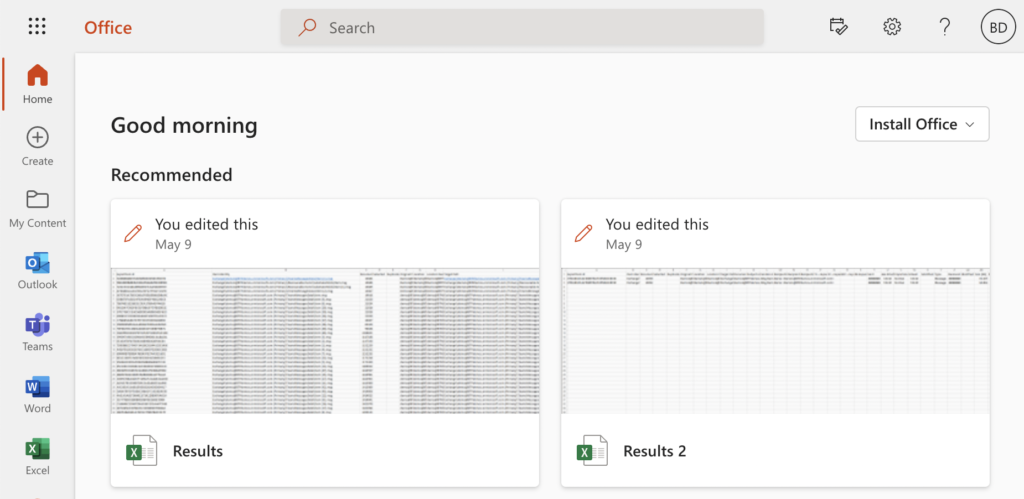
- After that, click on the launcher followed by “Admin.”
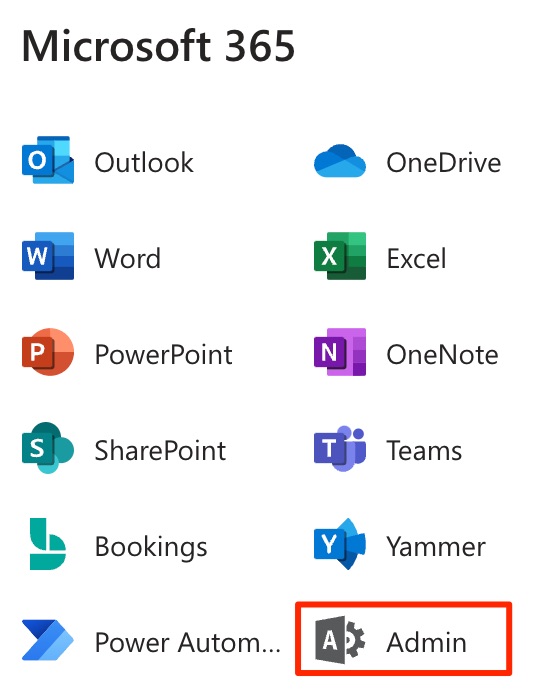
- Now click on “Teams & groups” followed by “Shared mailboxes.”
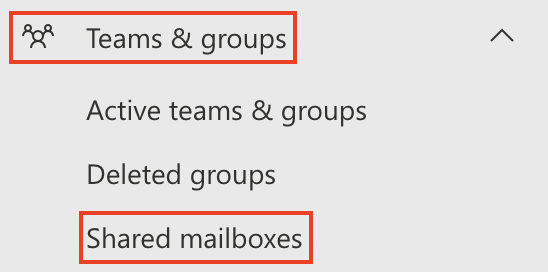
- Now click on “Add a shared mailbox.”
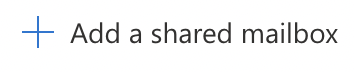
- Add a name and email and select a domain.
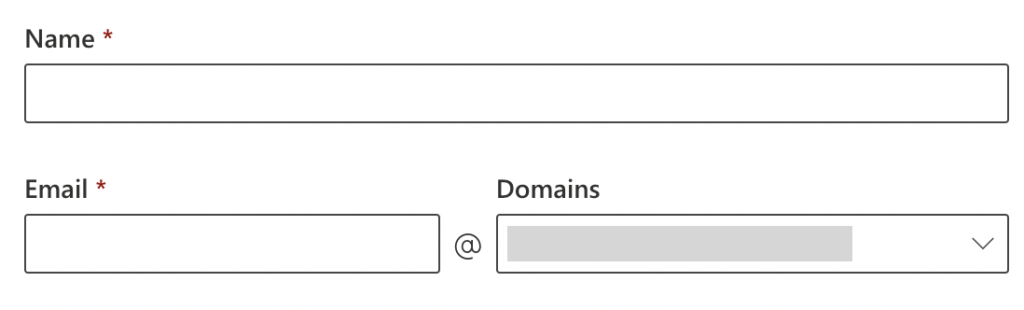
- Click on “Save changes.”
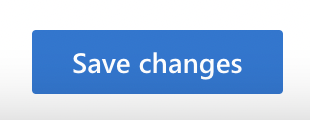
- Now click on “Add members to your shared mailbox.”
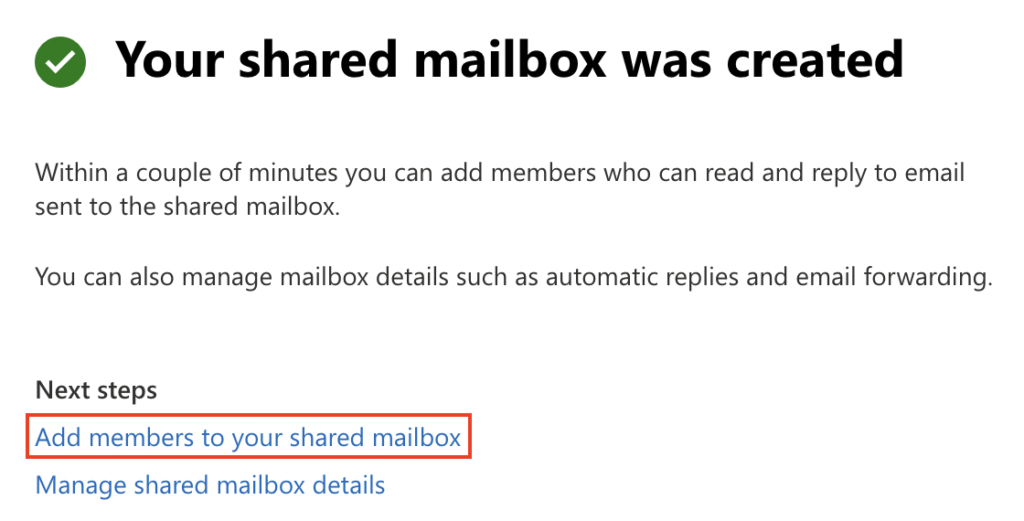
- Finally, select a member and then click on “Add.”
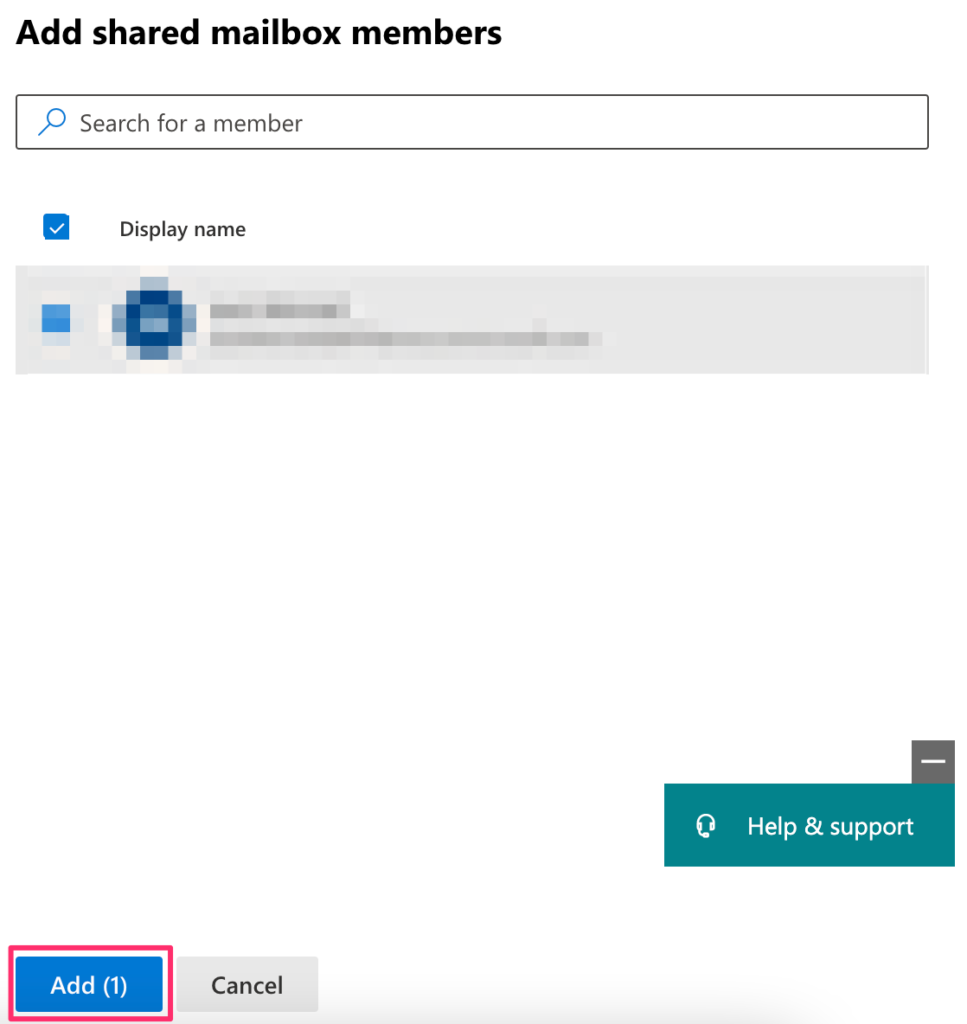
When you have completed the steps shown above, you will have created a shared mailbox. You can add members to your new mailbox and remove them if necessary. You can now use Outlook to communicate with members in a group fashion using the shared mailbox.
How to create a distribution group
Below is a guide on how you can create a distribution group. I have included a step-by-step guide on how you can create the group and provide screenshots to help you understand the process.
- To begin, open Outlook.
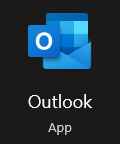
- Now select “people” from the drop-down menu.
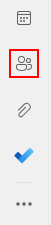
- Now choose “New contact” and then “New group.”
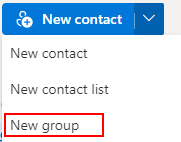
- Give the group a name and a brief description.
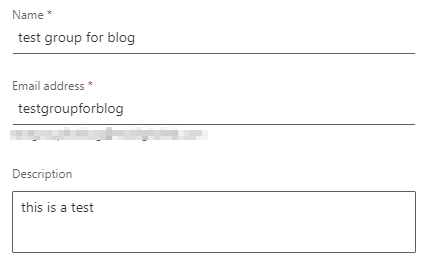
- Now press the “Create” button.

- Finally, pick the members you want to add and click “Add.”
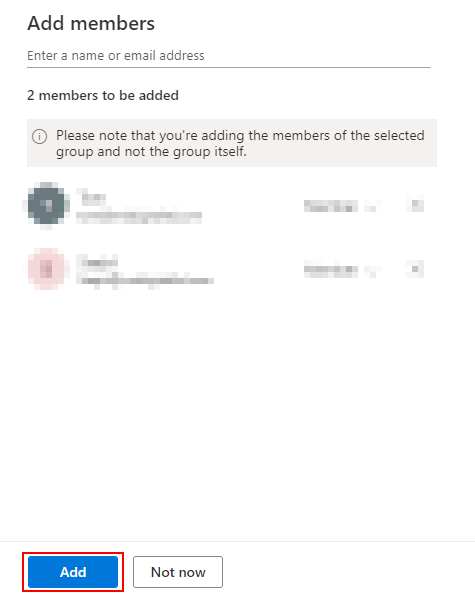
Once you’ve completed the steps above, you’ll be able to build a distribution group. Depending on which members you wish to add, you can add as many contacts to the distribution list.
Conclusion
Thank you for taking the time to read out the content on whether you should choose a shared mailbox or a distribution list. If there are any areas of the content, you don’t understand, simply drop a comment below, and we will address them as soon as possible. If you require more communication and input from all your members, a shared mailbox is good for you. However, if you need to communicate with a group but with no reply, then a distribution group is what you require.
