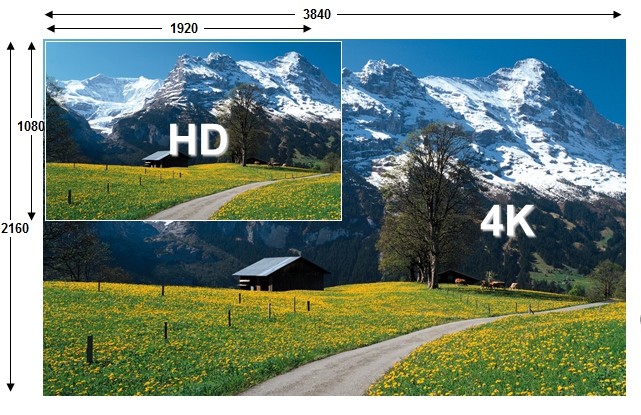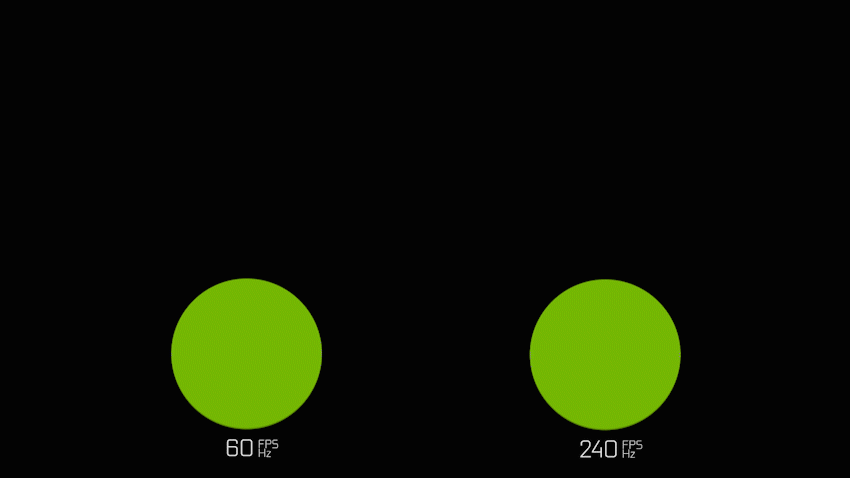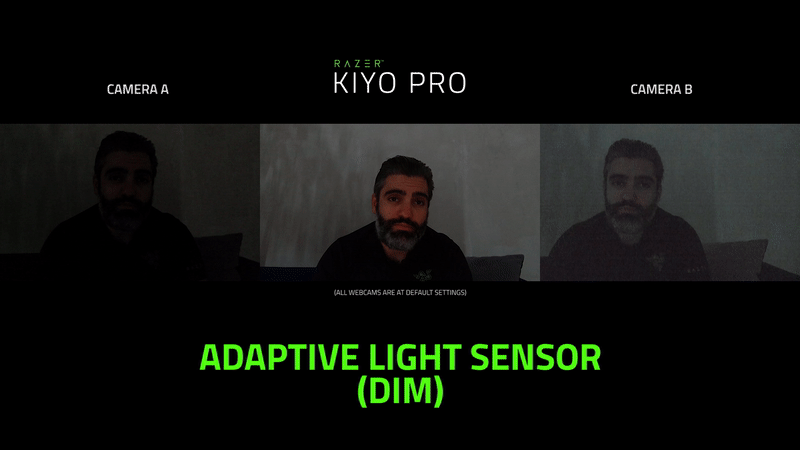Whether you must participate in a digital conference or collaborate from home, you have likely considered or required a good webcam. In recent years, webcams have seen significant usage from digital content creators who value greater FOVs coupled with stunning visual clarity. While the latter is common sense, not everyone is looking to share a view of their entire room/office.
Best narrow FOV webcams:
| Brand | Product | FOV | Perks | Price |
| Logitech | Brio Stream | Adjustable (65°, 78°, 90°) | HDR, Hardware zoom, 4K, autofocus, autoexposure | $291.55 |
| Razer | Kiyo Pro | Adjustable (80°, 90°, 103°) | HDR, adaptive light, USB 3.0, autofocus, autoexposure | $159.73 |
| Canyon | CNS-CWC6 | Fixed 75° | Highly compatible, 2K, autofocus, autoexposure | $93.65 |
| Logitech | C310 | Fixed 60° | Tight FOV, autoexposure, low cost | $59.58 |
If you’re unclear on what determines a meritless webcam from a prestigious one or had no luck locating low-FOV webcams, you’ve come to the right place. I’ve researched twelve webcams boasting a narrow view and looked into just about every practical, hands-on review. I’ve made my choice; it’s time for you to make yours.
Contents
- The best narrow FOV webcam
- The best low FOV budget webcam
- The most compatible webcam
- The best Brio Stream alternative
The best webcam with a narrow field of view (FOV)
Logitech Brio Stream: $199.99 (support us by using this link)
Ok, it’s a nice looking camera and so far it seems to be a good quality camera as well. However, after installation I could only get a maximum of 1080p (or 2K) resolution… Turns out I was using a USB 2.0 port. So be informed, you have to use a USB 3.0 port for the Brio webcam…
Ron – Amazon reviewer
Spec breakdown: Logitech Brio Stream
| Audio | Yes (integrated microphone) |
| Interfaces | Yes |
| Computer interfaces | USB 3.0 |
| Focus | Automatic |
| Video modes | 1080p / 4K |
| Max resolution | 4096 x 2160 |
| Connection type | Wired |
| Warranty | 1 year |
| Camera | Color |
| Frame rate | 30fps (4K), 60fps (1080p) |
| Compatability | Windows 8 onwards, Mac |
| Included accessories | Carrying case, removable clip, privacy shutter |
| Special features | HDR, Hardware zoom, 4K, autofocus, autoexposure |
| System requirements | Intel Core i5 processor or better |
Why I love the Brio Stream
I’ve listed Logitech’s Brio Stream as the best narrow-view webcam in close competition with Razer’s Kiyo Pro; it’s certainly no mistake. Logitech justifies the Brio Stream’s substantial cost, with four key features: HDR, 4K video mode, hardware zooming, and an adjustable FOV range.
Thanks to high-dynamic-range (HDR) technology, the Brio Steam webcam can capture life-like hues and vivid color-popping contrasts, the likes of which you will find in high-end televisions and smart-TVs. The resulting experience is further enhanced by the webcam’s autofocus and autoexposure functions, granting you greater clarity in light or dim environments.
Sure: your colors are vibrant and pop but, what about the view itself? Brio Steam provides a crisp, clean, and sharp image thanks to its 4K video output and 4096 x 2160 resolution. In short, you have access to a vast range of colors and professional video quality. The Brio can achieve this because the frames captured are far more extensive than frames captured by HD webcams. In short, a larger canvas equates to more space for elevated detail.
The last of the Brio Stream’s selling properties is its adjustable focus — allowing you to switch between 65°, 78°, and 90°: the feature that got it considered in the first place. And of course, the Brio Steam’s 5x lense zoom.
Cheaper webcams perform software zooming by cropping and resizing captured frames; in this case, zooming does not need to be simulated, as the lens performs it. Due to the lens zooming naturally, frames lose far less quality; this makes narrow close-up views with sharpness and detail trivial.



Unfortunately, the previously mentioned features can fall through with significant darkness. However, where webcams like the CNS-CWC6 or C310 would falter — becoming a flickering mess, the Brio Stream will see only faint distortions in areas of limited light.
Do I need the Brio Stream
If you value a pristine presentation and customization, the Brio Stream is a must. However, if you’re more interested in a solid webcam that’s both affordable and reliable, you may want to consider the budget webcams like the CNS-CWC6 or C310. Logitech’s Brio Stream may be overkill to you.
The best low budget webcam with a narrow field of view (FOV)
Logitech C310: $49.99 (support us by using this link)
This is a great option to meet those WFH needs. The Camera and microphone are both more than sufficient for team calls. The Field of view gives a head and shoulders capture at a normal screen to face distance of 30-40cm…
Chris – Amazon reviewer
Spec breakdown: Logitech C310
| Audio | Yes (integrated microphone) |
| Interfaces | Yes |
| Computer interfaces | USB 2.0 |
| Focus | Fixed |
| Video modes | 720p |
| Max resolution | 1280 x 720 |
| Connection type | Wired |
| Warranty | 2 year |
| Camera | Color |
| Frame rate | 30fps (720p) |
| Compatability | Windows Vista onwards |
| Included accessories | N/A |
| Special features | Motion detection, noise reduction, autoexposure |
| System requirements | Intel Core i5 processor or better |
Why I love the C310
Logitech’s C310 is the best low-FOV budget webcam on my list; it’s cheap, fulfills essential requirements, and is rated 4.5/5 online. Moreover, my in-office study found that 7 out of 10 colleagues believe the product to be worth its cost. For under $60, you have access to basic HD (720p) quality, an integrated microphone with noise reduction, and an autoexposure lens fitted with motion detection technology.
As a budget webcam, the C310 is not feature-centric but instead aims to fulfill the minimum requirements needed. Albeit, some would describe its captured hues as a pleasant surprise: not being too washed like its predecessor, the C270, or too warm and saturated like its successor, the C920. Unfortunately, the C310 does share its predecessor’s grainy frames.
For some, the C310 may seem inadequate due to only supporting a 720p video mode at best when more expensive options provide 1080p. Such criticism is valid though it fails to consider the purpose the webcam serves. You intend to take advantage of the webcam’s snug short FOV; in this case, you may prefer a minimal quality webcam. A notable issue with high-quality, low-FOV webcams is their quality; overly detailed close-ups of you may not always appear particularly flattering: no one is perfect.
Similarly, many customers hastily judge the C310 for its fixed FOV, unaware its users have reported the provided range of focus to be sufficient regardless- stating it offers a “good head and shoulder” view that persists through minimum low-light. Many budget cameras cannot make the aforementioned claim despite also featuring auto exposure.
Do I need the c310
As with any budget product, your budget is the determining factor. I would personally recommend looking into other webcams if you have more cash to spare– take, for instance, the CNS-CWC6, an alternative budget option with greater visual quality (and less audio quality).
The most affordable high-resolution webcam with a narrow field of view (FOV)
Canyon CNS-CWC6: $93.65 (support us by using this link)
First and foremost I think its important to state that the 2K functionality of this thing is very limited (15 FPS) but as a 1080p webcam its pretty good for its price. If you upgrade to this from a built-in webcam you (or more likely your friends) will notice the difference in video calls…
Alasdair – Amazon reviewer
Spec breakdown: Canyon CNS-CWC6
| Audio | Yes (integrated microphone) |
| Interfaces | Yes |
| Computer interfaces | USB 2.0 |
| Focus | Automatic |
| Video modes | 1080p / 2k |
| Max resolution | 2048 x 1536 |
| Connection type | Wired |
| Warranty | 2 year |
| Camera | Color |
| Frame rate | 30fps (1080p) 15fps (2k) |
| Compatability | Windows, Android lolipop+, macOS 10.6+ |
| Included accessories | Tripod, user-guide |
| Special features | 2K, motion detection, noise reduction, autoexposure, low-light detection |
| System requirements | Unlisted |
Why I love the CNS-CWC6
Priced below $100, Canyon’s CNS-CWC6 earned its place as a credible 75° budget webcam — ideal for those who want more from the C310 but can’t afford a Kiyo Pro or Brio Stream. Despite the minuscule price gap, the CNS-CWC6 offers quite the step-up in features and overall quality.
First off, you’ll find an immediate increase in the visual detail offered by your webcam — whether you’re using the 1080p video mode or 2k. I recommend sticking with the 1080p video mode, which grants you a consistent 30fps. Generally, a higher FOV equates to a smoother video feed. In contrast, a lower FOV will make your output choppy and abrupt.
Next is the webcam’s automatic low-light: a significant improvement compared to the C310‘s limited autoexposure. Practical low-light accommodation combined with 1080p video quality should be enough to sell this webcam- yet, more often than not, we believe things when we see them. Hence, I have left an image below.
Do I need the CNS-CWC6
The CNS-CWC6 offers a fixed 75° FOV. The CNS-CWC6 is an excellent option when considering its feature set and price. While few need this webcam, few would complain about it.
The best Brio Stream alternative
Razer Kiyo Pro: $94.99 (support us by using this link)
Spec breakdown: Razer Kiyo Pro
| Audio | Yes (integrated microphone) |
| Interfaces | Yes |
| Computer interfaces | USB 3.0 |
| Focus | Automatic |
| Video modes | 1080p HDR / 1080p |
| Max resolution | 1920 x 1080 |
| Connection type | Wired |
| Warranty | 1 year |
| Camera | Color |
| Frame rate | 60fps (1080p) 30fps (1080p HDR) |
| Compatability | Windows 8+ |
| Included accessories | Tripod, user-guide |
| Special features | HDR, adaptive light, autofocus, autoexposure, noise reduction |
| System requirements | 500Mb free hard disk space |
Why I love the Kiyo Pro
The last camera I’d like to present to you is Razer’s Kiyo Pro. Of all the additionally mentioned cameras, this is the only one that truly comes close to Logitech’s Brio Stream. So if you’re looking for a similar experience under $200, the Kiyo Pro is your best bet. The camera features a 1920x1080 maximum resolution, beautiful HDR, and perfect adaptive light technology.
An image or video frame’s resolution equates to the number of pixels that generate what you see. Frames captured at a greater resolution can better represent variations in color, light, and saturation- aiding you in producing life-like frames. HDR additionally aids the technology. Despite a lower resolution, the Kiyo Pro competes well with 4K competitors like the Brio.
What does quality matter if it is lost to darkness? You won’t need to worry about the answer with the Kiyo Pro. Like the Brio Stream, the Kiyo Pro takes advantage of an ultra-sensitive CMOS sensor capable of detecting light levels. The Kiyo Pro will adjust accordingly if the sensor detects unusual light levels.
Of course, the light adaption isn’t the big thing you want to hear about; the FOV is what you want. The Kiyo Pro offers a range of three FOVs. By default, you’ll likely experience the “medium” mode at 90°. However, you can also access the 80° “narrow” or 103° “wide” modes.
Do I need the Kiyo Pro
Much like the Brio Stream, the Kiyo Pro is required by those who seek high visual quality and versatility. However, while you may be able to save close to $100 with this Brio Stream alternative, you will do so by sacrificing 15° from an otherwise exceptionally low FOV. I would not recommend the Kiyo Pro if you cannot make this sacrifice.
Recap
Many webcam users have recently found the market saturated with wide-view webcams; this is not an issue for most. However, users with clutter or distracting backgrounds may find them far too revealing. As a result, those users search for low FOV webcams, the best of which I have found to be Logitech’s webcam, Brio Stream.
Our recent posts: