I’ve previously written about the benefits of softphones, as well as the difference between hardphones and softphones. But I’m yet to answer the question of what softphone actually means.
What does softphone mean? Softphone is an amalgamation of the terms software and phone. A softphone is an application on an internet-enabled device that let’s you make telephone calls through the device.
If that brief overview tells you all you need to know, thanks for reading. If you want a more in-depth explanation of what softphones are, how they work, and why you should be using them, keep reading.
What Does Softphone Mean?
Softphone is a portmanteau, a made up word combining the words software and phone. In a sentence, a softphone is an application that enables you to make calls over the internet using an internet-enabled device.
A softphone is an application installed on a general purpose device, rather than hardware specifically designed for making calls. To further explain, a softphone is an application you would have installed on your PC or your mobile phone, not an IP phone designed with telephone communication in mind.
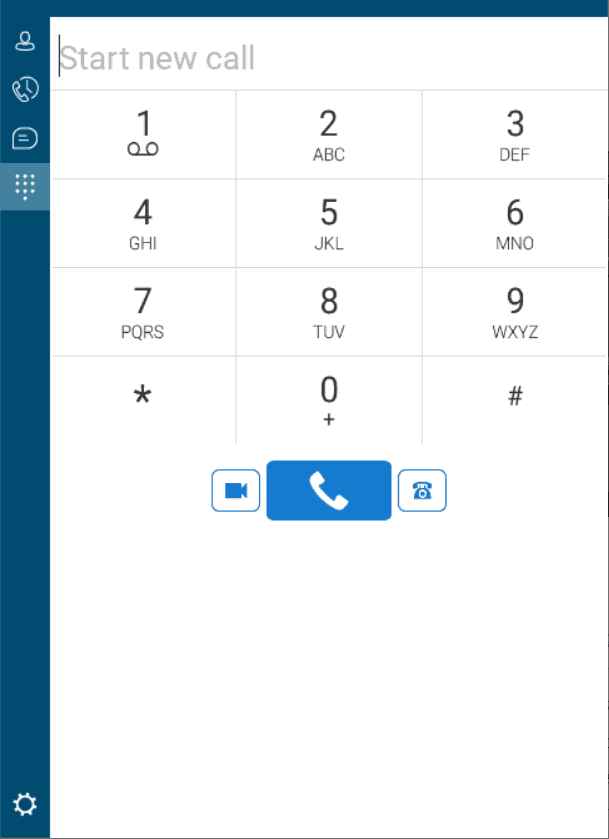
A softphone will have all the functionality of typical telephone hardware. The application will feature a dial pad. Further, it will usually allow you to create a contact list and utilise functionality such as call forwarding and call holding.
You’ve probably used softphones in the past (Skype is a good example of communications software with softphone functionality integrated). But in the context of this blog post, I’m discussing business-grade softphones, such as those offered by Cisco and RingCentral.
So that’s what a softphone actually is. But how does a softphone work?

How Does A Softphone Work?
When answering how does a softphone work? I’m going to explain how a piece of software on your phone or PC can make telephone calls.
Softphones harness the power of Voice over IP (VoIP). As you may already know, Voice over Internet Protocol is a group of technologies that, in basic terms, enable you to make calls over the Internet.
Instead of relying upon a physical phone line, a softphone relies on your internet connection to make and receive calls. How you’re connected to the internet doesn’t really matter. For instance, you can make calls over a 4G connection using your mobile phone. Alternatively, you could be wired into your network and making calls on your desktop PC.
Essentially, as long as you have an internet connection you will be able to make and receive calls using a variety of internet-enabled devices. There are just a few things to consider. For instance, if you install a softphone application on your desktop computer, you’ll need a microphone and speakers to make calls. If you’re using a mobile phone, however, you won’t require any more equipment.
Now we’ve covered the fundamentals of what a softphone is and how a softphone works, we can have a look at the advantages and features of a softphone. Firstly, I want to talk about the features that you’ll usually get with a softphone.
Softphone Features
Softphones typically have a range of features that make them ideal for business use. Using softphones doesn’t have to be a temporary or backup solution. In some respects, they’re just as good as desk phones – or better!
Here are the features that a softphone will typically have:
- The ability to commence and answer calls
- Call management features such as hold, transfer, and call switching
- Audio and visual conference calls
Most softphones will give you all the functionality that you would expect from a typical desktop phone. You will have the full functionality of your VoIP telephone system, as well as the capabilities to manage your system. For example, you’ll be able to set up call forwarding and use settings such as Do Not Disturb.
Everything that your desk phone can do, a softphone can do too. Features will differ depending on the provider that you choose, but you can expect a softphone to be just as good as a desk phone functionality-wise.
So a softphone will be just a good as a physical desk phone. Why, in that case, should you choose softphones over hardphones? Here are the advantages of using softphones. I’ll also mention a couple of drawbacks that you really should be aware of before committing to softphones.
Advantages and Disadvantages of Softphones
There are both advantages and disadvantages to be aware of where softphones are concerned. Here’s a quick checklist of the advantages:
- Ability to make and receive calls no matter where you are (depending on the device used)
- Use devices you already own instead of purchasing phones
- Full capabilities of your office telephone system on the go
- Improved business resilience
There are, of course, drawbacks of using softphones.
- Dependence upon general hardware not designed for making and receiving calls
- Occasional compatibility issues with certain devices
- Requires more training for employees
I’m going to further explain these advantages and disadvantages, so read on if you want more details on these points.
Advantages of Softphones
Softphones are an excellent option for businesses using a voice over IP telephone system. Here are the most notable advantages of softphones.

Ability to make and receive calls no matter where you are (depending on the device you use)
Depending on the device you install the softphone on, it gives you the ability to make and receive calls no matter where you are. For example, if you were to install the softphone on your mobile phone, you would have the full capabilities of your office telephone system whether you’re in the office or not.
The flexibility of utilising your office telephone system no matter where you are is one of the softphone’s key selling points. Not only do softphone applications have a dial pad, but they also have contact integration. This makes it easy to use functionality such as call transferring.
Use devices you already own instead of purchasing new phones
You can install softphones on devices you already own, rather than purchasing telephony hardware. If you’re looking to save money or you simply don’t see the point on investing in phones, this is a point to note.
As I mentioned earlier in this blog post, a softphone is an application that you install on general purpose hardware. For example, a mobile phone, a laptop, or a PC. You can then use the internet-enabled device you’ve installed the software on to make and receive calls.
All the functionality of an office telephone system within an application
Softphones offer you all the functionality of your office telephone system within an application. For example, you can set up conference calls or forward calls. Or you could use features such as Do Not Disturb. All the functionality of your office telephone system, such as hunt groups, is still available when you’re using softphones.
The point here is that you don’t lose anything by choosing softphones over hardphones. You don’t get a watered-down version of your telephone system. You get exactly the same settings and features. It’s just within an application on your device rather than another piece of hardware.
Improved business resilience
Business resilience is the ability a business has to adapt to disruptions while continuing to perform business functions efficiently. Softphones can improve your business resilience because you aren’t reliant on the telephone hardware in your office.
Because you can install softphones on devices such as mobile phones and laptops, you’ll have the functionality of your telephone system even when you’re not in the office. So if something affects operations in your office, such as the internet connection failing, your staff can continue to work efficiently, retaining the ability to make and receive calls even when working outside of the office.
Disadvantages of Softphones
As with anything, softphones have their disadvantages.
- Dependent upon the performance of general hardware not designed for making and receiving calls. If your device’s specification isn’t high enough for the softphone application, your calls may be badly affected. You don’t have this problem if you’re using hardware specifically designed for making and receiving calls.
- Occasional compatibility issues with certain devices. Most softphones are designed to work on a multitude of devices. Because there are so many devices out there, developers are unable to refine the experience for each and every device. This might mean you encounter occasional compatibility issues.
- Requires more training for employees. Most people know how to use a desk phone, or can quickly learn to. A softphone might not be so easy. You might have to give your staff more training on how they application works; training that wouldn’t be necessary if you were using standard phones.
So that covers what a softphone is and the notable advantages and disadvantages of using them. I hope that this blog post has helped you decide whether softphones are suitable for your business or not. Please let me know your thoughts in the comments below.
