If you’re using Microsoft 365 as your unified communications solution, you’ve probably heard of direct routing for Microsoft Teams. Microsoft Teams is an excellent solution that enables easy conference calls, instant messaging, and integration with other Office Suite applications such as Word and Outlook. But this blog post will focus on what Direct Routing for Teams is.
What is direct routing for Microsoft Teams? Direct routing for Microsoft Teams is a technology that enables you to use Microsoft Teams as a fully-fledged business phone system. This is possible in numerous ways, which I will explain in this blog post.
In this blog post, I will explain how direct routing for Teams works, as well as its advantages. There are of course disadvantages of using Teams as your office telephone system, a few of which you really should be aware of.
What Is Direct Routing For Microsoft Teams?
Microsoft Teams is one of the key applications that is part of the Microsoft 365 subscription. Microsoft Teams is an application that focuses on internal communications, typically, but it is constantly evolving. Part of Teams’ evolution is Microsoft adapting it so that it can be used as a fully-fledged business phone system. And that brings us onto the question of what Direct Routing is.
Direct Routing is an excellent alternative to Microsoft Calling Plans. Microsoft Calling Plans are offered directly by Microsoft and give you the ability to make and receive calls through the Teams application. Direct routing is a more cost-effective alternative.
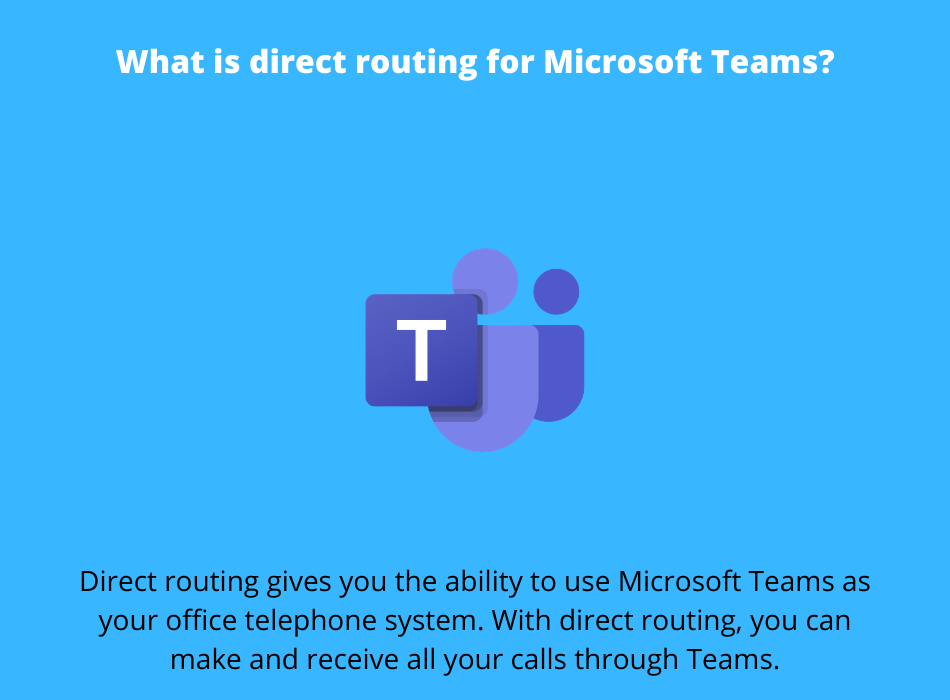
Direct routing for Microsoft Teams is a solution that gives you all the capabilities of an office phone system through Microsoft teams. This will usually save you money, as Microsoft Calling Plans can be rather expensive. The phone system is actually stored in the cloud, with you just using it through the Microsoft Teams application. It’s a cost-effective option in numerous ways:
- No extra hardware needed: To begin using direct routing for Microsoft Teams, you don’t require any extra hardware. As long as you have a PC or a laptop with a microphone and speaker, you’re ready to begin making calls. For most PCs, you may require a headset to make and receive calls but that’s it. You can save a fortune on hardware costs, as you won’t need to purchase handsets for your staff.
- No on-site phone system needed: Purchasing and maintaining an on-premises telephone system can be a big expense for a business of any size. Direct routing for Teams is a hosted solution, which means you don’t need any equipment in your office at all. As long as you have a broadband connection and Teams installed on a piece of hardware, you have all you need to begin using Teams as your office telephone system.
- No engineer needed on–site: Direct routing for Teams can be set up entirely remotely, so you don’t need to pay for an engineer to come to your office and set up your system. Remote configuration still costs money, but it’s cheaper than having an engineer travel to your office.
One of the big benefits of direct routing is it allows you to stay with your existing provider for your lines and minutes while utilising Teams as your telephone system. As long as you are with a provider that offers direct routing, this means you won’t incur the expenses of having to change telecommunications providers. If you choose to use direct routing for Microsoft Teams, you’re essentially replacing VoIP handsets with Teams. You can still continue your contract with your telecommunications provider so that you don’t end up having to pay hefty termination fees.
Direct routing is made possible using an SBC. SBC stands for session border controller. This SBC can be located on-premises or in a cloud data center, depending upon how your telephone system is currently set up. The SBC ensures security, Quality of Service, and media services. It mediates between the PSTN or SIP trunk and Microsoft phone system. For instance, when a call is received, the SBC mediates a session with your Microsoft Teams telephone system.
Now I’ve explained the key elements of what Direct Routing for Microsoft Teams actually is, let’s consider why you should use direct routing. Next, I will detail the advantages of Direct Routing for Microsoft Teams.

The Advantages of Direct Routing for Microsoft Teams
Direct routing for Teams is a solution that more businesses than ever are embracing and it’s easy to see why. There are lots of benefits of direct routing for Teams, including:
- Increased productivity as Teams is a unified communications tool
- Flexibility to work from anywhere
- Better customer experience as you can handle their enquiry in one application
- Cost savings because direct routing is cheaper than Microsoft Calling Plans
- Ability to keep using your existing provider while using Teams as your telephone system
Increased Productivity As Teams Is A Unified Communications Tool
We’re all well aware of the benefits of unified communications. And if you aren’t, I would recommend my blog post What Are The Benefits Of Unified Communications? Because it tells you all that you need to know. Anyway, one of the key benefits of a UC tool is increased productivity. If you fully utilise Teams as your business telephone system, it’s an excellent piece of UC software.
Once you add the ability to make and receive calls to your Teams application, it becomes an excellent UC tool. When integrated with other Microsoft 365 applications, Teams gives you the ability to:
- Schedule meetings and manage your calendar
- Collaborate on projects with other members of your team
- Commence audio and video conferences with your team and external partners
- Send instant messages to your team
Once you add in the ability to use Teams as your PBX, it’s evident why this is one of the best UC tools available. Particularly when you consider how seamlessly it integrates with the rest of the Microsoft 365 applications such as Word and Outlook.
Flexibility To Work From Anywhere
Depending on your current telephone system and how you start using Microsoft Teams as your telephone system, it could offer you the ability to work from anywhere.
If you currently have a hosted VoIP telephone system, you’re not tied to an on-premises PBX. The same will apply when you begin using Teams as your office telephone system. No hardware is required other than the device you’re using to make and receive calls, so you can work from anywhere.
You can make and receive calls through Teams on any device that is running the Teams application. That could be a smartphone, a PC, or a laptop, to give three examples. So whether you’re working at home, in the office, or on-site, you can continue to make and receive calls. Because of Teams’ integration with other Office Suite applications, you can continue to work seamlessly and productively no matter which device you’re using or where you are.
Better Customer Experience As You Can Handle Their Enquiry In One Application
As I mentioned earlier, Teams with your office telephone system integrated really is a unified communications solution. It integrates excellently with the other Office Suite applications, so much so that you can handle a customer’s enquiry all in one application. Furthermore, the ability to make and receive calls no matter where you are will also boost customer satisfaction.
Staff can respond quicker and more effectively to customer enquiries when they’re using a unified communications solution. For example, if a customer is calling about scheduling a meeting, you can easily do this utilising Teams thanks to the Outlook integration. Or you can share a file with the customer using the Teams file sharing functionality.
Basically, you can increase the satisfaction of your customer by dealing with their issue quickly and effectively. Having all the functionality you need all under one roof makes resolving problems much easier.
Cost Savings Because Direct Routing Is Cheaper Than Microsoft Calling Plans
Direct routing often works out much cheaper than Microsoft Calling Plans. Depending on your provider, direct routing can often be much more competitively priced.
With Microsoft Calling Plans, minutes are allocated to each user per month. If you have a user who uses up all their minutes, you’ll have to top them up throughout the month. On the other hand, most direct routing providers will give you a pool of minutes that are shared between all of your team members so you don’t have to worry about someone using up all their minutes.
Ability To Keep Using Your Existing Provider While Using Teams As Your Telephone System
If you begin to use Microsoft Teams as your telephone system, you will have the ability to keep using your existing provider. Most providers will allow you to start using Teams without modifying your contract. In fact, most providers will help you to configure Teams.
Your existing DIDs can still be used if you migrate over to Teams and begin using it as your telephone system. Teams is essentially just a replacement for your physical IP handsets or another softphone that you’re using. It integrates well with most hosted VoIP telephone systems so you shouldn’t have a problem moving over to it.
