More people than ever are working from home, with millions of businesses worldwide offering remote working of some kind. According to Review42, 77% of telecommuters report being more productive. But to work productively at home, you need the right technologies.
Here are the technologies that are needed to work from home:
- VPN
- VoIP
- Anti-Virus Software
- Data Backup/Recovery Software
- Collaborative Tools
When your team are working at home, there are several concerns. Namely security and productivity. But these technologies should help you to overcome issues with security, productivity, and collaboration when your team are working from home. I’ll explain each of these technologies in greater detail, explaining how each works and why you need them.
The technologies that are needed to work from home
A Gartner survey revealed that 80% of company leaders plan to allow employees to work remotely at least part of the time. On the other hand, this means 20% don’t plan to. And this is usually because of concerns with remote working, such as:
- Concerns employees won’t work productively
- Concerns employees won’t have the right tools
- Concerns that security breaches are more likely
Fortunately, there are plenty of technologies that enable you to overcome all three of the issues stated above. Here’s a breakdown of all the technologies that are needed to work from home.

VPN: What is a VPN and why do you need one?
A VPN is one of the most essential pieces of technology for working at home. If your team members are working remotely, a VPN offers security no matter where you are working.
What is a VPN?
VPN stands for virtual private network. A VPN is a technology that establishes a private, encrypted connection over a public network. A VPN enables the user to securely send and receive data across shared or public networks, as though the user’s device was directly connected to the network that it’s exchanging data with.
There are numerous types of VPN, typically falling into two categories:
- Remote Access VPN
- Site to Site VPN
Types of VPN protocols you may have come across include:
- Internet Protocol Security (IPSec)
- Layer 2 Tunneling Protocol (L2TP)
- Point-to-Point Tunneling Protocol (PPTP)
- SSL and TLS
- OpenVPN
- Secure Shell (SSH)
In this blog post, the specific type of VPN I’m talking about is a remote access VPN. A remote access VPN permits a user to securely connect to a private network, allowing them to access the network’s resources remotely.
A remote access VPN creates a secure tunnel on a public or shared network. Imagine a public highway – that’s the shared or public network. All the vehicles (data packets) and drivers (users on the network) use the public highway. A VPN creates a private tunnel, for your use only, that no vehicle or driver can use or access.
Your remote workers must use a VPN if they’re sending and receiving data from your office network. For example, if your team are accessing SharePoint from home and editing, uploading, and downloading files.
If your team members are using a public or shared network and not using a VPN, other devices and users on the network could be eavesdropping on the traffic. To put it bluntly, you’re welcoming unauthorised users to access your network and view sensitive documents and information. I don’t think any business owner wants that happening!
VoIP: What is VoIP and why do you need it to work from home?
VoIP, which stands for Voice over Internet Protocol, is an essential technology for voice communication; particularly when members of your team are working outside of the office, where they couldn’t use a traditional telephone system.
What is VoIP?
The term VoIP encompasses a collection of technologies that give you the ability to make calls over the internet. At a basic level, it really is as simple as that.
There are many advantages of VoIP, which I’ve covered in great detail on this blog. However, there’s one advantage in particular that makes VoIP an excellent telephony solution for teams working at home.
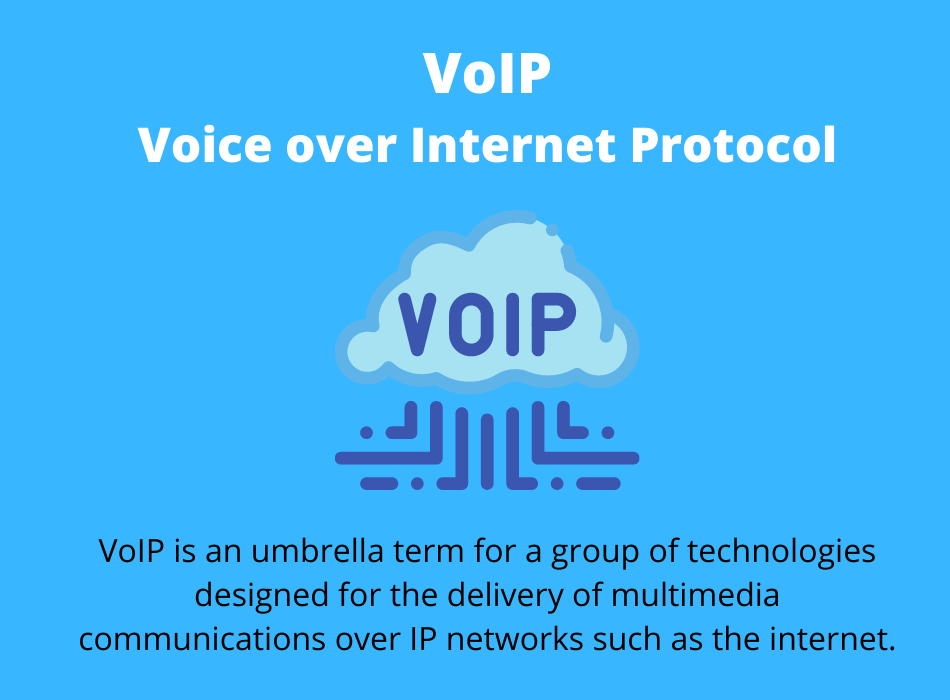
VoIP technology allows you to make and receive calls no matter where you are using the office telephone system.
As long as you have a data connection of some kind, even if it’s just LTE, you can make and receive calls on a mobile phone, laptop, tablet, or a range of internet-enabled devices.
The ability to continue using the office telephone system regardless of location is crucial.
Whether you work in a customer facing role where you need to regularly answer phone calls or you simply need to easily stay in touch with colleagues, telephone system access is a must. That’s what you get with mobile-ready hosted VoIP.
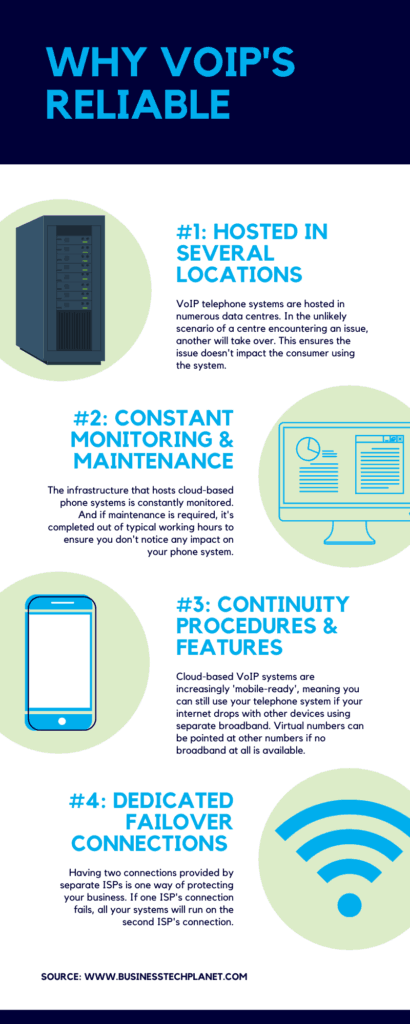
So how does this work?
Many VoIP providers offer softphones, also referred to as soft clients and similar terms. It’s a piece of software that acts as a phone. It has all the capabilities of a phone (contact list, dialpad, and features such as call transferring) within an application on an internet-enabled device.
If you’d like to find out more about softphones, I’ve written about what a softphone is as well as the advantages and disadvantages of using them. However, if your team are working remotely, harnessing the power of VoIP technologies and softphones is a must.
Anti-Virus Software and working from home
I think it’s fair to say everyone knows what anti-virus software is and why it is so important. Anti-virus is essential technology whether you are working in the office or working at home. Devices need to be protected no matter where you are working!
What is anti-virus software?
Anti-virus software is a piece of software designed to detect and remove viruses from your device, which is probably self-explanatory. Over time, anti-virus software has evolved to protect users from much more than just viruses however. Modern anti-virus protects you from:
- Browser hijackers
- Ransomware
- Key loggers
- Rootkits
- Trojan horses
- Worms
- Adware
- Spyware
- Spam
There are different types of anti-virus software, such as:
- Malware signature anti-virus
- System monitoring anti-virus
- Machine learning anti-virus
All things considered, it’s easy to see why anti-virus software should be used on your devices. Anti-virus software should always be used, but particularly when your team is working remotely, and they may not be using advanced firewalls or other similar tools.
Data Backup/Recovery Software to work from home
Keeping critical data and files safe is difficult enough when you’re working in an office. It’s even more challenging when you have members of your team working at home!
When members of your team are working remotely, you must equip them with a backup solution. But furthermore, you must enforce a policy regarding backups so they actually use the software!
When it comes to backup and recovery solutions for employees working from home, you have two options:
- Local recovery tools
- Remote recovery tools
In reality, you’re probably best using both local and remote tools at the same time. However, let’s have a look at both individually because there are advantages and disadvantages of both.
Local recovery tools: advantages and disadvantages
Remote recovery tools: advantages and disadvantages
After reading the advantages and disadvantages of local and remote backup and recovery tools, you probably understand why I recommend using local and remote backup & recovery tools, rather than just one or the other.
And where backups are concerned for your remote team members, there are a few important considerations to keep in mind.
- Enforce a backup policy: Have a documented backup policy and enforce it! Backing up your devices might not seem that important day to day, but data loss can cost businesses a fortune in lost revenue and time.
- Educate your remote team members: Explain to your team members how backups work and why they’re important. If your team understands, they’ll be more likely to actually complete backups and they’ll have the knowledge they need to recover a backup should it be necessary.
- Test your backups regularly: Are you making backups? Great! Your miles ahead of some people already! But are your backups actually working? The last thing you need is to get to the point of restoring a backup just to find out your software hasn’t been working for months.
Collaborative Tools
As I mentioned briefly towards the beginning of this blog post, some business leaders are dubious when it comes to remote working. The dubiety is usually caused by one of three things:
- Concerns employees won’t work productively
- Concerns employees won’t have the right tools
- Concerns that security breaches are more likely
Ensuring your team has access to collaborate tools crosses two of these concerns off your list.
By ‘collaborative tools’, I mean solutions such as SharePoint and Microsoft 365 which enable your team to break down geographical barriers and work together effectively and productively regardless of location. I also refer to tools such as Microsoft Teams, which includes functionality for instant messaging and video conferencing.
Looking beyond Microsoft, there are a range of collaborative tools that any business can use. For instance, Google Workspace. Google Workspace is a collection of productivity and collaboration tools. Included are:
- Gmail
- Contacts
- Calendar
- Meet
- Chat
- Currents
- Drive
- Google Docs Suite
All of these tools are designed with ease of communication and collaboration in mind. These are the kinds of tools you need to invest in if you have team members working outside of the office.
For instance, Meet and Chat are tools that enable your team to remain in contact via video conferencing and instant messaging. Drive is the tool that allows you to backup all of your documents, enabling all authorised team members to have access to the same up-to-date files. The Google Docs Suite gives you access to Google’s web-based office suite, which is known for pioneering real-time collaboration on documents.
I hope this blog post has given you a good idea of some of the technologies you will need if you have team members working at home. Please feel free to leave your thoughts below and I’ll reply to any comments!
