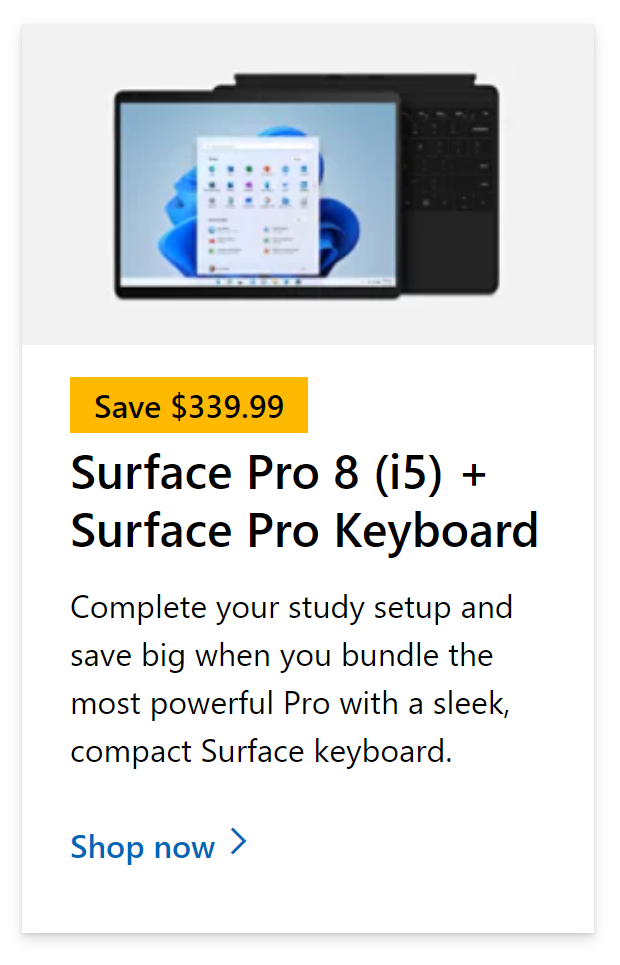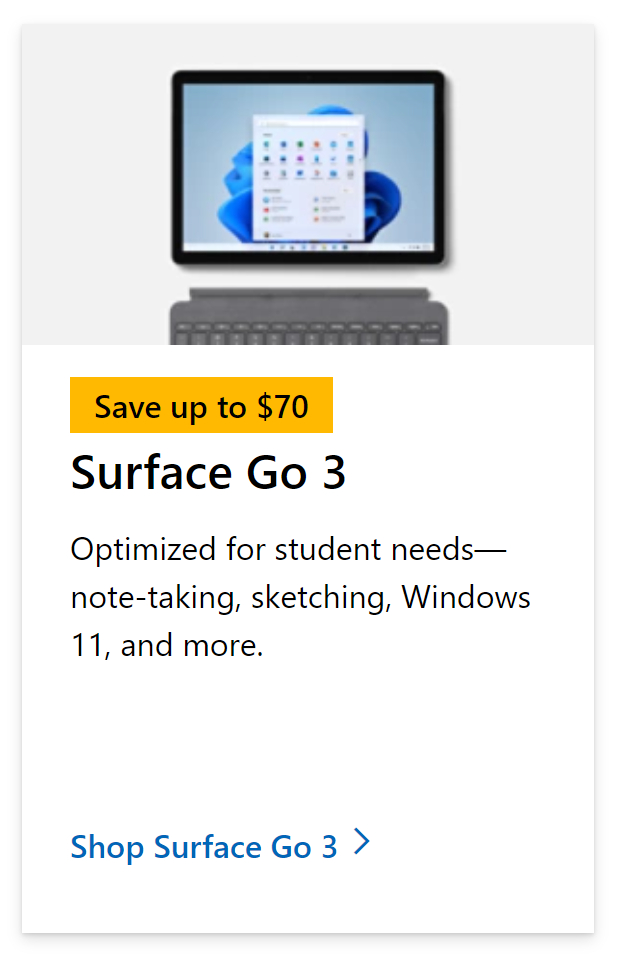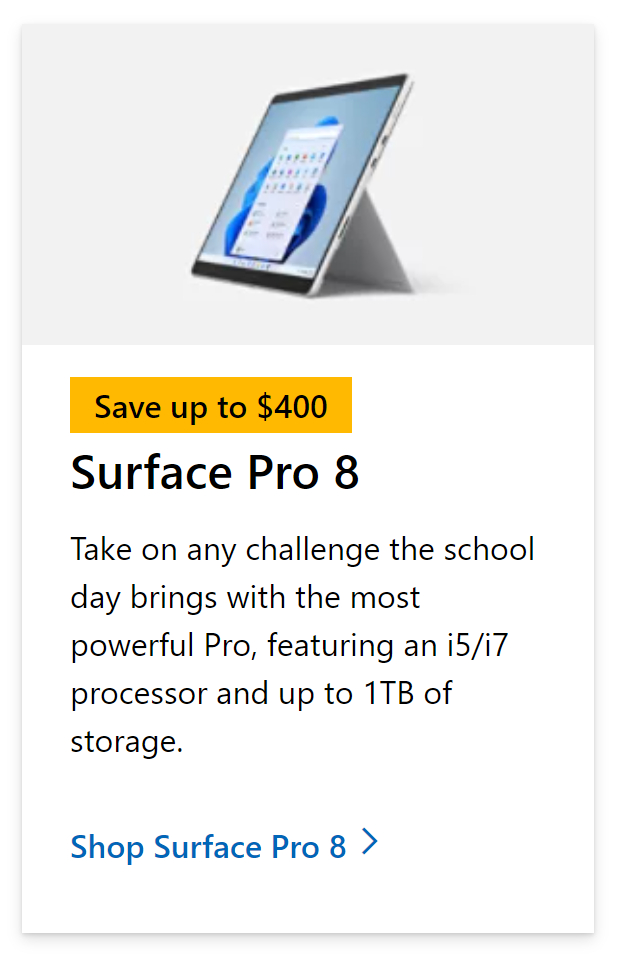If you work for a company, there is a chance that any activity you conduct within company boundaries is recorded for monitoring purposes. Whether it may be an email you send in Outlook or a chat you send in Microsoft Teams, an employer could potentially have a look at this information for monitoring purposes. However, is it possible for an employer of that company to look at deleted Microsoft Teams messages, and if possible, what would they potentially use to see those messages?
The simple answer is yes: a company can and does have the right to monitor information even if it has been deleted from Microsoft Teams. For instance, when you delete a message in Microsoft Teams, you could potentially hide information that is of importance; a company may wish to monitor and log this information as a form of protection. All a company needs to view the compliance eDiscovery section to monitor deleted messages. Read through for more information on how a company can monitor messages you have deleted in Microsoft Teams.
- Firstly, the employer signs into their Office 365 account.
- They use the launcher to navigate over to “admin.”
- Under “admin centers,” they can click on “compliance.”
- Once they are in the compliance admin section, they click on eDiscovery.
- From there, they click on “User data search.”
- Finally, in the “User data search,” they can click and view the deleted message in Microsoft Teams.
When your employer has completed the steps above, they will have now been able to view all deleted messages that have been processed through your Teams account. The employer will be able to see the message that has been deleted, the user that has deleted the message, and when that message has been deleted. For the employer to record these deleted messages, they need to set a retention policy on your account; what this does is it essentially keeps a record of all the information that has been deleted from your Microsoft Teams account. When the employer has set the retention policy in place, they will be able to monitor all deleted content from your Microsoft Teams account.
A more in-depth guide on how your employer can monitor deleted messages in Microsoft Teams.
I have provided a much more in-depth guide on the process an employer can use to monitor a deleted message in Microsoft Teams. This guide includes screenshots to give you more visual context on the steps provided; the screenshots will also help you navigate through the UI if certain steps are complicated. The guide will also include an in-depth analysis of certain steps, which are quite complicated to understand properly. Read through the in-depth guide to get more information on the outlined process.
- Firstly, the employer signs into their Office 365 account.
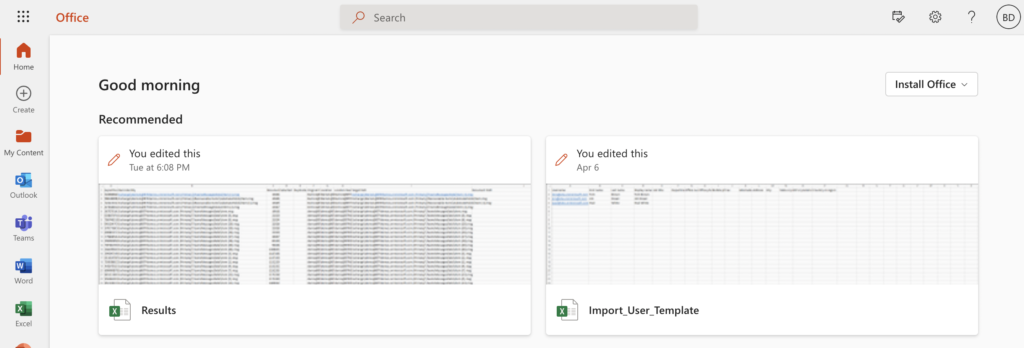
An employer with admin permissions will sign into their Office 365 account; an employer will use the browser version to log in to their admin account and proceed with the steps illustrated ahead.
- They use the launcher to navigate over to “admin.”
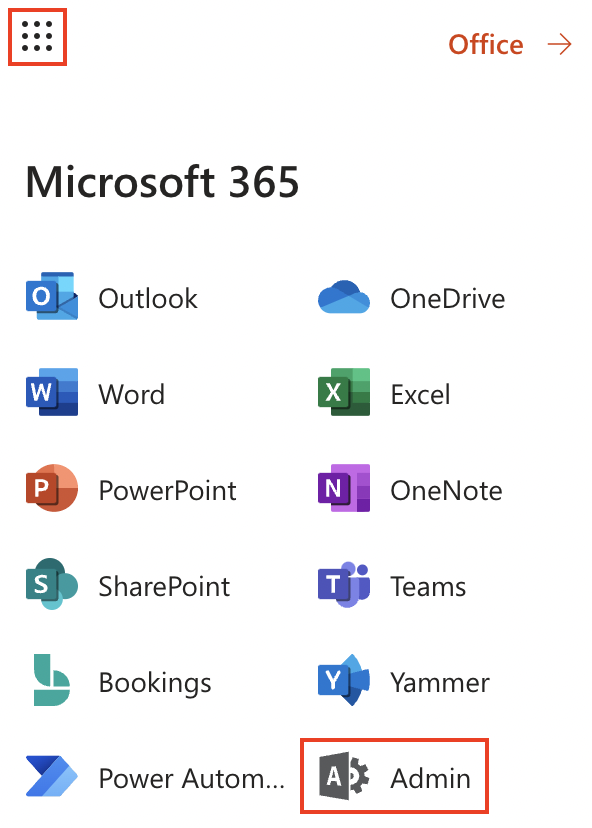
Nine dots illustrate the launcher in the top left corner of the display, an employer will simply click on the launcher, and from there, they will click on “admin.”
- Under “admin centers,” they can click on “compliance.”

Under “admin centers,” the employer will click on “compliance” to find the compliance option; you may need to click the option for “show all.”
- Once they are in the compliance admin section, they click on eDiscovery.
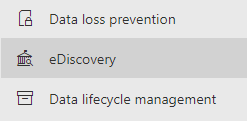
- From there, they click on “User data search.”
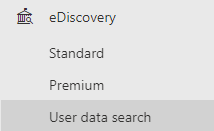
You can search for content in Exchange Online mailboxes, Office 365 groups, Microsoft teams, SharePoint Online sites, and Skype for business chats using eDiscovery in Office 365. If you have the policy to retain information, all that information will be available in the compliance eDiscovery section.
- Finally, in the “User data search,” they can click and view the deleted message in Microsoft Teams.
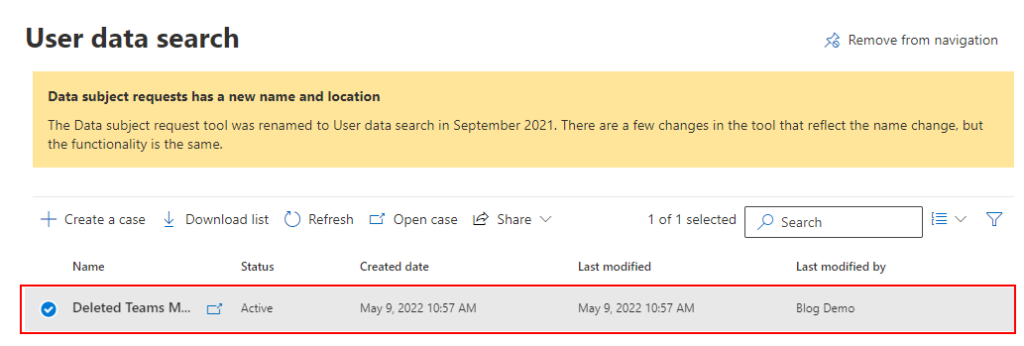
Once they are in the eDiscovery section, they will be able to view all deleted messages from your account if there is a retention policy set for the account.
An employer within your company will be able to examine any deleted messages that have been processed through your Microsoft Teams account after completing the steps shown above. The company must create a retention policy on your Microsoft Teams account to record these deleted messages. The effective purpose of this is to keep a record of anything that has been removed from your Microsoft Teams account. Employers may monitor all deleted information from your Microsoft Teams account once the retention policy has been set in place.

Why may an employer want to monitor deleted messages in Microsoft Teams?
Due to the increased usage of business collaboration technologies within the last year, primarily because of the COVID-19 epidemic, many people have been forced to work at home rather than in an office space. Collaboration platforms such as Microsoft Teams are a great way to work on projects or tasks with other team members who may be geographically dispersed.
Microsoft Teams may have security-related problems that can cause potential issues within a company and have prompted members of an admin department to monitor these collaboration tools to ensure that members are following the correct procedures.
Suppose a deleted message in Microsoft Teams contains valuable information that a company requires to report an important task. They can use the process above to recover that message and get the required information. As an employee of the company, you will not have a notification sent in regards to a deleted message being recovered using the compliance manager.
Conclusion
As we establish in this blog, an employer can monitor deleted messages in Microsoft Teams with the correct policies enabled. If an employer has a retention policy enabled, they can use the compliance tool to monitor your deleted message. You should now have a better idea of how to monitor the messages that have been deleted within the program. If you require more assistance, simply add a comment below, and we will address those issues as quickly as possible.