Have you heard that you should be using a VLAN for VoIP? If you don’t already know what a VLAN is, that probably doesn’t mean a lot to you. And if you do know what a VLAN is, you’re probably wondering whether or not you really need one for VoIP.
Do I need a VLAN for VoIP? A VLAN isn’t needed for VoIP, but where possible you should segregate voice and data traffic. A VLAN will allow you to do this.
The importance of a VLAN for VoIP will differ depending upon numerous factors. While you don’t technically need a VLAN, it’s advisable to use one. In this blog post, I’ll explain:
- What a VLAN is
- Why you should use a VLAN for VoIP
- The benefits of using a VLAN for VoIP
What Is A VLAN?
The acronym VLAN stands for Virtual LAN. LAN is an abbreviation of the term Local Area Network, so what’s a Virtual Local Area Network and how does it work?
A virtual LAN is a broadcast domain that segregated and isolated in a computer network. Basically, a VLAN creates the appearance of having to different networks despite all the devices connected sitting on the same physical network. Ultimately, VLANs enable you to have fewer networking devices, cables, and a smaller infrastructure without sacrificing anything in terms of performance.
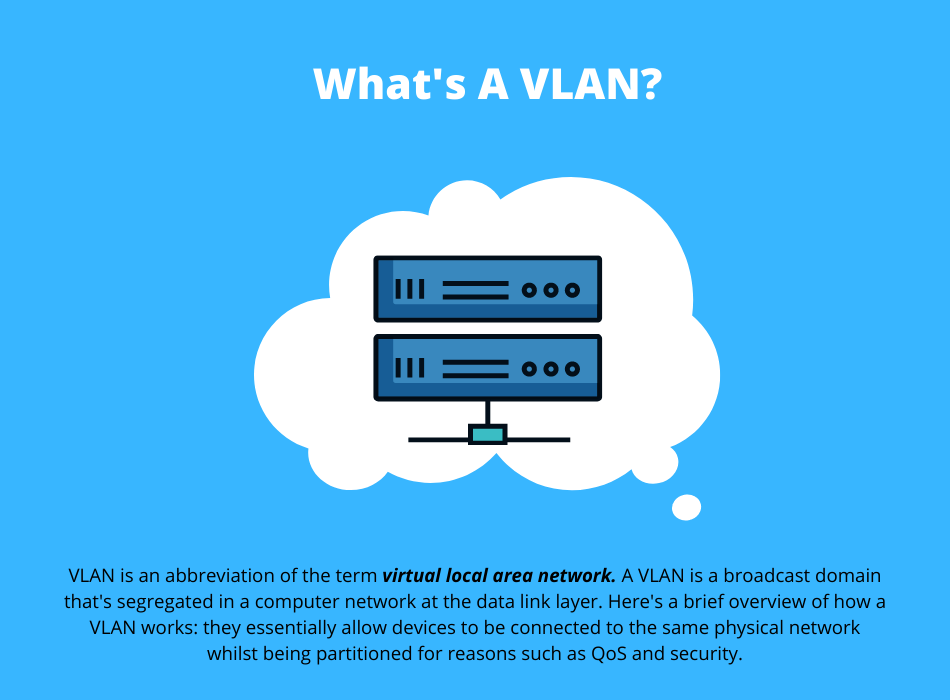
When building a network, there are devices you’ll need to keep separate. For example, you’ll want to keep your VoIP phones separate from the computers on your network for security purposes. But if you’re working to budget constraints or want to keep your network tidy, you don’t want to purchase hardware you don’t really need. VLANs allow devices that must be kept separate to share the same cabling. Yet the devices can still be prevented from interacting by segregating them using VLANs.
Here’s a good analogy for VLANs. Think of a building containing two toilet cubicles. You might have one for males and one for females. The toilet cubicles are within the same building (physical network) but the people (devices) must be kept separate for a range of reasons. Carrying on the analogy, if you had two different LANs (one for voice, one for data) this would be like having two entirely separate buildings for the two toilets.
There are multiple reasons that network designers use VLANs.
- More cost-effective: Devices can be segregated from others using VLANs, rather than having to purchase extra hardware. VLANs do not need to send information through a router to communicate with other devices that are sat on the same network. As you’ll know, routers can cause bottlenecks and can also be expensive. Using VLANs can help you to keep costs low.
- VLANs are exceptionally flexible: Did you know that VLANs can be configured based on port, protocol, or subnet criteria? Virtual LANs are very flexible when compared with some non-virtual networking solutions.
- VLANs often make managing your network easier: It’s often much easier to manage your network when you’re using VLANs rather than non-virtual networking solutions. There’s less day to day management needed, and it can be easier to determine the root of an issue within your network because devices are segregated into different VLANs.

Why You Should Use A VLAN For VoIP
Look anywhere online and most websites suggest that VoIP should have its own VLAN where possible. Although it isn’t necessarily needed, you should segregate VoIP onto its own VLAN if you can.
Here are the main reasons that you should use a VLAN for VoIP if you can:
- QoS/Better performance
- Better security for voice communications
- Easier troubleshooting because of segregation of traffic
Let’s take a deep dive into these reasons now and I’ll explain why each justifies creating a VLAN for your voice devices.
QoS/Better performance
QoS, or Quality of Service, is a very important consideration when it comes to your voice communications. If you don’t segregate voice and data traffic, the quality of your calls could be badly hit as your network equipment struggles to differentiate between voice and data packets.
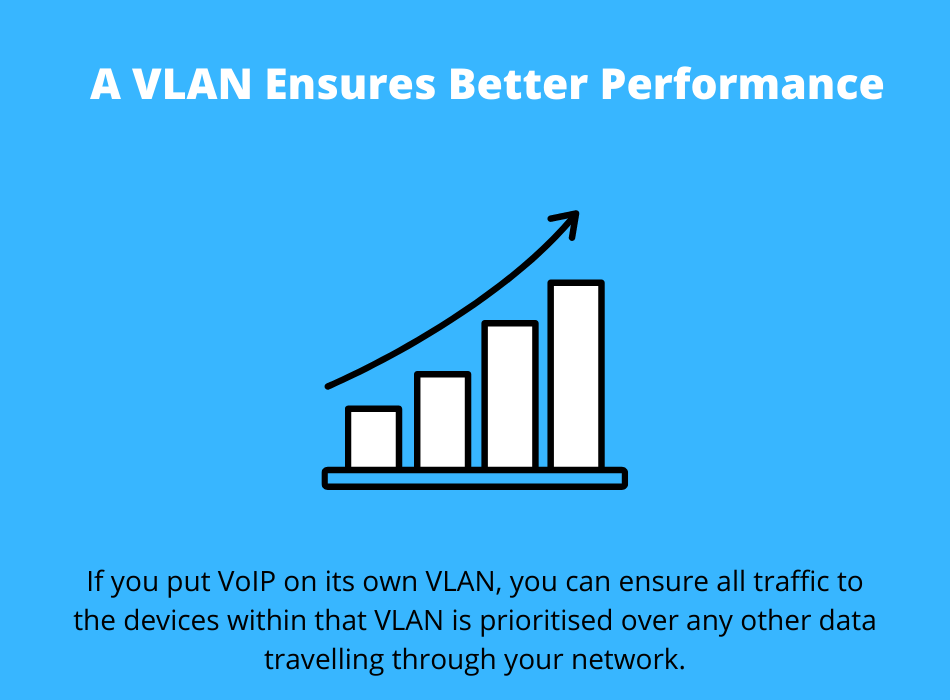
VoIP, as you may already know, isn’t very tolerant to dropped packets. Dropped packets during a phone call cause major issues and really cause free-flowing communication to break down. For instance, even a few voice packets dropping can cause latency and echo. If you put VoIP on its own VLAN, you can ensure all traffic to the devices within that VLAN is prioritised over any other data travelling through your network.
QoS is a feature that you can configure on most routers. It’s a setting that enables you to prioritise all voice packets over any other type of data. A good feature, but you can take it one step further by creating a VLAN for your devices (IP phones).
By segregating all your phones from the rest of your physical network, voice traffic wouldn’t be competing with the rest of your network traffic. It just takes the Quality of Service settings on your network to the next level, by making it even easier for voice traffic to travel quickly and safely.
Better Security For Voice Communications
It’s essential that any business keep their voice communications secure. The last thing you want is any of the other devices on your network being able to access confidential calls.
VoIP fraud is a well-known issue because more businesses than ever are using voice over IP services. Therefore targeting businesses using VoIP is more profitable than ever for malicious parties.
Fortunately, you can keep your voice communications more secure by creating a VLAN for your VoIP devices.
- Easier to detect potential breaches: With only voice traffic travelling to and from your VoIP VLAN, it’s easier to detect potential breaches and deal with them. Unfortunately, you can’t prevent breaches altogether, but you can ensure that noticing breaches is easier.
- Use VoIP-specific security policies: If you segregate all voice traffic from the rest of your traffic, you can use VoIP-specific security policies to keep your telephone system place. There are some voice-specific security policies that can hinder other types of data if not used correctly. But by segregating all voice traffic onto its own VLAN, you can use voice-specific security features without affecting anything else.
- Other devices on your network cannot access voice comms: If you don’t segregate your phones from the other devices on your network, those devices can access your voice traffic. This is a glaring security concern for any business, so it’s something you really must avoid. It’s as simple as creating a VLAN with your voice devices on to avoid any cross over.
Easier Troubleshooting Because Of Segregation Of Traffic
It’s difficult to troubleshoot a problem with a device on your network when there’s no segregation at all. That’s why VLANs make troubleshooting easier for your business.
Imagine a network where there is no segregation of devices or data at all. You know that something is causing a problem, acting as the weakest link, but how do you determine which device that is? When you have segregated traffic and devices with VLANs, you can determine which device is the weakest link in a much shorter time span.
By using a VLAN, you can separate all voice traffic from other types of data. This means that all the data packets travelling through your voice-only VLAN are consistent and easily identifiable because there’s no other type of traffic. Therefore, if there’s ever an issue of any kind with a device, it’s going to stick out like a sore thumb.
A big part of troubleshooting an issue is actually identifying the issue in the first place. That’s not such a great issue anymore when you segregate all your traffic into easy-to-manage VLANs.
Should I Be Using A VLAN For VoIP?
“Should I be using a VLAN for VoIP?” I bet that’s a question that you’re asking yourself at the minute.
Yes, you should be using a VLAN for VoIP wherever possible. If you have a small network that isn’t capable of supporting VLANs, obviously this isn’t possible. But it becomes much more important in bigger deployments where managing a network can be a logistical nightmare if it isn’t set up logically initially.
If you can, use a VLAN.
Hopefully this blog post has helped you to learn a bit more about VLANs and whether or not you should be using one for VoIP. I’d love to hear your thoughts in the comments below. Do you use a VLAN for your voice communications, or do intend to use one now? Please leave a comment below!
