Microsoft Teams is an incredible platform for virtual internships. It offers chat, meetings, and collaboration tools that are feature-rich and user-friendly. This guide is here to help you make the most of your virtual internship experience. Let’s get started!
 Table of content
Table of content
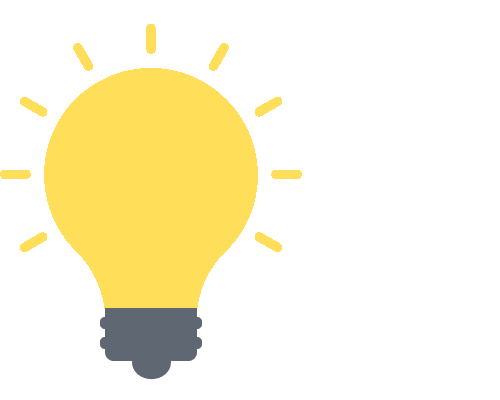

Why choose Microsoft Teams for virtual internships?
Venturing into the world of virtual internships can feel like navigating uncharted waters. Yet, with the right tool in hand, it can be a rewarding journey. So, why opt for Microsoft Teams amidst a sea of communication tools?

A Brief Dive into Microsoft Teams
Microsoft Teams is not just another tool in the virtual toolbox; it’s the Swiss Army Knife of digital collaboration. Here’s a snapshot of what makes it shine:
- Integrated with Microsoft Suite: It plays well with familiar tools like Word, Excel, and PowerPoint.
- Customizable Workspaces: Tailor your workspace to fit your company’s unique needs.
- Cloud Connectivity: Access from anywhere, anytime, ensuring your interns are always plugged in.
Teams’ Features Tailored for Virtual Internships
Virtual internships come with their own set of challenges, but Teams is ahead of the curve. Some handpicked features that make it a top choice:
- Unified Communication: Chat, call, and video conferencing – all under one roof.
- Real-time Collaboration: Simultaneously work on documents, making teamwork truly seamless.
- Highly Secure: With built-in security measures, your company’s data stays protected.
- Task Management: From assignment to completion, keep track effortlessly.
Teams’ Prominence in the Corporate World
But don’t just take our word for it! Here’s why businesses globally are embracing Teams:
- Scalability: From small teams to large enterprises, Teams grows with you.
- Integration Possibilities: Integrate with a plethora of third-party apps and tools.
- Continuous Innovation: Microsoft is constantly rolling out updates, ensuring Teams remains on the cutting edge.
Setting Up for Success
Stepping into the virtual world, especially for internships, can feel like navigating uncharted waters. But fear not! With a touch of setup, Microsoft Teams can become your trusty compass, ensuring both mentors and interns sail smoothly. Let’s break down how to lay a sturdy foundation.
User Profiles
First impressions matter, even in the digital domain:
- Complete Profiles: Make sure every user, especially interns, has a profile filled out with a clear photo, their role, and other relevant details.
- To change your profile picture in Teams, you need to first select your profile image.
- In the new popup, select your profile picture again.
- Choose “Upload picture.”
- Select your new profile image and click “Save.”
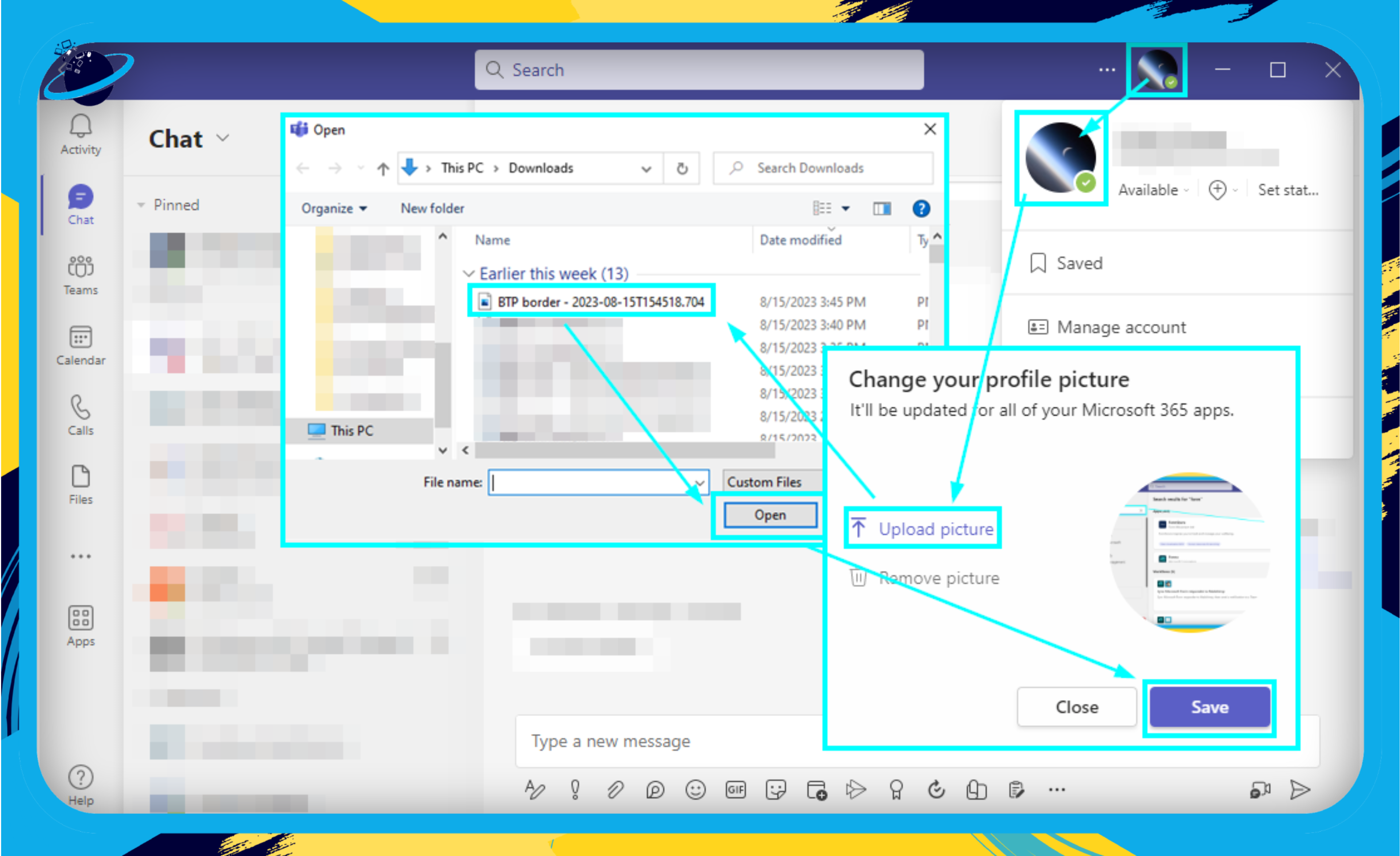
Check out our blog on “How to change a Teams display name” for more information on how you can assign a proper name to your profile.
- Status Updates: Encourage setting ‘available’, ‘busy’, or ‘away’ statuses to maintain transparency.
- In Teams, click on your profile picture.
- Select the dropdown next to your current status.
- Choose the status that represents what you’re currently doing.
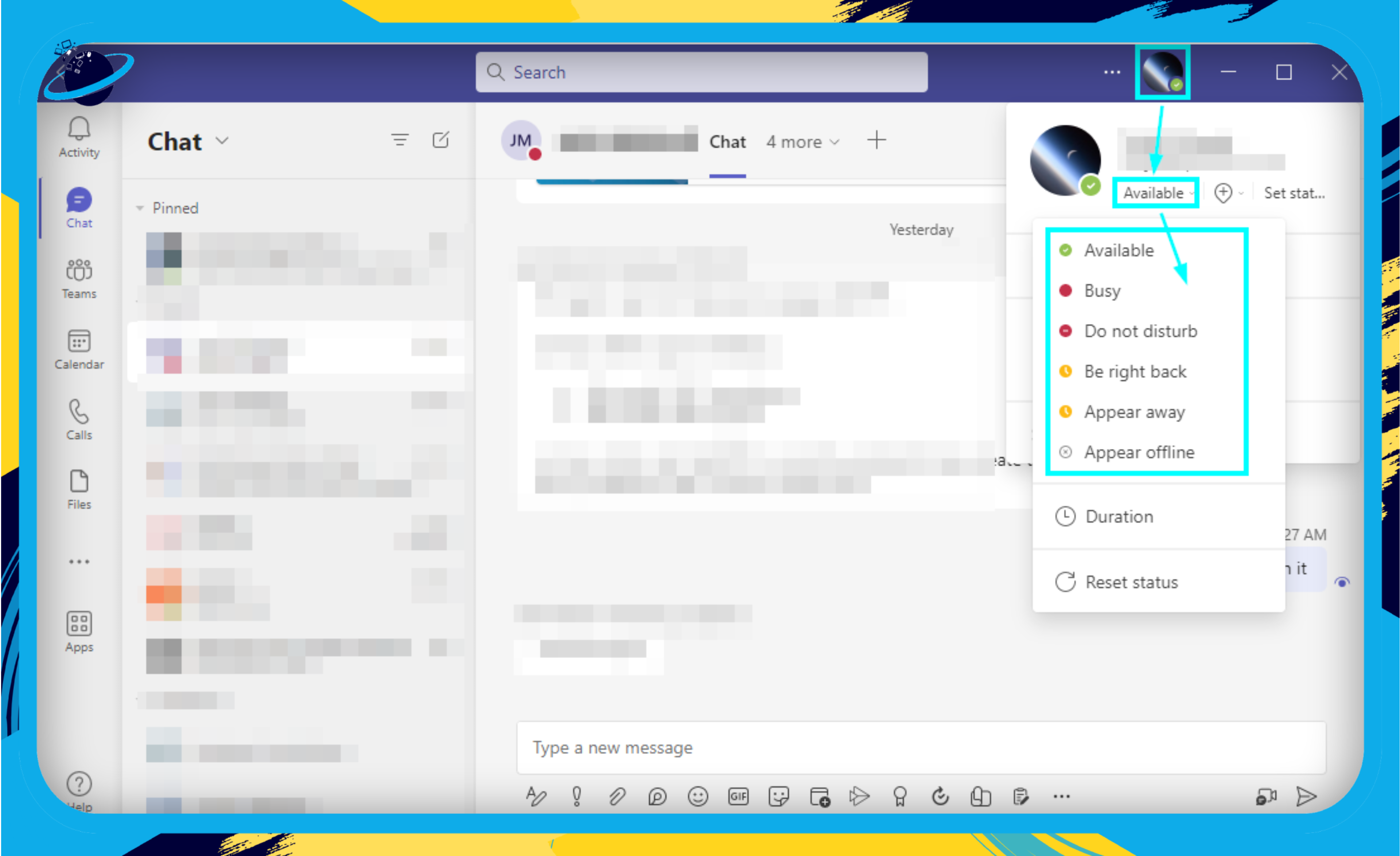
Team Creation
Dedicated spaces can enhance focus and organization:
- By Department: Create teams based on specific departments like Marketing, HR, or Tech.
- Project-Based: If there’s a special initiative or project, consider a dedicated team to house all related activities.
Steps on how to create a team in Microsoft Teams:
- First, open Microsoft Teams.
- Click on “Teams.”
- Select “Join or create a team.”
- Choose “Create team.”
- Input a name and description.
- Choose “Create” to make the team.
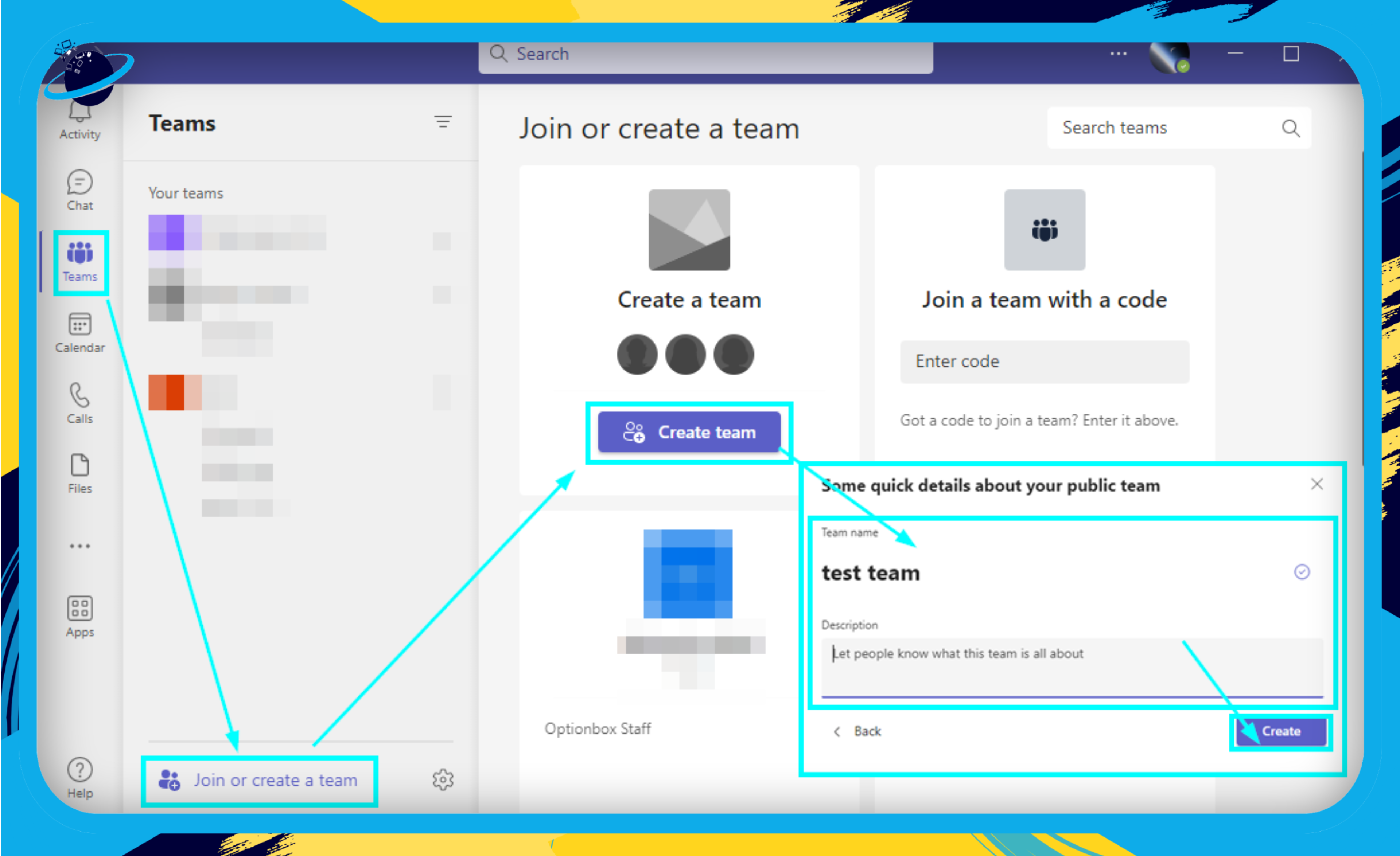
Channel Management
Think of channels as the hallways of your virtual office:
- Discussion Segmentation: Use channels to separate topics, making it easier for interns to follow conversations relevant to them.
- Pin Important Posts: Got a vital announcement or resource? Pin it! This ensures it doesn’t get lost in the daily chatter.
- Use Announcements: For pivotal updates or news, use the announcement feature—it stands out and grabs attention!
Notification Settings
In the digital sphere, staying updated without feeling overwhelmed is a delicate balance:
- Customize Alerts: Guide your interns on setting up notifications so they’re alerted to essential messages without being bombarded.
- Channel-Specific Alerts: Teams allows you to customize alerts per channel. Handy, right? So, if there’s a crucial project channel, ensure it’s set to notify for every new post or update.
Key Features to Leverage
In the vast landscape of Microsoft Teams, certain features shine exceptionally bright, especially when orchestrating virtual internships. Here’s your whistle-stop tour through these features, ensuring that both mentors and interns can make the most of their virtual journey.
 Chat
Chat
The heart of Teams, this feature is your go-to for:
- Direct messages: Quick questions or detailed discussions, all in a secure environment.
- Group chats: Bring multiple team members into a conversation, ideal for project collaborations or brainstorming sessions.
 Video Conferencing
Video Conferencing
Teams boasts stellar video capabilities:
- Scheduled Meetings: Plan ahead and get everyone on the same page—literally!
- Ad-hoc Calls: For those spur-of-the-moment discussions or urgent queries.
- Screen Sharing: Perfect for presentations, walkthroughs, or just showing off a fun background.
 File Sharing and Collaboration
File Sharing and Collaboration
Gone are the days of back-and-forth emails with version 10 of a document. With Teams, you can:
- Upload and Share: Directly in the chat or channels.
- Co-edit in Real-time: See who’s editing what, making collaborations a breeze.
- Feedback Tools: Use comments and track changes for a seamless review process.
 Integration with Microsoft Suite
Integration with Microsoft Suite
Harmoniously integrate with your favorite Microsoft 365 tools:
- Seamless Sync: Access and work on Word, Excel, and PowerPoint without ever leaving Teams.
- Document Storage: With SharePoint integration, rest assured your documents are safely stored and easily accessible.
 Task Management
Task Management
Keep track of tasks and milestones via Microsoft To-do:
- Assign and Monitor: Know who’s doing what and by when.
- Prioritize: Tag tasks as important, and keep a close eye on deadlines.
 Tabs
Tabs
Customize your Teams experience:
- Pin Important Resources: From spreadsheets to websites, have everything at your fingertips.
- Easy Navigation: Jump between tasks, chats, and documents with ease.
In Summary: Microsoft Teams isn’t just another communication tool. Its multifaceted features make it an invaluable ally in ensuring your virtual internships are as effective and enriching as possible. Dive in and explore these features firsthand!
Best Practices
Ensuring a seamless experience in a virtual environment, especially with internships, requires more than just understanding the tools—it’s about how you use them. Below, we outline key best practices for utilizing Microsoft Teams to enhance the experience for both managers and interns.
Regular Check-ins
- Frequency is Key: Unlike a physical office, you can’t walk by an intern’s desk to see how they’re doing. Schedule weekly check-ins to discuss progress, provide guidance, and address concerns.
- Use Video: Turn on your camera for these sessions. It makes the interaction more personal and fosters a stronger connection.
Feedback Sessions
- Scheduled and Spontaneous Feedback: While it’s crucial to have structured feedback sessions, don’t shy away from giving on-the-spot feedback through Teams chats or calls.
- Constructive Criticism: Use screen sharing to provide real-time suggestions on work and celebrate successes to boost morale.
Mentorship
- Pairing Up: Assign each intern a mentor. It gives the intern a go-to person for questions and adds a layer of personal touch.
- Regular Mentor-Mentee Meetings: Encourage mentors to have bi-weekly video chats with their mentees. It can be a mix of work discussions and general chit-chat.
Etiquette in a Virtual Setting
- Muting Protocols: Stress the importance of muting when not speaking in large meetings to avoid background noises.
- Video Presence: Encourage turning on video during meetings, but also understand that not everyone might be comfortable. Balance is key.
- Respect Time Zones: If your team spans multiple time zones, ensure meetings are scheduled at convenient times for everyone.
Accessibility
- Inclusivity Matters: Ensure all content is accessible. Use Teams’ live captions feature during meetings.
- Diverse Communication Channels: Understand that everyone has a preferred way of communication. Offer options—whether it’s chat, call, or email.
Wrapping It All Up: Microsoft Teams for Virtual Internships
In our journey through the myriad capabilities of Microsoft Teams tailored for virtual internships, we’ve unveiled how this platform can be an indispensable asset for businesses. Let’s tie it all together.
Key Takeaways
- Integrated Approach: Microsoft Teams isn’t just a communication tool; it’s a complete workspace. From chat to video calls, file sharing to collaboration, it offers a cohesive environment tailored for business needs.
- Efficiency and Productivity: The platform’s integration with the Microsoft Suite ensures seamless work, enabling interns to contribute without missing a beat.
- Security at its Core: Data protection and compliance aren’t just afterthoughts. Teams ensures that business data remains secure and protected, even in a virtual internship setup.
Embracing the Future of Internships
The landscape of internships is rapidly evolving, with virtual setups becoming the norm rather than the exception. As businesses, embracing this change is not just about keeping up with the times, but about optimizing the experience for both the company and the intern.
- Foster Connections: Use Teams to cultivate a sense of belonging and connection, even in a virtual environment.
- Continuous Learning: Regularly revisit and refine your Teams setup. The platform frequently rolls out updates, each bringing new potential for enhanced virtual internships.
- Share & Grow: Engage with the community, share insights, and learn from others. The virtual world offers limitless opportunities for collective growth.
In Conclusion
Navigating the world of virtual internships can be a challenge, but with the right tools and approach, it can be a rewarding experience. Microsoft Teams, with its comprehensive features and robust capabilities, stands out as a trusted ally in this journey. Here’s to crafting meaningful, efficient, and memorable virtual internships!
