Microsoft Teams is a valuable asset in the search for your next star employee. Discover how it can streamline your recruitment process and make it more efficient. Let’s dive in!
 Table of content
Table of content
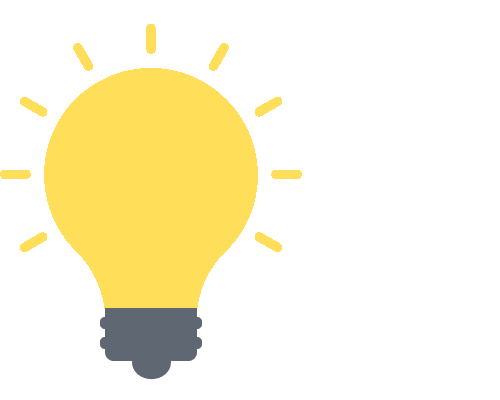

The Virtual Recruitment Landscape
In the age of digital transformation, business operations are evolving rapidly, and recruitment has not been left behind. The landscape has shifted from face-to-face interviews in conference rooms to virtual handshakes and screen-shared presentations. If you’re wondering how to navigate this new terrain, you’re in the right place!

Why Virtual Recruitment?
Before diving into the how, let’s understand the why. Virtual recruitment has been embraced by businesses worldwide, and here’s why it’s gaining ground:
- Flexibility: Both for the recruiter and the candidate. Interview at a cafe, your home office, or while traveling!
- Wider Talent Pool: Geography is no longer a barrier. Scout talent from across the globe.
- Cost-Effective: Save on travel, hotel stays, and other logistical costs.
- Time-Efficient: Reduce gaps between interviews and speed up the hiring process.
Microsoft Teams: Not Just a Meeting Tool
For those who think Microsoft Teams is just for meetings and office chats, think again. The platform’s features extend way beyond, making it a top choice for virtual recruitment:
- Seamless Communication: Jump from chat to call in a jiffy.
- Document Collaboration: Review a candidate’s portfolio or resume in real-time.
- Calendar Sync: No more back-and-forth emails. Schedule interviews with a click.
- Security: With sensitive data at play, Teams ensures your recruitment process is secure end-to-end.
Challenges in the Digital Shift
Like any change, the digital shift can present unique challenges, and addressing those challenges is vital for a seamless virtual recruitment process. Here’s what can go wrong:
- Tech Glitches: Internet issues or software bugs can interrupt interviews.
- Lack of Personal Touch: Virtual can sometimes feel impersonal.
- Data Management: Handling and storing digital resumes, portfolios, and other candidate data.
But fret not! As we delve deeper into the world of Microsoft Teams for recruitment, we’ll tackle each challenge head-on, providing tips and tricks to make your experience smooth sailing.
Overview of Microsoft Teams
Stepping into the realm of virtual communication, Microsoft Teams has made quite a splash. But it’s not just about the chats and video calls; it’s about crafting an ecosystem that speaks to every aspect of business. So, before we delve into the nitty-gritty of virtual recruitment, let’s understand this platform a little better.
What is Microsoft Teams?
At its core, Microsoft Teams is a collaboration tool that integrates with the broader Microsoft 365 suite of applications. It’s designed to help teams, big and small, collaborate and communicate in real-time. Here’s what it offers:
- Integrated Communication: Transition seamlessly between chat, video calls, and meetings.
- File Storage & Sharing: Direct integration with OneDrive and SharePoint makes sharing files a breeze.
- Collaborative Workspace: Create channels for specific departments, projects, or even recruitment drives.
- Security & Compliance: Microsoft’s robust security measures ensure your data remains in safe hands.
Why is Microsoft Teams Relevant for Businesses?
In the age of remote work and virtual collaborations, businesses need tools that are reliable, scalable, and user-friendly. Microsoft Teams checks all those boxes and a few more:
- Unified Platform: Say goodbye to juggling between apps. With Teams, you have chat, video, files, and apps all in one place.
- Global Accessibility: With its cloud foundation, you can access Teams from anywhere, be it your office desktop or your phone on a tropical beach (we won’t judge).
- Integration with Familiar Tools: No steep learning curve here! If you’ve used Microsoft 365 apps, you’re already ahead of the game.
The Teams Evolution
From its inception, Microsoft Teams was built with user feedback in mind. Over the years, it has evolved, introducing features that cater specifically to business demands:
- Customizable Workspaces: Tailor your workspace with tabs, apps, and bots to suit your specific needs.
- Blurred & Custom Backgrounds: Perfect for those days when your “office” is a messy room or a bustling cafe.
- Live Event Capabilities: Got a big company announcement? Teams can host up to 10,000 participants.
While Microsoft Teams offers an impressive array of features for general business use, its capabilities in the realm of virtual recruitment are where it truly shines. As we move forward, we’ll delve into how this platform can be your secret weapon in finding the best talent out there. So, stay tuned!
Key Features Relevant to Virtual Recruitment
Navigating the digital sphere of recruitment can feel like piecing together a jigsaw puzzle. Thankfully, Microsoft Teams comes with a suite of features tailored to make this process seamless and efficient. Let’s unpack these features one by one:
Video Conferencing
- Quality Matters: In a virtual recruitment world, first impressions aren’t just about a firm handshake or a well-tailored suit. It’s about clear, uninterrupted video calls. Microsoft Teams ensures high-definition video that lets you see your candidates as if they were right in front of you.
- Device Integration: Whether your candidate is tuning in from a desktop at home or a smartphone on the go, Teams ensures compatibility across various devices. No more “Can you hear me now?” moments!
Calendar Integration
- Schedule with Ease: Forget the back-and-forth emails. With Teams, you can view the availability of interview panels and candidates, scheduling interviews instantly.
Follow these steps to set a meeting in Teams using the calendar feature:
- First, open Microsoft Teams.
- Click on the “Calendar” icon.
- Select a slot.
- Input meeting information.
- Click on “Save.”
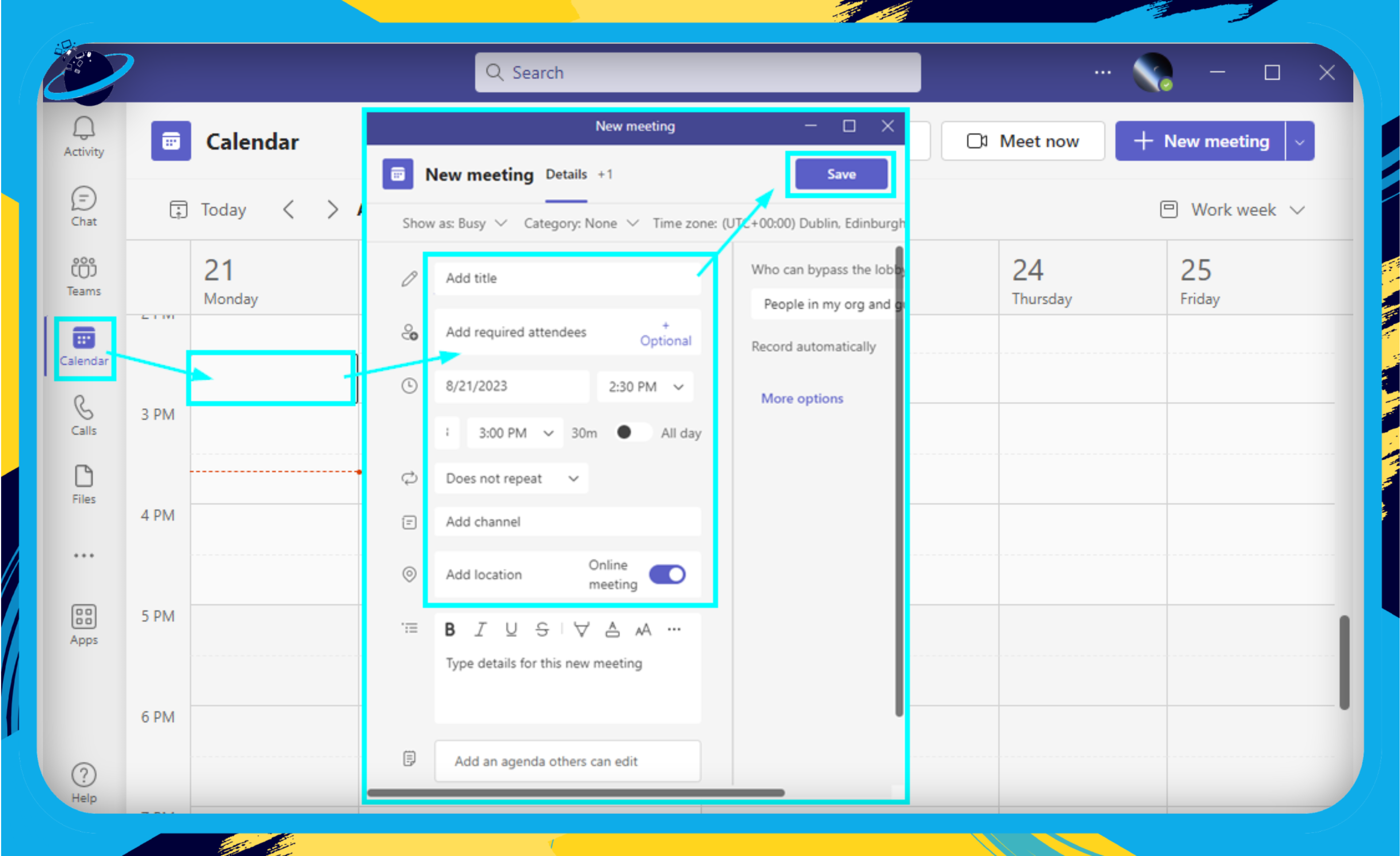
File Sharing & Collaboration
- Everything in One Place: Easily upload resumes, portfolios, and other documents, then collaborate by conducting real-time reviews and annotations.
- Safe & Secure: Rest easy knowing that Microsoft Teams prioritizes the security of your documents.
Use these steps to share a file or folder in Teams.
- First, open Microsoft Teams.
- Click on the “Teams” icon.
- Choose a team.
- Select a channel from the team.
- Click on “Files” in the tab section.
- Select “Upload.”
- Choose whether you want to upload files or folders.
- Select your file or folder and click “Open.”
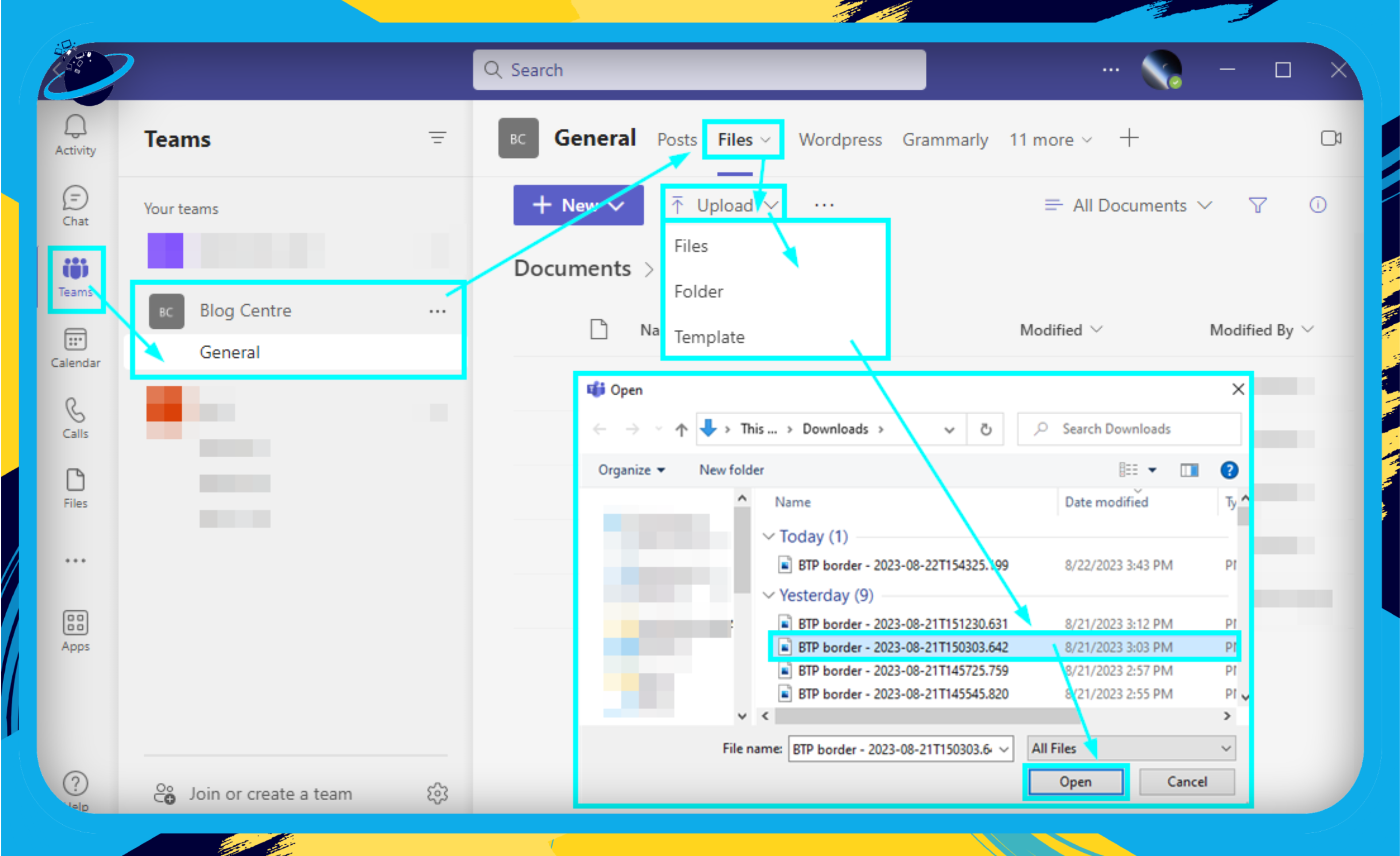
Channels & Chats
- Organized Communication: Create dedicated channels for specific job roles or recruitment campaigns. This way, conversations are neatly compartmentalized, making it easier to track and manage.
- Instant Feedback: After an interview, panel members can quickly drop their thoughts in a dedicated chat. This facilitates quicker decision-making.
Follow these steps to send a chat in Teams:
- Start by Opening Teams.
- Click on “Chat.”
- Click on the icon for “New chat.”
- Input the recipient’s name and select the user.
- Type out a message; you can attach a file by clicking the paperclip icon and selecting a file.
- Click “Send” to send the message.
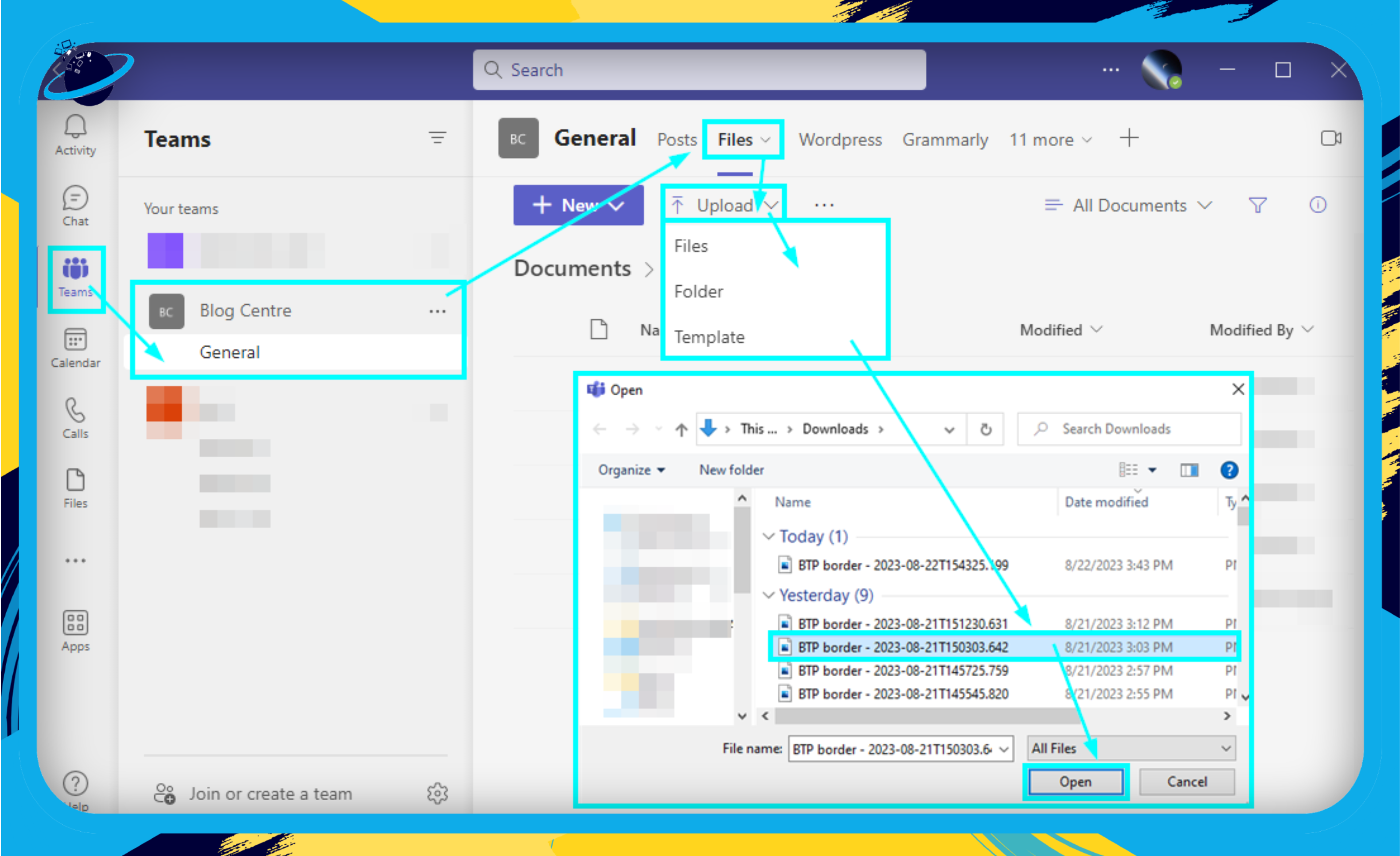
You can view all conversations you have had in Teams in the inbox section. This area is where you can view all new or old chats.
Security Features
- Protecting What’s Important: In the era of data breaches, Microsoft Teams stands firm, providing state-of-the-art security measures to ensure the confidentiality of candidate information.
You must update your Teams app to ensure the latest security features are installed. Updates may also help make the program run smoother and clear glitches. Follow these steps to update Teams.
- Open Teams.
- Click on “Settings and More,” illustrated as three dots.
- Select “Check for updates.”
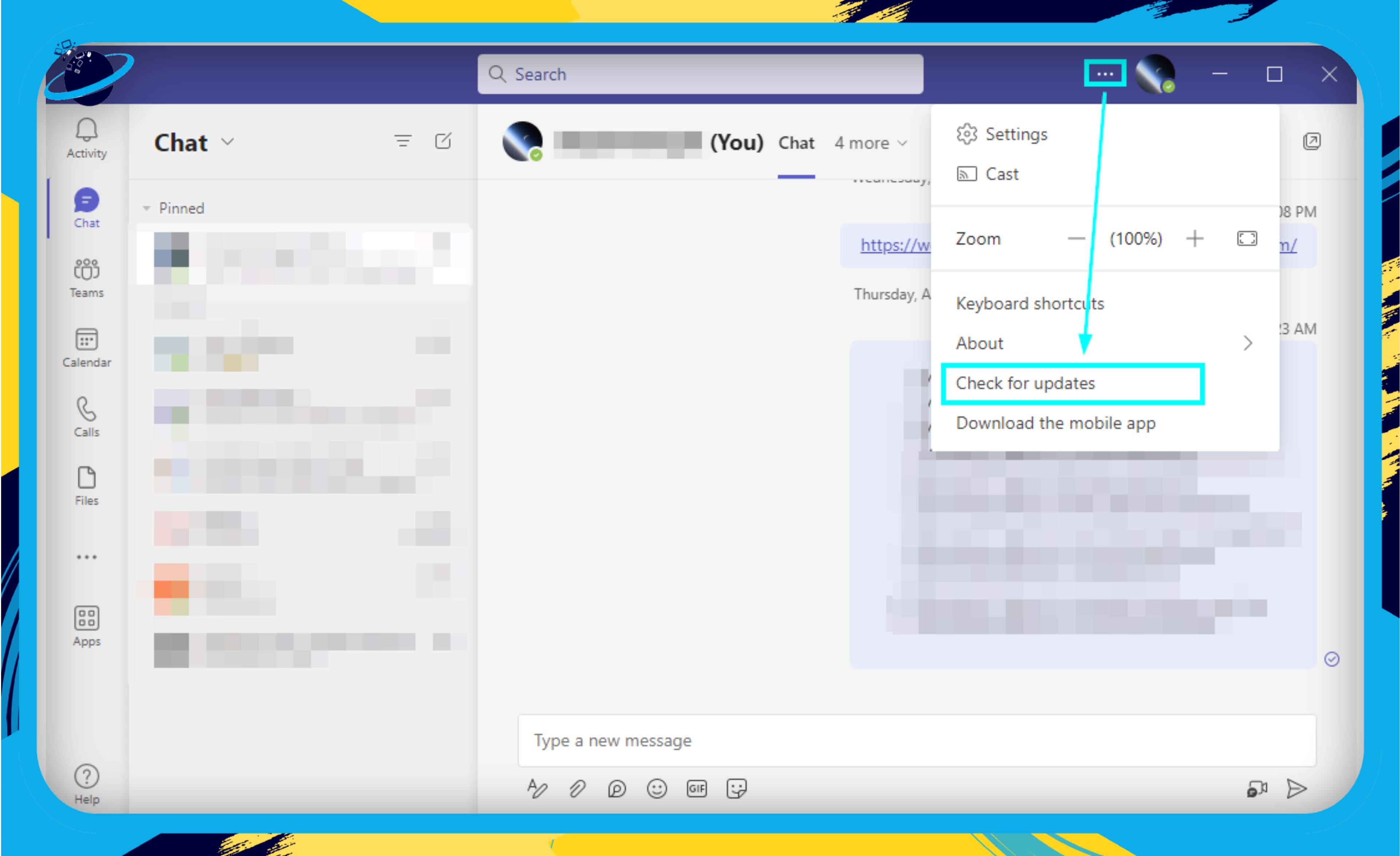
Teams will automatically check for and install any updates that are pending. Once the updates are installed, I recommend that you restart the app. Restarting the app will reopen the program with all the new updates properly integrated into Teams.
In Summary: Microsoft Teams isn’t just another tool in your business toolbox. For recruitment, it’s a game-changer. As we dive deeper, you’ll see how its features can be combined and leveraged to reinvent your virtual recruitment strategy.
Benefits of Using Microsoft Teams for Virtual Recruitment
As the business world evolves, so do the tools we use. Microsoft Teams isn’t just another app – it’s a game-changer in the realm of virtual recruitment. Let’s break down some of the top advantages that’ll have you wondering how you ever managed without it.
Seamless Integration with Microsoft Products
- Office 365 Tools at Your Fingertips: No need to toggle between applications. Directly use Word for resumes, Excel for tracking, and PowerPoint for presentations, all within the Teams platform.
- OneDrive & SharePoint: Securely store and share documents in a jiffy, ensuring every team member has access to what they need when they need it.
A Centralized Platform for All
- One-Stop Solution: From the initial meet-and-greet to the final contract signing, everything can be handled right within Teams.
- Unified Communication: Streamlined chats and channels mean you never miss a beat (or a message) during the recruitment process.
Customizable Workflows Tailored to You
- Bots & Third-party Integrations: Why work harder when you can work smarter? Integrate bots to schedule interviews or use third-party HR tools to refine your process.
- Personalize Your Space: Customize your recruitment channels to reflect specific roles or departments, keeping everything organized and efficient.
More Green in Your Pocket
- Reduced Overheads: Forget about travel reimbursements or renting out interview spaces. Virtual recruitment on Teams means fewer expenses.
- Efficiency Equals Savings: With everything in one place and tools to speed up processes, you’re looking at faster hires and cost savings.
In Summary: Microsoft Teams isn’t just about making your recruitment process digital—it’s about revolutionizing how you think about and execute hiring. Embracing the features and benefits can set your business on the path to recruitment success in the digital age.

Tips for Successful Virtual Recruitment on Microsoft Teams
Navigating the world of virtual recruitment can be daunting. But with Microsoft Teams as your sidekick, you’re already a step ahead. Below are some tried-and-true tips to help you maximize the platform’s potential and make your recruitment process a seamless experience for everyone involved.
Training & Familiarization
Before diving deep, it’s essential to ensure that everyone on your recruitment team is on the same page.
- Host a training session: Dedicate a day to familiarize your staff with Teams. Use this time to explore features, conduct mock interviews, and troubleshoot potential issues.
- Share resources: Microsoft offers a plethora of guides and tutorials. Bookmark these and share them with your team.
Professionalism in a Virtual Environment
While we all might have had our share of casual Zoom calls in pajamas, virtual recruitment demands a touch more finesse.
- Set the Scene: Encourage interviewers to have a neutral background, good lighting, and minimal distractions.
- Test Your Tech: Before the interview, check microphones, cameras, and connections. A technical hiccup can disrupt the flow of an otherwise perfect interview.
- Dress the Part: Just because it’s virtual doesn’t mean you shouldn’t dress professionally. A well-groomed appearance sets the tone for the interview.
Accessibility & Inclusivity
Making sure your recruitment process is accessible to everyone is not just ethical – it’s smart business.
- Offer Alternative Communication: Not everyone may be comfortable or able to use video. Provide options like voice calls or chats.
- Provide Clear Instructions: Before the interview, send candidates a clear guide on how to use Teams, ensuring they can join without hitches.
- Feedback is Golden: After the interview, ask candidates for feedback about their experience. This can help improve future recruitment rounds.
Creating a Feedback Loop
Remember, every interview is a learning experience.
- Post-interview Reflection: After each interview, take a moment with your team to discuss what went well and what could be improved.
- Engage with Candidates: Encourage candidates to share their experience and any suggestions they might have. Their outsider perspective can offer invaluable insights.
Incorporating these tips can make a world of difference in your recruitment process. As the saying goes, the devil is in the details. With Microsoft Teams by your side and these best practices in your toolkit, you’re well on your way to mastering virtual recruitment. Happy hiring!

Potential Limitations & Solutions
Navigating the world of virtual recruitment through Microsoft Teams is largely smooth, but like any tool, it’s not without its hitches. By acknowledging potential pitfalls and being prepared with solutions, your hiring process can remain a seamless experience.
Limitation 1: Familiarity with the Platform
Not all candidates may be familiar with Microsoft Teams, especially if they come from organizations that use different collaboration tools.
Solutions:
- Offer short tutorials or guides ahead of the scheduled interviews.
- Consider hosting a ‘tech-check’ session 10 minutes before the interview, ensuring both parties can access and use the platform comfortably.
Limitation 2: Technical Glitches
Unexpected technical glitches, such as poor connection, software crashes, or microphone issues, can disrupt the flow of interviews.
Solutions:
- Always have a backup communication method (like a phone number) on hand.
- Send pre-interview reminders to candidates suggesting they check their device compatibility and internet connection.
Limitation 3: Lack of Personal Connection
Virtual environments can sometimes make it challenging to establish the same personal connections that face-to-face interactions offer.
Solutions:
- Encourage interviewers to spend the first few minutes of the interview on light conversation to build rapport.
- Utilize Teams’ features like video to maintain eye contact and gauge non-verbal cues.
Limitation 4: Data Security Concerns
Sharing and storing personal data in a virtual space can lead to concerns about data security.
Solutions:
- Ensure end-to-end encryption is enabled during all Teams interactions.
- Use secure methods for transferring and storing any personal documents, such as resumes or application forms.
While challenges are inherent in any technology-driven process, the key lies in anticipation and preparation. With the solutions mentioned above, Microsoft Teams remains a powerful asset in your virtual recruitment toolkit. As with any tool, the more you use it, the more proficient you’ll become, turning potential pitfalls into mere hiccups on your journey to securing top talent.
Wrapping Up Microsoft Teams for Virtual Recruitment
As we wind down our exploration of Microsoft Teams in the recruitment arena, it’s evident that virtual recruitment is more than just a fleeting trend – it’s the future. And with a powerhouse like Microsoft Teams at your disposal, that future looks bright.
Key Takeaways
- Unified Platform: Microsoft Teams isn’t just about chatting or meeting. Its centralized nature can become the backbone of your entire recruitment process.
- Seamless Integrations: With Office 365 tools at your fingertips, every document, spreadsheet, or presentation is just a click away.
- Security is Paramount: Data protection is non-negotiable. Rest easy knowing that Microsoft Teams has robust security features in place.
Moving Forward with Confidence
- Embrace the Change: Virtual recruitment offers a wealth of opportunities. Dive in, adapt, and watch your recruitment processes flourish.
- Continuous Learning: The tech landscape evolves. Stay updated with the latest features and integrations Microsoft Teams offers to always be at the top of your recruitment game.
Final Thoughts
In the dynamic realm of business, adapting and evolving is key. With Microsoft Teams, you’re not just adapting – you’re getting ahead. So, as you embark on your next recruitment drive, remember that with the right tools and strategies, you’re set for success.
