Microsoft Teams and Salesforce are essential tools for businesses looking to enhance productivity, streamline workflows, and improve customer engagement. This article will guide you on seamlessly integrating these platforms and exploring their unique features and benefits with practical examples and use cases. Whether you’re an experienced user or just starting out, join us on this journey to reimagine the future of your workspace.
 Table of content
Table of content
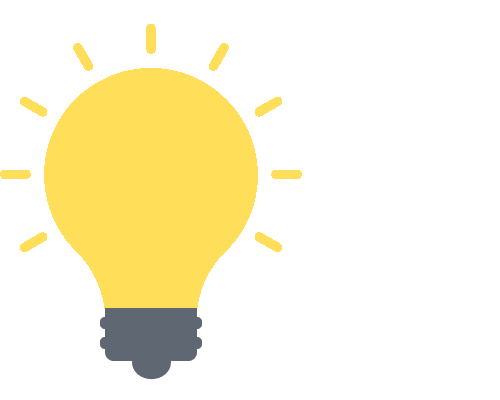

What is Salesforce?
Salesforce is a robust Customer Relationship Management (CRM) platform designed to bring companies closer to their customers. The platform offers a host of services to businesses, covering sales, service, marketing, and more. Here’s an overview of what Salesforce brings to the table:
Customer Relationship Management (CRM)
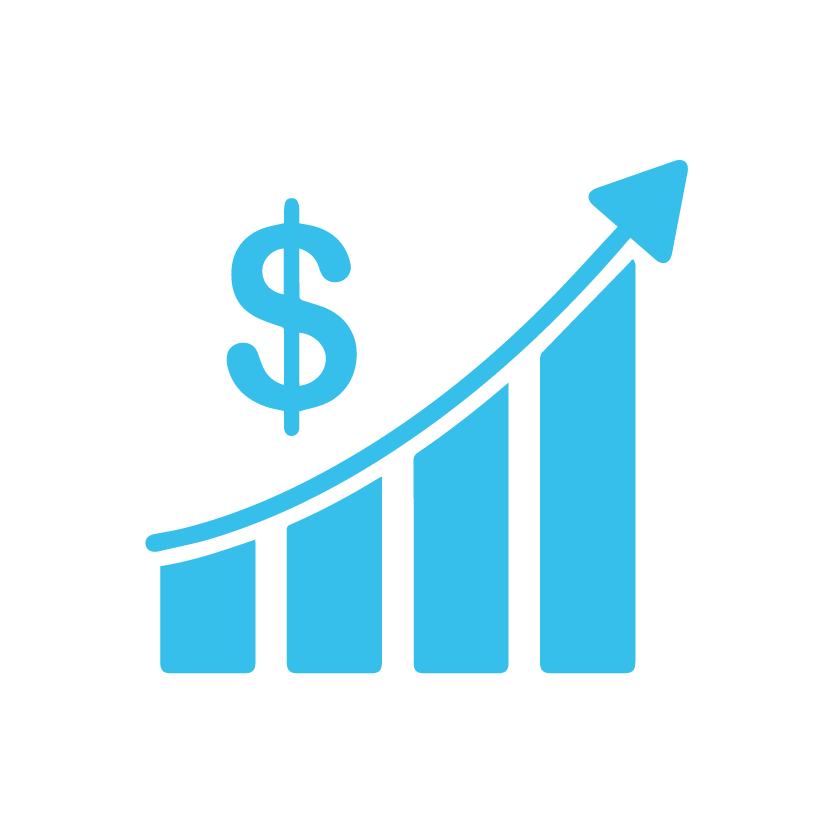
Sales Cloud:
This feature helps manage leads, opportunities, customer accounts, and more. It streamlines sales processes and enables teams to close deals faster.

Service Cloud:
A feature that empowers businesses to provide exceptional customer service. It offers tools for case management, customer service automation, and omnichannel routing.

Marketing Cloud:
This tool allows businesses to deliver personalized customer journeys across various channels – email, mobile, social, web, and more.
Integration and Customization
One of the most powerful aspects of Salesforce is its ability to integrate with a myriad of other tools and services, amplifying its functionality. It’s highly customizable, making it adaptable to a wide range of business needs and structures.
Data Analysis and Reports
Salesforce provides advanced analytics and reporting features. These tools help businesses understand their performance, derive meaningful insights from customer data, and make data-driven decisions.
Salesforce AppExchange
AppExchange is an online marketplace for pre-built apps and consultants to enhance Salesforce. Microsoft Teams and Salesforce are integrating to offer powerful communication and CRM capabilities for businesses. Stay tuned for the benefits.
The Need for Integration
In an increasingly digital business landscape, it’s essential to ensure that your tools work harmoniously to deliver the best results. Integrating Microsoft Teams with Salesforce brings these two powerful platforms together, offering an array of benefits to your organization. Let’s explore why this integration is essential for your business.
Streamlining Communication
The seamless communication is one of the central pillars of successful businesses. Microsoft Teams is a trusted platform for messaging, calling, and video meetings. When integrated with Salesforce:
- Team members can access relevant Salesforce data during Teams meetings.
- Customer data is easily shareable with team members right in the chat.
This enhances the communication experience, ensuring everyone is informed and on the same page.
Centralizing Data
Dealing with disparate data across different platforms can be a major challenge for businesses. With the integration:
- Salesforce data becomes accessible within Microsoft Teams, reducing the need for constant platform switching.
- Data can be updated in real-time, ensuring that everyone has the most accurate, up-to-date information.
This centralization of data fosters efficiency, accuracy, and productivity.
Enhancing Collaboration
A robust collaboration is a key ingredient for a high-performing team. The Salesforce-Microsoft Teams integration allows:
- Collaborative editing and sharing of Salesforce records within Teams.
- Teams channels can be linked to Salesforce records, making it easier to work together on projects.
This enhanced collaboration eliminates unnecessary steps and creates a streamlined workflow for teams.
Improving Customer Service
Customer service can make or break a business. Integrating Microsoft Teams with Salesforce can take your customer service to new heights:
- Customer data from Salesforce can be accessed within Teams during customer interactions.
- Teams meeting notes and outcomes can be directly linked to Salesforce records.
Integrating Microsoft Teams and Salesforce can improve customer service and revolutionize collaboration. Stay tuned for a step-by-step guide.
How to Integrate Microsoft Teams with Salesforce
Integration is a word that might sound complex, but with our easy-to-follow guide, you’ll have Microsoft Teams and Salesforce shaking hands in no time! Remember, proper integration allows these two platforms to communicate effectively, streamlining your workflows and improving team collaboration.
Pre-requisites for Integration
Before diving headfirst into integration, it’s important to ensure that your setup meets the following requirements:
- Microsoft Teams: Make sure you have the latest version installed.
- Salesforce Account: You’ll need an active Salesforce account with sufficient permissions to modify settings and add integrations.
- Administrative Permissions: Both for Microsoft Teams and Salesforce, to ensure a smooth integration.
Step-by-step Guide to Integration
- Login to Microsoft Teams: Start by logging into your Microsoft Teams account. Make sure you have administrative access.

- Install the Salesforce App: Navigate to the Apps section in Microsoft Teams and search for ‘Salesforce’. Install the app and make sure it’s visible to everyone in your organization.

- Add Salesfore to a team: You now need to add Salesforce to a team to make use of it. Start by selecting a team and then clicking on the small plus symbol. From there, find and select the Salesforce app. Inputput your login details and click on “Save.”

- Test the Integration: Test the integration by opening a chat or a channel, and type “@Salesforce”. If the integration is successful, you should see Salesforce options in your Microsoft Teams environment.

Keep in mind that integrations can sometimes be a bit finicky. If you’re experiencing trouble, don’t hesitate to reach out to Microsoft Teams or Salesforce support. They’re always there to help!
Now that you’ve achieved integration, it’s time to explore what this new collaboration has to offer. So let’s dive in and discover the new features you can leverage in your day-to-day operations!
Features of Microsoft Teams and Salesforce Integration
Diving into the heart of this dynamic integration, we find a suite of features that fundamentally changes how we operate on these individual platforms. Let’s take a closer look at what this Microsoft Teams and Salesforce marriage brings to the table.
Access Salesforce Records from Microsoft Teams
One of the key features of this integration is the ability to access Salesforce records directly from Microsoft Teams. This reduces the need to switch between applications, saving time and simplifying your workflow. Here’s what you can do:
- View Salesforce records in Teams chats or channels: No more toggling between apps when you need to reference a record during a discussion.
- Edit records without leaving Teams: Update Salesforce data right there in the conversation, keeping everything up-to-date and aligned.
Link Teams Meetings to Salesforce Records
The integration provides an invaluable connection between Teams meetings and Salesforce records. You can:
- Schedule Teams meetings from Salesforce: Perfect for planning customer calls or team meetings, directly from a contact or opportunity record.
- Automatically link meeting recordings and transcripts: Post-meeting, the recordings and transcripts are directly linked to the relevant Salesforce record. This means all critical information is stored centrally for easy access later.
Share Files Across Platforms
Information sharing has never been easier. With the integration, you can share and access files across both platforms, which includes:
- Sharing Salesforce files in Teams: Have an important document in Salesforce? Share it in a Teams chat or channel in a few clicks.
- Accessing Teams files in Salesforce: Similarly, any document shared on Teams can be accessed directly from Salesforce.
Collaborative Workspaces
The integration encourages collaboration through shared workspaces. Key features include:
- Salesforce tab in Teams: Add a Salesforce tab in your Teams channel, giving your team easy access to a Salesforce dashboard, record, or report.
- Teams channels in Salesforce: Open your Teams’ workspace right from Salesforce to keep the conversation flowing without missing a beat.
These are just a few of the game-changing features the Microsoft Teams and Salesforce integration offers. By bringing together communication and CRM in a cohesive manner, this integration serves to optimize your workflow, promote collaboration, and keep your business running smoothly.
Benefits of Integrating Microsoft Teams with Salesforce
The integration of Microsoft Teams and Salesforce can be a game changer for your business, blending the best of communication and customer relationship management in one seamless experience. Whether your team is on the frontline of sales, marketing, or customer service, the synergy of these two platforms can help optimize performance and enhance productivity in a myriad of ways. Here’s a look at the standout benefits:
Improved Communication
With Microsoft Teams integrated with Salesforce:
- You have instant access to client data during Teams meetings. No more scrambling around to find relevant information about a client during a discussion.
- There’s real-time sharing of Salesforce reports or dashboards in Teams, helping everyone stay informed and aligned.
Centralized Data
The integration ensures that:
- There’s no need for duplicate entries as the data entered in Salesforce can be accessible in Teams, and vice versa.
- You get comprehensive client histories at your fingertips, including Teams conversations and meetings linked to Salesforce records.
Enhanced Collaboration
When you fuse Teams with Salesforce:
- You can facilitate collaborative selling by bringing everyone involved in an account, including sales, marketing, and customer service, into a single Teams channel.
- There’s the advantage of coordinating responses to customer queries or issues, promoting faster, more effective resolutions.
Streamlined Workflow
This powerful combination can help you:
- Eliminate switching between apps and improve workflow, as everything you need is in one place.
- Automate tasks and reminders, allowing your team to focus more on strategic tasks and less on administrative work.
Better Customer Relationships
With Salesforce data in Teams:
- You can tailor customer interactions based on past records and preferences, enhancing your service delivery and customer satisfaction.
- Teams can quickly respond to customer feedback logged in Salesforce, fostering a sense of customer engagement and loyalty.
Each of these benefits can provide a competitive advantage, making the integration of Microsoft Teams and Salesforce a powerful strategy for businesses looking to optimize their operations and cultivate stronger customer relationships.
Conclusion
In the modern business environment, integration is more than a buzzword – it’s a strategic imperative. In uniting Microsoft Teams and Salesforce, we leverage the power of two world-class platforms to optimize communication, boost productivity, and revolutionize customer relationship management.
Let’s take a moment to recap the key insights we’ve discussed:
Key Takeaways from the Integration

Unifying Communications:
Integration seamlessly combines the robust communication tools of Microsoft Teams with the customer management prowess of Salesforce. This enables you to engage with colleagues, partners, and customers in a more coherent and streamlined manner.

Boosting Productivity:
By integrating these two platforms, you eliminate the need to switch between apps constantly, reducing errors and saving valuable time.

Enhancing Collaboration:
Working together has never been easier. Access Salesforce records directly within Teams, share files, and link Teams meetings to Salesforce records, fostering a collaborative environment.

Improving Customer Relationship Management:
The integration makes customer data more accessible and actionable. By having customer information at your fingertips during Teams meetings, you’re able to deliver personalized customer interactions and better service.
Overcoming Challenges
Remember, like any transformative process, there can be some hurdles along the way, such as technical difficulties or training needs. But with a dedicated approach and the right support, these challenges can be overcome, unlocking a powerful toolset for your business.
Future Perspective
Microsoft Teams and Salesforce are integrating to bring new collaboration tools and features. Stay ahead of the competition by embracing this integration.
