Hello, Team Builders! By using Microsoft Teams and integrating it with your favorite third-party apps, you can enhance your workflows and increase productivity. Let’s explore these possibilities together and revolutionize the way you work!
 Table of content
Table of content
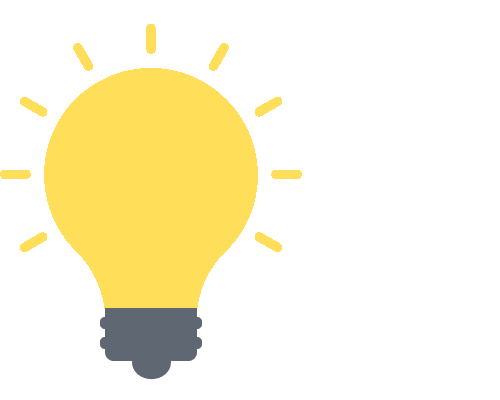

Importance of Third-Party Integrations
In this digital age, no application is an island. The real power of any software lies in its ability to interact seamlessly with others. That’s why the integration of third-party apps into Microsoft Teams is such a game-changer. It brings diverse functionalities into a single workspace, improving efficiency and productivity. Let’s explore the key reasons why third-party integrations are essential:
Streamlining Workflows
By integrating various apps into Microsoft Teams, you essentially bring all your tools under one roof. No more switching between multiple tabs or applications. Imagine having your project management tool, customer relationship management system, and creative apps all accessible from your Teams window. The time saved can be utilized for more important tasks, enhancing your team’s productivity.
- Increased Efficiency: When all your apps are integrated, data transfer between them becomes seamless. Information entered in one place can be automatically reflected in others. This eliminates redundancies, minimizes errors, and speeds up processes.
- Better Collaboration: Teams members can collaborate more effectively when they have access to all necessary tools in one place. For instance, they can update project statuses, share files, or input customer feedback without leaving Teams.
Enhancing Functionality
Third-party integrations essentially extend the native capabilities of Microsoft Teams. They offer added functionalities that Teams may not provide out of the box.
- Customized Solutions: Every business has unique needs. While Microsoft Teams comes packed with features, you may require specialized tools for your business processes. Integration allows you to create a custom suite of tools that perfectly match your business requirements.
- Advanced Features: Third-party apps can bring advanced features to Teams. For instance, integrating an analytics tool can help you track project progress, measure team performance, or analyze customer interaction data right within Teams.
By integrating third-party apps with Microsoft Teams, you not only streamline your workflows but also extend the platform’s functionality to meet your unique business needs. The result is a more productive, efficient, and collaborative workspace. In the following sections, we’ll delve into how you can harness the power of these integrations to the fullest.
Types of Third-Party Apps
Integration with third-party apps is like opening a treasure chest of productivity tools for your Microsoft Teams platform. These apps come in all shapes and sizes, each catering to a unique facet of your business needs. Let’s take a quick tour of these app categories and see how they can add more zing to your Teams experience!
Productivity Apps
These apps are all about making your workday more efficient, saving you time and effort. Here are a few examples:
- Microsoft Office 365: No Microsoft Teams overview would be complete without it! Integrate Word, Excel, PowerPoint, and more directly into Teams.
- OneNote: Keep all your meeting notes in one place and share them with ease.
- Evernote: Collect and organize all your ideas, notes, and tasks within Teams.
Project Management Apps
From planning to execution, these apps help you keep your projects on track:
- Trello: Bring your Trello boards into Teams, track progress, and manage projects without switching apps.
- Asana: Track tasks, deadlines, and milestones, all from within Teams.
- Jira: Developers can manage their tasks, track bugs, and stay on top of project updates right within Teams.
CRM Software
Stay connected with your customers and manage your relationships more effectively:
- Salesforce: Access your Salesforce data without leaving Teams. Stay on top of leads, opportunities, and customer issues.
- Dynamics 365: Get real-time insights about your customers, and collaborate on sales opportunities directly in Teams.
Analytics Tools
Stay informed with real-time data and insights:
- Power BI: Share and discuss your Power BI reports without leaving Teams.
- Tableau: Share dashboards and insights and make data-driven decisions within Teams.
Remember, these are just a few examples. The beauty of Microsoft Teams is its compatibility with a wide range of third-party apps. So, whether you’re looking for a seamless way to handle customer support tickets or seeking a tool to better manage your social media channels, there’s a high chance you’ll find an app that integrates well with Teams and makes your workflow smoother and more efficient. The right integrations can truly customize your Microsoft Teams experience to perfectly fit your unique business needs.
Powering Up Teams With Popular Third-Party Integrations
Teams isn’t just a fantastic platform on its own—it’s also a powerful hub that can bring together your favorite business apps. Let’s take a look at some of the most popular third-party integrations and explore how they can add rocket fuel to your Teams experience.
Trello
- Integration Perks: From project tracking to task management, integrating Trello with Teams allows you to manage your boards and cards right from your Teams interface. Say goodbye to app-switching and hello to streamlined productivity!
Asana
- Integration Perks: Teams and Asana together are a task management dream team. Keep everyone updated on project status, assign tasks, and even convert Teams conversations into Asana tasks—all without leaving Teams.
GitHub
- Integration Perks: Perfect for your development team, GitHub integration allows you to track commits, pull requests, and more directly in your Teams channels. Keep your coders coding and your collaborators informed!
Salesforce
- Integration Perks: With the Salesforce integration, customer relationship management becomes a breeze. View Salesforce records directly within Teams, share sales data in conversations, and even receive custom notifications about your pipeline.
Zoom
- Integration Perks: While Teams has robust video conferencing features, many companies still love using Zoom. If you’re one of them, you’ll appreciate being able to schedule, join, and share Zoom meetings directly within your Teams interface.
Adobe Creative Cloud
- Integration Perks: Unleash your team’s creativity by integrating Adobe Creative Cloud with Teams. Share creative assets, get feedback, and discuss edits—all without the need to download and re-upload files.
Remember, these are just a few examples of the numerous third-party integrations available with Teams. Don’t see your favorite app here? Don’t worry—Teams supports a multitude of integrations, making it a versatile centerpiece in your business’s software ecosystem.
To get the most out of these integrations, make sure you explore each app’s unique features and understand how they can complement your Teams usage. And remember, a well-integrated Teams platform isn’t just about increasing productivity—it’s about fostering seamless collaboration and communication across your entire business.
How to Integrate Third-Party Apps
Integrating third-party apps into your Microsoft Teams platform is a relatively simple process that can provide a significant boost to your productivity. Let’s break down the steps with a couple of popular examples: Trello and Salesforce.
Trello Integration
- Open Microsoft Teams: Start by opening your Teams application. Navigate to the Teams tab on the left side.
- Select the right Team: Choose the specific Team where you want to add Trello.
- Add a tab: Click on the ‘+’ icon at the top to add a new tab.
- Search for Trello: In the new window, search for Trello in the search box.
- Log in to Trello: If you’re not already logged into your Trello account, you’ll be prompted to do so.
- Choose your Trello board: Pick the specific board you want to integrate and click ‘Save.’ Your Trello board will now appear as a new tab in your Teams channel.
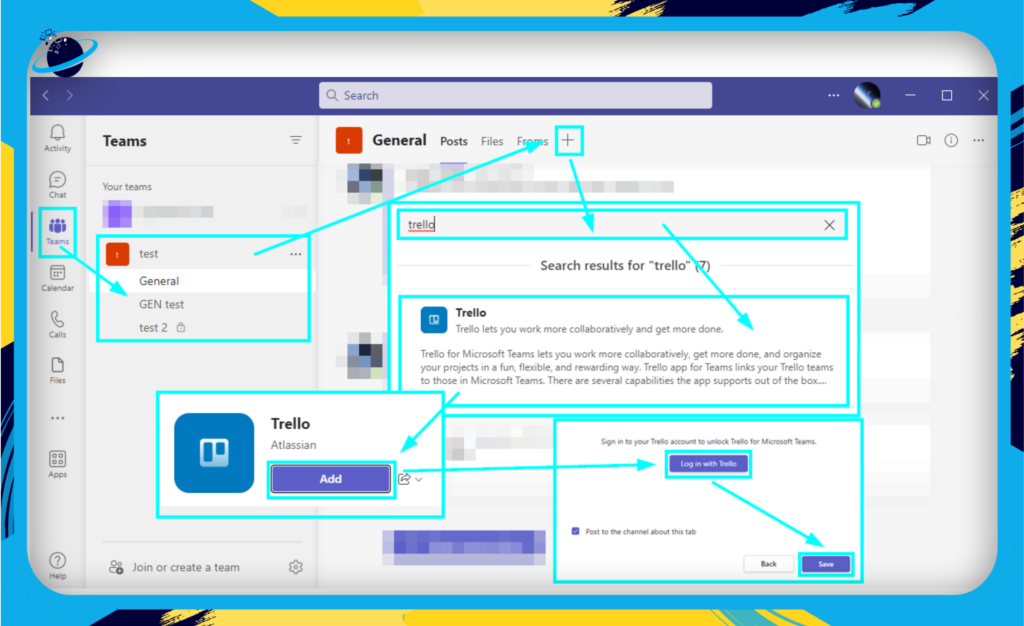
3rd party app Integration
- First, open Office 365.
- Click on the launcher.
- Select Admin.
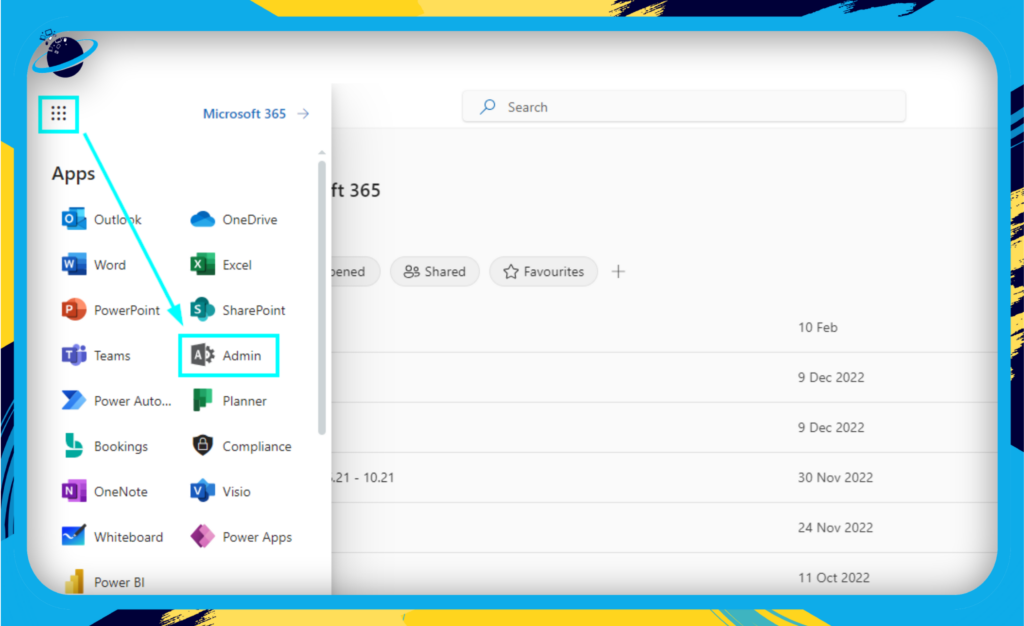
- Choose Teams from the list of admin centers.
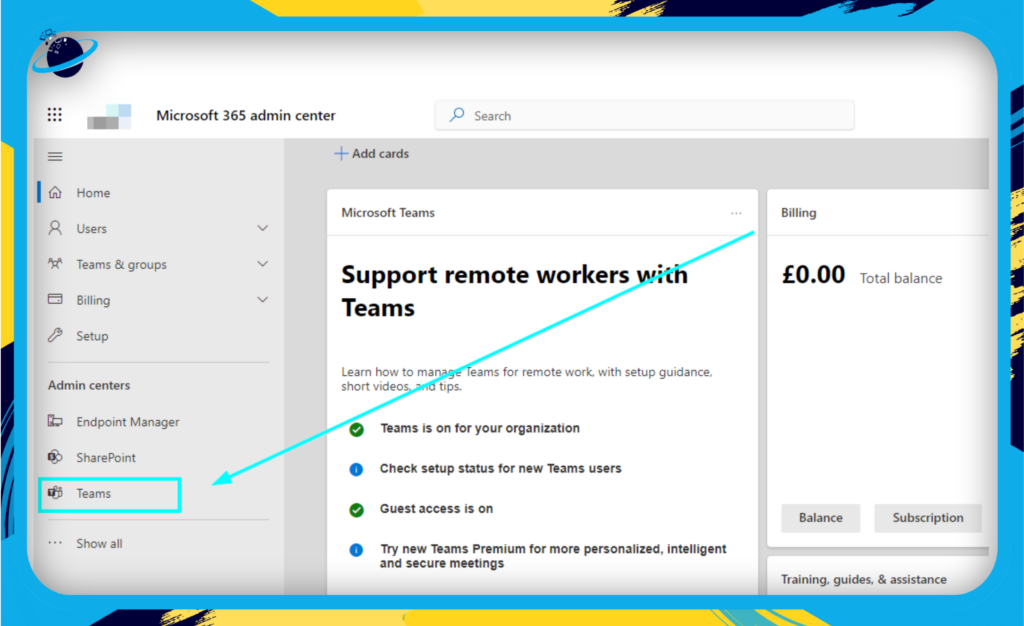
- Select Teams apps from the dropdown menu.
- Click on Setup policies.
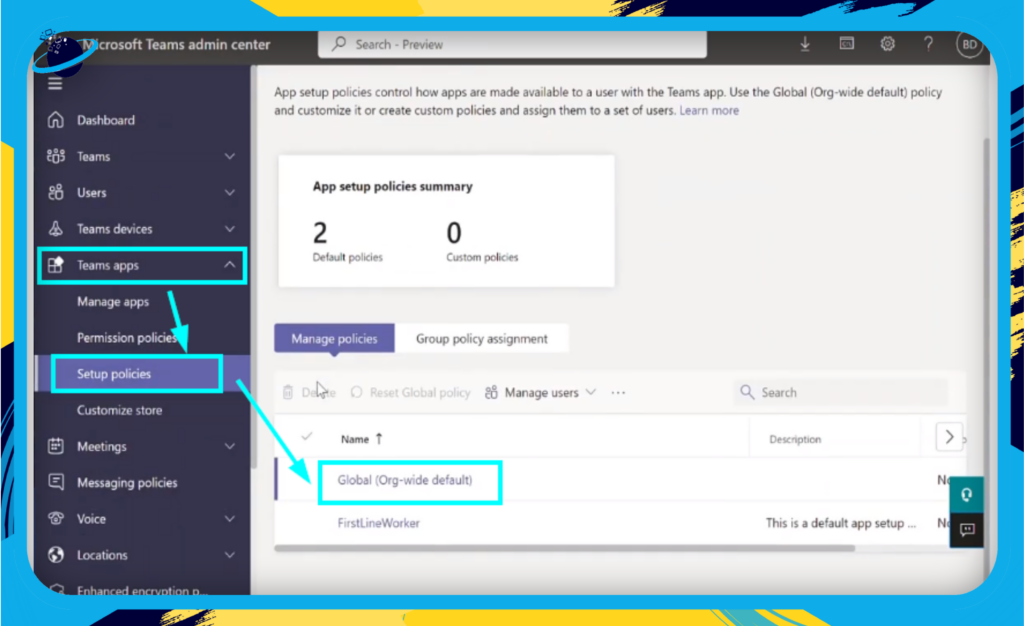
- Under Installed apps, choose Add apps.
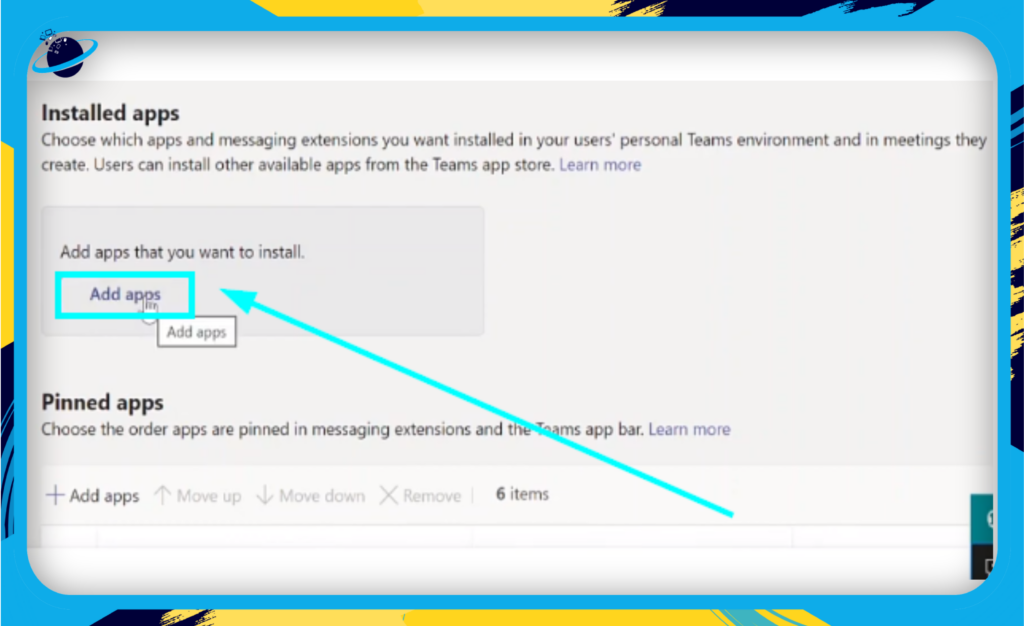
- Search for and select the desired app.
- Click Add next to the app name.
- After the app is added, select Add again.
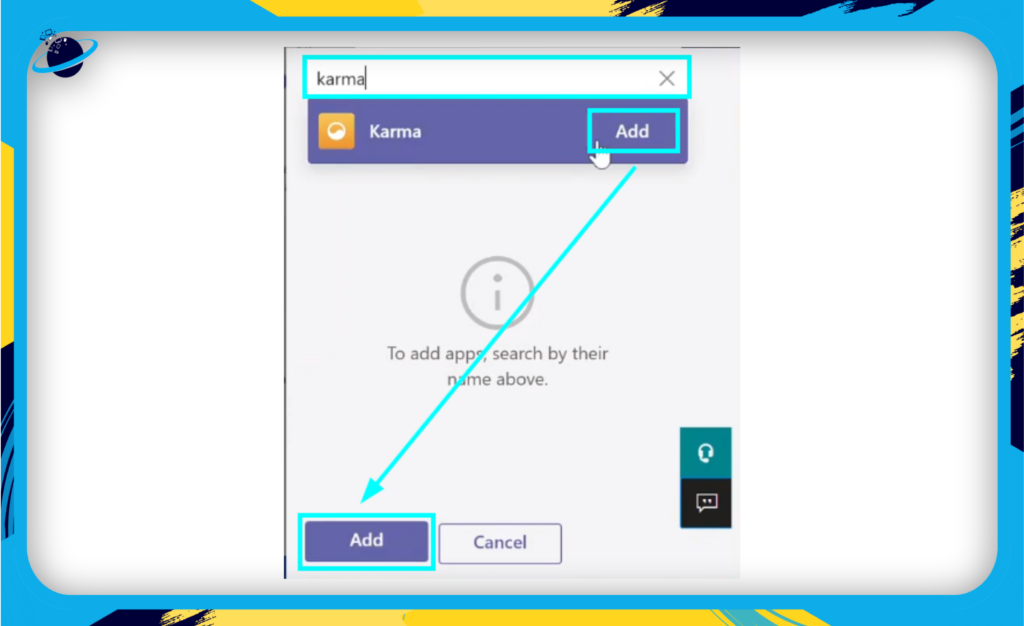
- In the pinned apps section, click on Add apps.
- Locate the newly installed app using the search box, then click Add.
- Confirm by clicking Add once more.
- Finally, click on Save to finalize the process.
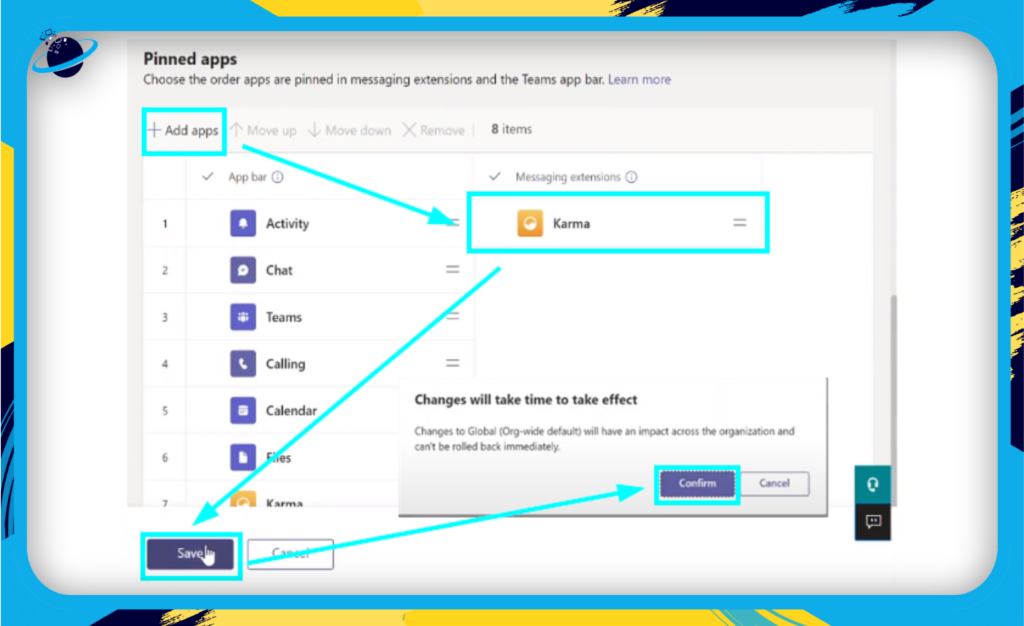
Remember, the key to successful integration is ensuring you have the necessary permissions both in Teams and the third-party app. Always reach out to your IT team if you need assistance.
Integration may vary between different third-party apps, but the process is usually quite straightforward. By integrating these applications, you’re on your way to a more streamlined, productive work environment in Microsoft Teams. Happy teaming!
Conclusion
We’ve covered quite a journey today, exploring the integration of third-party apps with Microsoft Teams. Let’s quickly summarize what we’ve discovered:
- Microsoft Teams becomes an even more powerful collaboration tool when it seamlessly syncs with your favorite third-party applications. It’s like having all your digital office needs in one place!
- By integrating, you open the doors to increased productivity and streamlined workflows, making workdays more efficient and less hectic.
- Security and compliance aren’t just fancy terms; they’re at the core of these integrations. Microsoft ensures your data is protected, but remember that responsibility also lies with businesses to uphold data privacy.
- The future of Teams integration looks promising, with a plethora of new integrations likely to enrich your experience further.
Takeaways
Here are some key points to remember:
- Integration is a game-changer, and it’s surprisingly easy to accomplish.
- Explore various apps to find the ones that best suit your team’s needs and integrate them with Teams.
- Regularly review and update your integrated apps to ensure they’re still serving your team effectively.
Looking Ahead
Microsoft Teams integration with third-party apps is like a door to a new dimension of productivity. It brings the best of all worlds together, enhancing collaboration and making work more enjoyable. But remember, the business landscape is ever-evolving, and so are our digital tools. Stay curious, keep exploring, and you’ll be sure to harness the full potential of Microsoft Teams integrations.
