In today’s business world, effective communication and collaboration are crucial. Microsoft Teams and Yammer are two powerful tools that can help streamline communication and collaboration within organizations. By integrating them, you can unlock even more benefits and convenience. Teams is great for instant, collaborative communication, while Yammer is ideal for broader, company-wide interactions and knowledge sharing. In this article, we’ll explore the remarkable potential of integrating Microsoft Teams with Yammer, from the basics to its advantages, features, and use cases.
 Table of content
Table of content
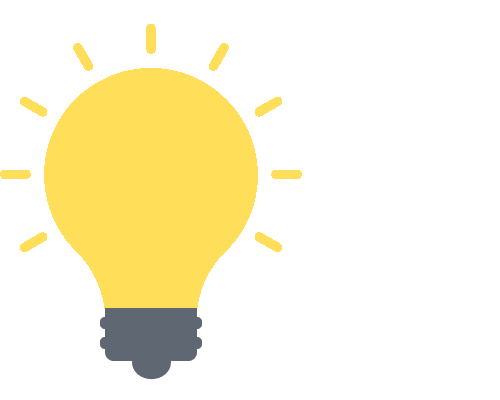

Understanding Microsoft Teams and Yammer
Microsoft Teams and Yammer are not just tools, they’re game-changers in the world of business communication and collaboration. But to appreciate the power they hold when integrated, we need to first understand their individual strengths and primary uses.
Microsoft Teams – Your Virtual Office
Microsoft Teams is essentially your virtual office. Imagine replacing those in-person meetings, desk chats, and collaborative brainstorming sessions with a digital alternative that’s just as effective (if not more!). Here’s what it brings to the table:

Instant Messaging:
Chat one-on-one or in groups. You can have casual conversations or more official threads all in the same platform.

Online Meetings and Calls:
It integrates seamlessly with the Office 365 suite, meaning you can work on Word, Excel, and PowerPoint documents right within Teams.

Collaboration Features:
Schedule and conduct meetings, complete with video, audio, and screen-sharing features.

Customization and Integration:
Teams allows integration with many other apps and services, to help your team work better.
Yammer – The Corporate Social Network
Think of Yammer as your corporate social network. It’s a platform designed for open communication and knowledge sharing across the whole organization. Here are some of its key features:

Company-Wide Communication:
Yammer provides a platform to share updates, news, and achievements organization-wide. It’s ideal for CEO town halls, HR updates, and team successes.

Communities:
Create communities based on projects, teams, or interests. This helps to organize conversations and makes it easier to share relevant information.

Knowledge Sharing:
Yammer is excellent for sharing resources, asking questions, and getting answers from across the organization. It can act as a repository of information for everyone to access.

Integration:
Just like Teams, Yammer can also be integrated with other Office 365 apps for better functionality.
Both Teams and Yammer are excellent at what they do, but they really shine when they’re used together. In the next section, we’ll dive into the specifics of integrating these powerful tools. So, stay tuned!
Microsoft Teams and Yammer: A Comparative Look
Before we delve into the integration itself, it’s essential to understand how Microsoft Teams and Yammer differ from one another and where they shine independently. This will help us appreciate the value they bring when combined.
Microsoft Teams
Microsoft Teams is, as the name implies, designed with teamwork in mind. It’s your go-to tool for immediate, collaborative communication. Here are its key strengths:
- Real-time communication: Teams is perfect for instant messaging, video calls, and meetings. It’s like your virtual office where discussions happen in real-time.
- Collaboration: Need to work on a document with your colleagues? Teams lets you co-author files simultaneously with your team members.
- Integration with Office 365: Teams is a part of the Office 365 suite, meaning it integrates seamlessly with other Microsoft applications like Word, Excel, and PowerPoint.
Yammer
Yammer, on the other hand, is more like a social network for your organization. Think of it as your company’s Facebook. Here’s what Yammer does best:
- Company-wide communication: Yammer is great for broad, organization-wide announcements, discussions, and knowledge sharing. It’s the virtual town square where anyone in your organization can connect.
- Community Building: You can create communities in Yammer based on shared interests or departments. This encourages more open communication and collaboration.
- Discovery and Knowledge Sharing: Yammer’s search and discovery features allow users to find and share information across the organization.
Now that we understand what each platform excels at, it’s easier to see how integrating them can enhance your organization’s communication and collaboration even further. In the next section, we’ll delve into the purpose of integrating Microsoft Teams with Yammer and how it can help your business thrive.
Purpose of Integration
The world of business is all about efficiency, optimization, and productivity. You might be wondering why we need to integrate Microsoft Teams with Yammer when each tool works perfectly fine on its own. Here’s why.
Enhanced Communication
One of the primary benefits of integrating Teams with Yammer is the enhancement in communication. Teams excel at more direct and immediate communication while Yammer is perfect for broader, company-wide interactions. By integrating them, you get the best of both worlds, providing an all-encompassing communication network within your organization.
- Teams Chats and Meetings: For those important, real-time discussions, Teams is your go-to tool.
- Yammer Communities: For larger-scale, company-wide interactions, Yammer steps in.
Community Building
Another significant advantage is community building. Yammer, with its social networking-style platform, fosters a sense of community among employees, no matter where they’re located. Integrating it into Teams allows this community experience to exist alongside day-to-day collaborations.
Platform for Company-Wide Announcements
Lastly, integrating Yammer into Teams provides a perfect platform for company-wide announcements. This combined platform ensures key messages are seen by everyone, helping your business to run like a well-oiled machine.
- Announcement Channels: Use these for important updates that shouldn’t be missed.
- Town Hall Meetings: These can be conducted right within the Teams environment, ensuring everyone has access and can participate.
By bringing Microsoft Teams and Yammer together, we aren’t just merging two tools; we’re creating a unified communication strategy for your organization. So let’s unlock the potential of these integrated platforms and make business communication a breeze!
Integration Process
Integrating Yammer with Microsoft Teams might sound like a tech-heavy task, but it’s actually quite straightforward. Below, we’ll walk you through the process, step by step. Don’t worry; we’ve made sure to keep it user-friendly, and, like a good cappuccino, frothy with helpful tips.
Note: If you do not see Yammer in the list, contact your IT department.
Install Yammer on Teams
- Open Teams.
- Click on “Apps.”
- Find the Yammer app using the search bar.
- Click on “Add” to install the Yammer app.

Add Yammer to a Teams Channel
- Navigate to the channel where you want to add Yammer
- Click on the + icon at the top of the channel
- Select Yammer from the list of available apps
- You’ll then have an option to either create a new Yammer group or connect to an existing one.

Tip: If you want to create a new Yammer group, it might be a good idea to discuss this with your team members first, so you all can decide on the group’s purpose and members.
Interacting with Yammer in Teams
Once you’ve added Yammer to a channel, you can start interacting with it. You can post messages, reply to existing threads, react to posts, and more. All these actions will sync with Yammer, so if you post a message in Teams, it will appear in Yammer as well, and vice versa.

Bold Highlight: The integration of Yammer into Teams channels enables a whole new level of communication and collaboration.
In the next section, we’ll explore the specific features and functionalities that come with this integration, and how they can supercharge your team’s productivity. Stay tuned!
Features of Teams and Yammer Integration
Now that we’ve outlined the process of integrating Microsoft Teams with Yammer, let’s delve deeper into the specific features that this union offers. Here, we’ll highlight how the integration enhances the functionalities of these two powerhouse tools.
Yammer Communities within Teams
The integration allows you to add Yammer Communities as a tab within your Teams channels. This means that you can:
- Participate in Yammer discussions directly from Teams.
- Share, like, and reply to Yammer posts.
- See live event notifications and updates within Teams.
This streamlines the user experience, enabling everyone to stay connected and informed without having to switch between applications.
Shared Identity and Single Sign-On
Another major feature of the Teams and Yammer integration is the Shared Identity and Single Sign-On. Simply put, this means that:
- Your login credentials work for both Teams and Yammer.
- You don’t need to remember multiple passwords or log into each tool separately.
This simplifies the login process and enhances security, making the daily workflow smoother for everyone involved.
Richer Conversations and Notifications
When integrated, Teams and Yammer provide richer conversations and instant notifications. You can:
- Create Yammer posts directly from the Teams interface.
- Get notified in Teams about reactions and replies to your Yammer posts.
By enhancing communication, these features ensure no important message goes unnoticed.
Seamless File Sharing
The integration also offers seamless file sharing, with all the documents shared in Teams appearing in the linked Yammer community and vice versa. This makes file sharing:
- More convenient.
- Easier to track.
- Collaborative, as it allows simultaneous editing and commenting.
By integrating Microsoft Teams with Yammer, you’re essentially creating a unified digital workspace that’s user-friendly, efficient, and seamless.
Conclusion
As we wrap up our exploration into the exciting world of Microsoft Teams and Yammer integration, let’s revisit some of the key takeaways. It’s clear that these two tools, when integrated, have the power to significantly enhance communication and collaboration within your organization.
Recap
Here are the main points we covered:
- Understanding Teams and Yammer: We started with a brief overview of both tools, discussing their unique strengths and how they complement each other in a business setting.
- The Power of Integration: We delved into the compelling reasons for integrating Teams with Yammer, from promoting company-wide announcements to fostering a strong sense of community.
- Practical Guide: We provided a comprehensive guide to integrating the two platforms, demystifying the process and enabling you to bring these benefits to your own organization.
- Use Cases and Best Practices: We discussed several practical scenarios where Teams and Yammer integration can shine, along with some tips and tricks for best usage.
Remember, it’s not just about using these tools; it’s about using them effectively. Understanding the nuances of Microsoft Teams and Yammer, and how they can be integrated, can help your organization work more efficiently and foster a stronger sense of community.
Looking Forward
We’ve covered a lot about Teams and Yammer integration, but there’s even more to come. Share your experiences with us. We hope this was useful. Happy integrating! Thank you for joining us on this journey. Happy communicating until next time!
