Microsoft Teams is an effective platform that connects teams, customers, and businesses digitally. Whether organizing a small meeting or making an announcement to thousands of people, it’s ideal for conducting powerful virtual events. Make your next event exceptional by delving into virtual events with Microsoft Teams!
 Table of content
Table of content
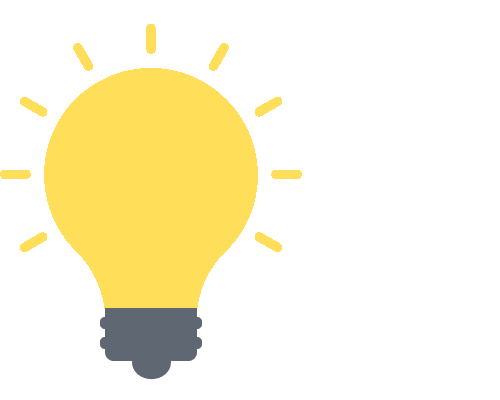

Setting Up a Virtual Event on Microsoft Teams
It may seem overwhelming to begin your virtual event on Microsoft Teams, but don’t worry! You’ll be hosting like a pro in no time. So let’s get your event started with the help of our step-by-step guide:
Step-by-Step Guide to Scheduling Your Event
- First, open Teams.
- Click on the “Calendar” app.
- Select “New meeting.”
- Input the meeting information:
- Title
- Date & Time
- Attendees
- Description
- Hit “Save” to complete the process.
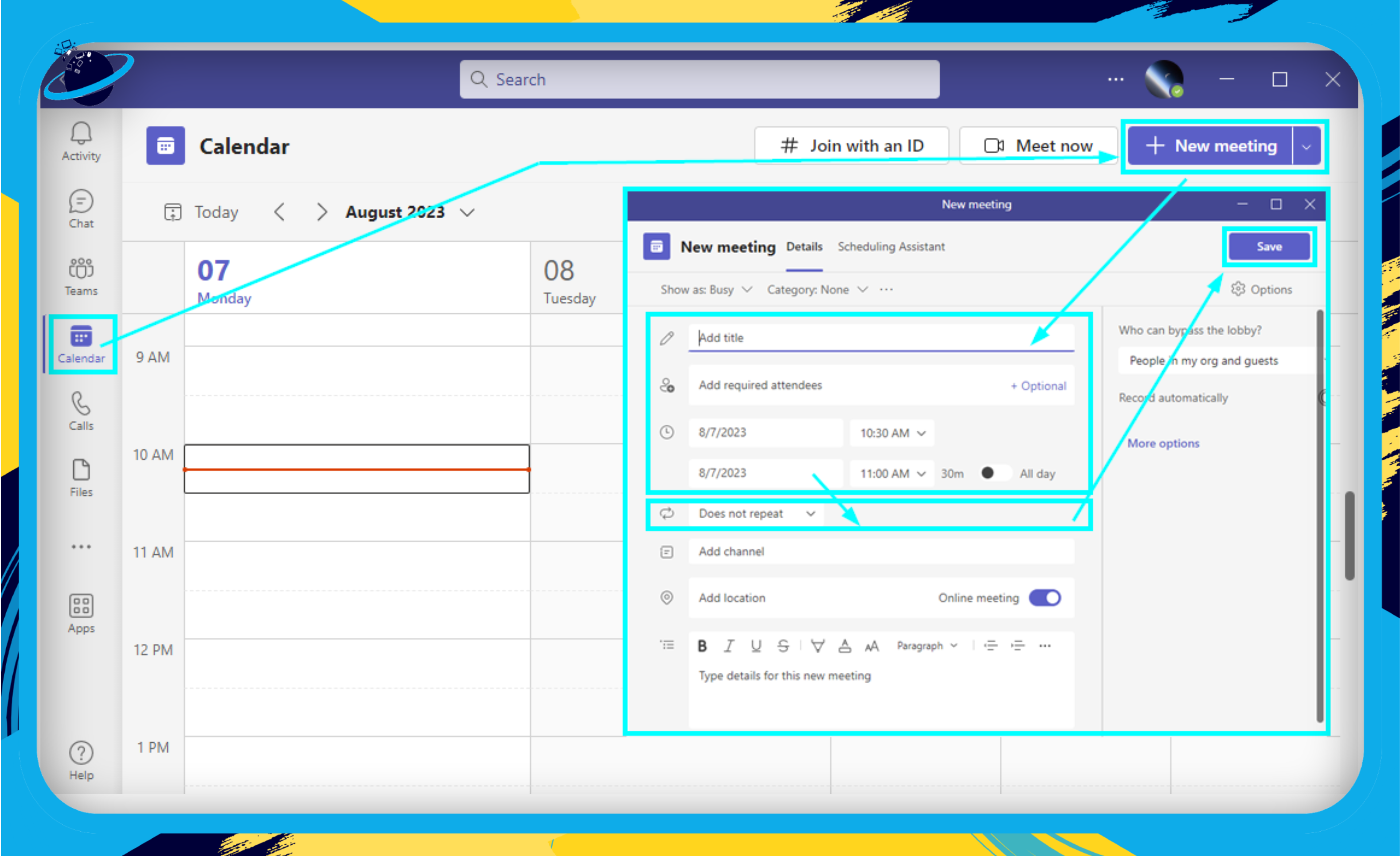
Advanced Settings to Enhance Your Event
- Custom Backgrounds: Set the stage! Microsoft Teams allows you to customize the background, be it your company’s logo or a serene seascape.
- Registration & RSVP: Need a headcount? Enable the registration option and watch those RSVPs roll in.
- Automatic Reminders: Ensure punctuality by setting reminders for attendees. Nobody likes the awkward silence of an empty virtual room.
- Event Analytics: Keep an eye out for this feature. Post-event, it provides valuable insights like attendee numbers, engagement metrics, and more.
Best Practices for Smooth Sailing
- Tech Rehearsal: Just like theater, rehearsal is crucial. Test your audio, video, and other tech aspects a day or two before the event.
- Backup Plan: Technology can be moody. Always have a backup. Maybe it’s another device or even another platform.
- Engage Early: Send out an ice-breaker or poll before the event starts. It gets everyone warmed up and in the mood.
In a Nutshell
Setting up a virtual event on Microsoft Teams is like baking – follow the recipe, prepare in advance, and you’re set for success. And remember, every event is a learning opportunity. So, even if there are hiccups, they just set you up better for next time.
Pros & Cons of Microsoft Teams for Virtual Events
Navigating virtual event platforms can sometimes feel like choosing the perfect outfit for a big event. The fit must be perfect! We’ve prepared a balanced menu of Microsoft Teams’ advantages and potential development areas to assist you in determining if it’s your perfect “suit.”

Pros: Why Microsoft Teams Might Be Your Next Best Friend
- Integration with Microsoft 365: If your business is already cozying up with tools like SharePoint, OneDrive, or PowerPoint, Teams slides right into your workflow, making collaboration seamless.
- Security & Compliance: Sleep easy at night! With features like encryption, multi-factor authentication, and a bouquet of compliance certifications, Teams ensures your data remains tucked in safe and sound.
- Scalability: From chats with your favorite colleague to mega conferences with thousands, Teams scale gracefully, adjusting to your audience size without batting an eyelid.
- Interactive Features: Engaging your audience becomes a piece of cake! Tools like hand-raising, polls, and Q&A sessions ensure your attendees are not just present but are also actively participating.
Cons: Some Areas for the Wish List
- Customizability Limitations: While Teams offers a robust set of features, sometimes its customization options might feel a tad limited, especially when you want to give your events a personal touch.
- Learning Curve: For those new to the Microsoft ecosystem, there might be a few ‘Uh-oh, where’s that button?’ moments. But hey, every good relationship has its getting-to-know phase, right?
- Occasional Glitches: Like any software, sometimes Teams might throw a tiny tantrum with minor hiccups. But with a vast community and Microsoft support, solutions are just a click away.

In a Nutshell
Choosing the right virtual event platform is like finding the perfect pair of shoes — comfortable, functional, and stylish. Microsoft Teams offers many features, but make sure it meets your specific needs. We wish you success with your virtual event!
Comparison to Other Virtual Event Platforms
Let’s compare Microsoft Teams to other virtual meeting platforms to see its strengths and weaknesses.
 Zoom
Zoom
- Strengths:Flexibility: Known for its wide range of webinar and meeting formats.
- User Interface: A simple, intuitive design that even your technophobe uncle would love.
- Virtual Backgrounds: Turn your messy bedroom into a beach or even outer space!
- Limitations: Not as deeply integrated with comprehensive office tools as Teams is with Microsoft 365.
- Security Concerns: They had their share of security challenges, though they’ve made improvements.
How do Teams compare? While Teams offers seamless integration with Microsoft products, Zoom takes the cake for user-friendly interfaces.
 Cisco Webex
Cisco Webex
- Strengths: Webex offers enterprise-grade security, and is known for its robust security protocols.
- Quality: High-definition video and audio, especially for larger meetings.
- Interactivity Tools: Handy features like whiteboarding and annotations.
- Limitations: It might be a tad more complex for newbies.
- Pricing: Some features come with a steeper price tag.
How do Teams compare? While both are well-suited for enterprises, Microsoft Teams often appeals more to businesses deeply entrenched in the Microsoft ecosystem. If you’re after top-tier security and don’t mind splurging a bit, Webex might just tickle your fancy.
 Google Meet
Google Meet
- Strengths: No frills, straightforward video conferencing.
- Integration: Seamless with Google Workspace tools (formerly G Suite) like Docs and Drive.
- No Extra Software: Runs right in the browser for quick access.
- Limitations: Lacks some of the bells and whistles of other platforms.
- Customizability: Limited in terms of branding and personalization.
How does Teams compare? For those deeply invested in Google’s ecosystem, Meet is a no-brainer. But for comprehensive features and customization, Teams is like a Swiss Army knife in your digital toolkit.
In Summary
The appropriate platform should fit you well and give you confidence, just like the perfect outfit for the occasion should! Even though Microsoft Teams is a strong, integrated, and flexible option, every organization has different requirements. Always think about what’s most crucial for your business and event before making a decision.
Conclusion
Microsoft Teams has established itself as a leader in the chaotic maze of online collaboration tools. Instead of merely speaking with the coworker down the hall, significant virtual encounters on a large scale are now orchestrated. Let’s recap some of the pivotal takeaways from our exploration:
Teams’ Unmatched Synergy
- Integrated Ecosystem: Being a part of the Microsoft 365 family, Teams brings the power of SharePoint, OneDrive, and other tools right to your fingertips.
- Security First: From multi-factor authentication to robust encryption, Teams ensures your virtual interactions are safeguarded.
Points to Ponder
- User Familiarity: As with any platform, there’s a learning curve. But given Teams’ intuitive interface, even novices can swiftly get the hang of it.
- Customizability: While Teams offers a plethora of features, one might occasionally crave more bespoke functionalities. It’s always a good idea to weigh your specific needs against what’s available.
In conclusion, Microsoft Teams is a strong tool for modernizing company communication and is more than simply a typical application. Whether you’re a first-time or seasoned Teams user, there’s always something new to discover and apply. We wish you many more successful, exciting, and noteworthy online events in the future!
