Profile pictures in Outlook are an excellent way to personalize your account or to use as a form of identification. That could be a company logo or a personal photograph. However, users want to know who can see their profile picture when they send an email. So, in this blog, I will answer the question of who can see your profile picture when you send them an email.
When you send an email to another Outlook user, they will be able to see your profile picture. Whether external to your group or members of your organization, those users will be able to see view your profile. However, if you send an email to a domain outside of Outlook, your profile picture will not be displayed. I have included further information in the guide below, such as how you can resolve the issue of not being able to see profile pictures in Outlook.
- Testing email platforms to see which ones allow users to see the Outlook sender’s profile picture.
- How to fix the issue of not being able to see profile pictures on your Outlook dashboard.
Here are the two different sections of the blog you need to understand before you learn which users can see your Outlook profile. I will test different platforms users may be familiar with to see which platforms allow for the users to see your profile picture. I will also provide a guide on resolving the issue of not being able to see profile pictures in Outlook.
Testing email platforms to see which ones allow users to see the Outlook sender’s profile picture
Outlook allows users to send emails to external platforms such as Gmail; you may wonder if those users can see your Outlook profile picture. And you may be reluctant to send an email if you do not want the recipient to view it. However, you can use the section below to find out if the person you are sending an email to has the ability to see your profile picture.
Can Gmail users see your profile picture when you send an email from Outlook?
Many users are familiar with the email-based platform called Gmail. Outlook users may often communicate with users who use Gmail regularly. However, you may also wonder if those Gmail users can see your profile picture when you send them an email.
I have tested whether a Gmail user can see your profile picture when you send an email from Outlook. You can see the results of the test in the screenshot below, which will give you a better understanding of whether Gmail allows you to see the profile picture or not.

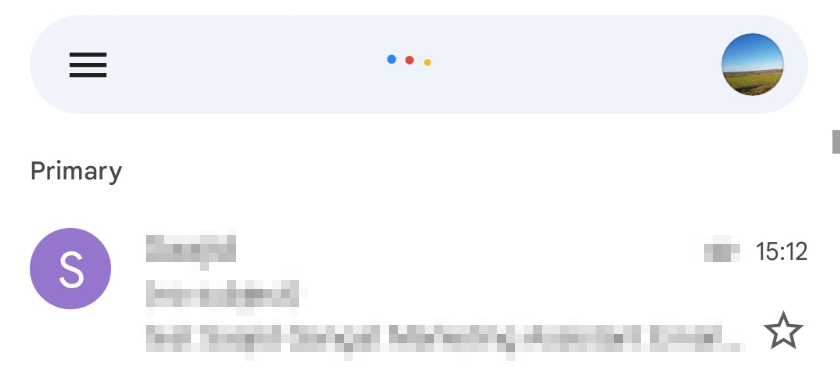
As you can see from the test above, you can send an email to a Gmail user without them seeing the profile picture. Instead, the initials of your mailbox name replace the area where your profile picture should be. Similar to Outlook users, only people with Gmail accounts can see each other’s profile pictures when emailing.
Can another Outlook user see your profile picture when you send an email from your Outlook account?
You may wonder if another Outlook user can see your profile picture when you send them an email from your Outlook account. Like the Gmail experiment, I also tested whether another Outlook user can see your profile picture when you send them an email.
The test is similar to the Gmail one where I composed an email in Outlook and then sent it to another user; I then asked the other user to see whether they could see my profile picture or not. This will hopefully give you a better understanding of which users can see the profile picture when you send them an email in Outlook.

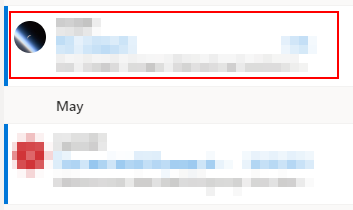
As you can see from the test, the recipient can see my profile picture when I send them an email in Outlook. The other user could also see my profile picture, whether they were external to my Outlook organization or a member of it.

How to fix the issue of not being able to see profile pictures on your Outlook dashboard
If you encounter a situation where you cannot see the profile picture of users who send you an email in Outlook, you may have the incorrect dashboard settings. Please read the steps below to find out how to make the sender’s profile picture available when they send you an email.
- Firstly, open Outlook.
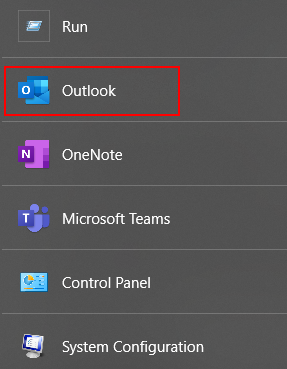
- Now click on “Settings.”
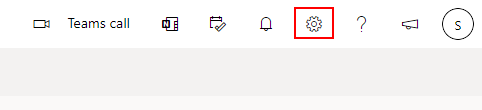
- Change the display density to “Roomy” to complete the process.
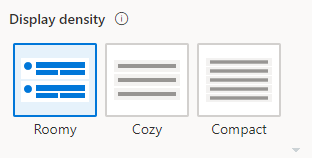
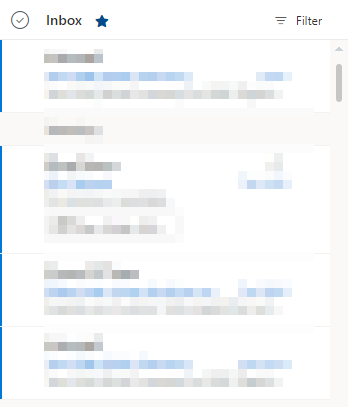
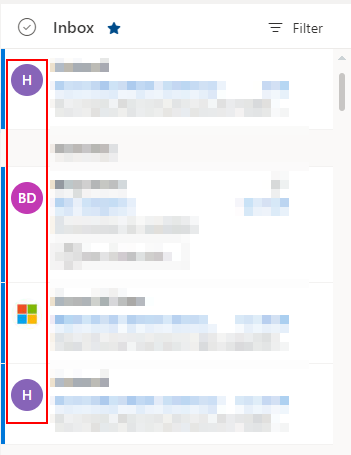
Upon completion of the process, you will have managed to resolve the issue of not being able to see users’ profile pictures when they send you an email. You must have display density set to Roomy to see users’ profile pictures. If you choose the incorrect display density, you will not be able to see the user’s profile picture.
Conclusion
Thank you for reading our content on which users can see your profile picture when you send them an email from Outlook. From the tests I have conducted, we have established that only users who use Outlook can see your profile picture when you send them an email. When you send them an email, Gmail users cannot see your profile picture. That also applies to other email-based platforms that are not Outlook.
We have also shown you how to resolve the issue if you cannot see the profile pictures of users who have sent you an email. Go through each step progressively to resolve the issue and see users’ profile pictures. If you require further assistance, drop a comment below, and we will address the situation.
