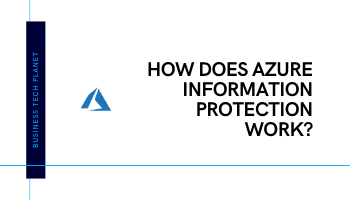When you go to Microsoft.com to get yourself set up with Microsoft 365, you might be taken aback at the number of plans available. Which one do you need? Which one is going to meet your needs? We’ve written this blog post to help you decide which M365 business plan meets your requirements best.
Using the decision tree below, you can determine which Microsoft 365 plan is best for you and your organisation:
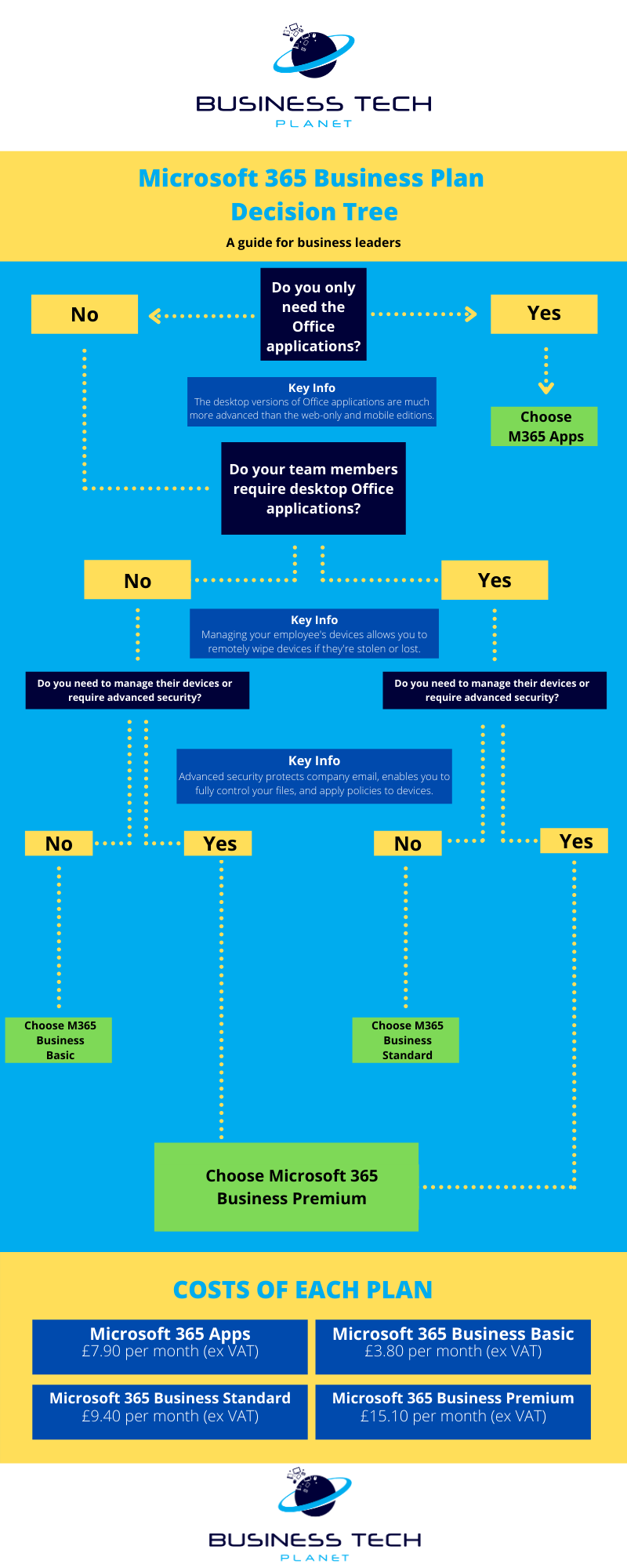
Really, the decision tree above should help you determine which M365 plans to purchase. However, I’m going to explain more about each plan in detail throughout this blog post.
Microsoft 365 Business Plans: What Are Your Options?
There are 7 types of Microsoft 365 Business plans available, which 4 aimed at SMEs and 3 aimed at enterprises. That’s certainly a lot to choose from!
Here are the plans:
- Microsoft 365 Business Basic
- Microsoft 365 Business Standard
- Microsoft 365 Business Premium
- Microsoft 365 Apps
- Microsoft 365 E3
- Microsoft 365 E5
- Microsoft 365 F3
In this blog post, I’m going to focus primarily on the Microsoft 365 Business plans aimed specifically at SMEs. The plans aimed at SMEs are Microsoft 365 Business Basic, Business Standard, Business Premium, and Apps.
Next, let’s have a look at how much each of these plans cost.
Microsoft 365 Business Plans: How Much Do They Cost?
Obviously cost is an important consideration when deciding what business subscriptions are going to meet you needs best.
Here’s are the monthly costs for all of the M365 Business plans.
Microsoft 365 Licence Price Per User
| Licence Name | Price (Month, all ex VAT) |
|---|---|
| M365 Business Basic | £3.80 |
| M365 Business Standard | £9.40 |
| M365 Business Premium | £15.10 |
| M365 Apps | £7.90 |
| Microsoft 365 E3 | £28.10 |
| Microsoft 365 E5 | £48.10 |
| Microsoft 365 F3 | £7.50 |
The cheapest Microsoft 365 Business plan is Microsoft 365 Business Basic, which costs £3.80 per month (ex VAT). Keep in mind that all Microsoft 365 subscriptions are an annual commitment, although you can try plans free for one month.
The most expensive Microsoft 365 Business plan is Microsoft 365 E5, which costs £48.10 per month (ex VAT). Again, remember that this is an annual commitment. Via Microsoft, you cannot try this plan free for a month. If you go through an MSP however, they may allow you to trial the service.
Next, let’s have a look at what all the plans include.
Microsoft 365 Business Plans: What’s Included?
Focusing on the Microsoft 365 Business plans aimed at SMEs, let’s have a look at what’s included with each plan.
What's Included With M365 Plans?
| Microsoft 365 Business Basic | Microsoft 365 Business Standard | Microsoft 365 Business Premium | Microsoft 365 Apps | |
|---|---|---|---|---|
| Web and mobile versions of Office applications | Yes | Yes | Yes | Yes (excluding Outlook) |
| Desktop versions of Office applications | No | Yes | Yes | Yes |
| Microsoft Teams | Yes | Yes | Yes | No |
| Email hosting with 50GB storage | Yes | Yes | Yes | No |
| 1TB of OneDrive storage (for sharing and collaboration) | Yes | Yes | Yes | Yes |
| Exchange Online protection | Yes | Yes | Yes | No |
| Phone and online support | Yes | Yes | Yes | Yes |
| Customer scheduling capabilities with Microsoft Bookings | No | Yes | Yes | No |
| Real-time mileage tracking with MileIQ | No | Yes | Yes | No |
| Advanced threat protection with Microsoft Defender for Office 365 | No | No | Yes | No |
| Remotely manage and wipe company devices with Intune | No | No | Yes | No |
| Manage who can access and use company information with Information Rights Management | No | No | Yes | No |
| Enforce malware protection with Windows Defender | No | No | Yes | No |
| Configure Windows 10 and mobile devices (settings and security) | No | No | Yes | No |
| Apply security policies on all devices with Intune | No | No | Yes | No |
As you can see in the table above, there are a few essentials that all Microsoft 365 plans include:
- Web and mobile versions of Office applications: Simple versions of the Office applications (Word, PowerPoint, and Excel) that enable you to create documents and collaborate with team members. These applications are nowhere near as advanced as the desktop versions of the Office suite but are ideal for editing files quickly on the go.
- 1TB of OneDrive storage, enabling easy sharing and collaboration: With OneDrive, you can back up all your files to the cloud across any of your devices. If you store your files in the cloud using OneDrive, you can access and edit them on any device providing you’re logged in to Microsoft 365. You can also easily share files with colleagues and people outside of your organization, selecting whether people can view, edit, or download them.
- Phone and online support: If you require any deployment support or you encounter a technical issue, you can contact the Microsoft team over the phone, via email, or using live chat. Support is available 24/7, so you get on-demand support whenever you need it.
Microsoft 365 Apps is the only plan that doesn’t include the following business essentials too.
- Microsoft Teams: Microsoft’s communication solution enables you to host online meetings, communicate with colleagues using instant messaging, and create teams for your organization. You can share and collaborate on files directly within Microsoft Teams, making it easier than ever for your organization to stay work together and stay productive.
- Email hosting with 50GB storage: Email hosting for every single user that has an M365 plan. We all know how crucial business email is, so I’m not going to discuss it too much here. You can access your M365 email on virtually every single internet-enabled device, and Microsoft advertises a 99.9% uptime guarantee. This also includes shared calendars, enabling you to easily schedule appointments, keep track of them, and get reminders.
- Exchange online protection: Exchange online protection protects your email against spam, malware, and known threats.
Considering the above, the vast majority of organizations are best using Microsoft 365 Business Standard.
Microsoft 365 Apps is a very basic option, ideal for businesses that already have a business email and don’t require communication tools such as Teams.
Microsoft 365 Business Basic is very basic in another respect, as the name suggests! This is perhaps the best plan for remote workers simply requiring an email address and the ability to work and collaborate from any device.
Microsoft 365 Business Standard, on the other hand, provides extras that suit people working within an office or on the same devices every day. For example, employees working at a desktop PC or laptop are best using the best-in-class desktop Office applications rather than the online variations. Therefore setting these users up with Business Standard applications makes sense.
M365 Business Standard includes the desktop versions of the Office applications, which are essential for office-based employees.
This raises two questions: Why upgrade to Microsoft 365 Business Premium, and what types of businesses is M365 Business Premium appropriate for?
In my opinion, it’s worth paying for Microsoft 365 Business Premium because of a few features:
- Advanced threat protection with Microsoft Defender for Office 365
- Remote management and configuration of company devices with Intune
- Information Rights Management
As I detailed in my blog post Does Microsoft 365 Include Security? Microsoft 365 Business Premium is the only SME-oriented plan that includes advanced security solutions for your devices and files. That’s well worth a read if you want to find out more about Microsoft Defender for Office 365 and how it all works.
M365 Business Premium is also the only SME-oriented plan that enables remote management and configuration of company devices using Intune. I feel like Intune is an essential service for businesses of all sizes. It’s important to have the capabilities to manage your company’s devices, no matter where they are. To find out more about Intune, please read my blog post What Is Microsoft Intune and How Does It Work? In that post, I explain all the features of Intune and how they benefit organizations.

As I very briefly mentioned before, Microsoft 365 Business Premium also includes Information Rights Management. With Information Rights Management, you can label and classify files, controlling whether they can be shared, how they can be shared, how users internally and externally can use the file, and what they can do with it.
Information Rights Management is essential for every organization of a certain size, I believe. For example, you can classify files containing financial information so only your finance team can access and use them. But you can also control files that you share, deciding whether users have editing privileges and whether they can share your file with other users. Furthermore, you can immediately restrict access to your document, even if you’ve shared it with people outside of your organization.
You can read more about Information Rights Management in my blog post How Does Azure Information Protection Work? In that blog post, I explain Information Rights Management and how it works in much more detail than I have here, so it’s well worth a read.

Conclusion: Choosing The Appropriate M365 Business Plan
By this point, you should have an excellent idea of which Microsoft 365 Business plans are the best for your business. I’ve explained everything included with each licence, which hopefully helps you make an informed decision.
If you haven’t decided yet which licence type is best for you, here are a few blog posts that might help. I’ve mentioned a few of these resources throughout the article, so they’re well worth a read if you’re still making your decision.
Microsoft 365 Business Review: The Best Option For Your Business?
This is my super comprehensive review of Microsoft 365 Business Premium, well worth a read if you’re undecided on whether or not M365 will meet your needs.
Does Microsoft 365 Include Security?
Read about the security solutions that are included with Microsoft 365 Business Premium, as I briefly discussed in this post.
What Is Microsoft Intune And How Does It Work?
Microsoft Intune is included with Microsoft 365 Business Premium. In the post linked above, you can read about how it lets you manage devices, deploy policies, and control your data.
How Does Azure Information Protection Work?
Azure Information Protection lets you control your data and files, both internally and externally. You can manage your files so only authorized individuals can access them and control access, even once they’ve left your organization.
Thanks for reading! I hope you’ve found this blog post useful.