Microsoft Visio is Microsoft’s flagship tool for flowcharts, diagrams, and layout plans. In short, it’s the ideal Office application for visualizing data. Unfortunately, although Visio is favorable for visual representation, few Microsoft 365 users know it exists— since despite being an Office application, Microsoft did not include Visio in any of Microsoft 365’s business subscriptions.
Microsoft Visio is a standalone data representation tool available on your desktop and in your browser. With the application, you can use shapes, images, and text to create visual diagrams, flow charts, layouts, and more.
I have oriented this post around Microsoft Visio; thus, it will explain what Microsoft Visio is, what you can do with Visio, and how I’ve used Visio. Where possible, I have provided visual aid (via screenshots) to support you in understanding the page’s content. However, if you’re still uncertain of anything, you can leave a comment at the bottom of the post.
We’ve got a lot to cover today, so it’s possible some of you might be looking for something specific. If that’s the case, you can use the following links to access relevant content quickly.
- What is Microsoft Visio
- Is Microsoft Visio free
- What is Microsoft Visio used for
- Are there alternatives to Visio
- Blog post recap
What is Microsoft Visio
Microsoft Visio is a standalone app, despite Microsoft having referred to it as an Office application. One might use Visio to visualize data or create visual diagrams, charts, and layouts. You don’t need to use Visio for one specific thing. I can’t be less vague due to the broadness of Visio’s usability. Though, I recommend reviewing the available templates within Visio— this will provide a helpful insight concerning what you can do.
Where do I access templates in Visio
Templates can be accessed the moment you open Microsoft Visio. Although, the first few you see are just the standard templates Microsoft deemed appropriate for general users. If one suits your purpose, click it to generate a new file using the template. Otherwise, select “More templates.”
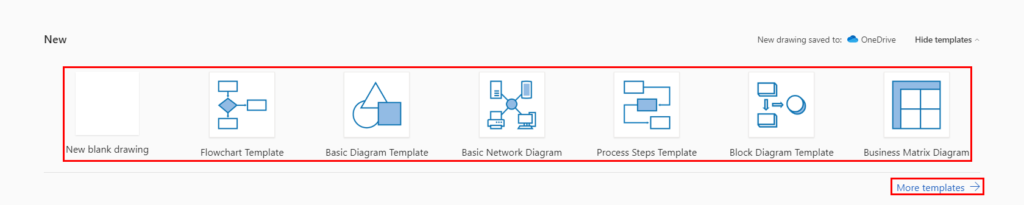
What templates can Visio offer
Microsoft has organized Visio’s broader template library into detailed categories. While some categories’ content differs significantly, you will notice that most categories feature very similar templates.
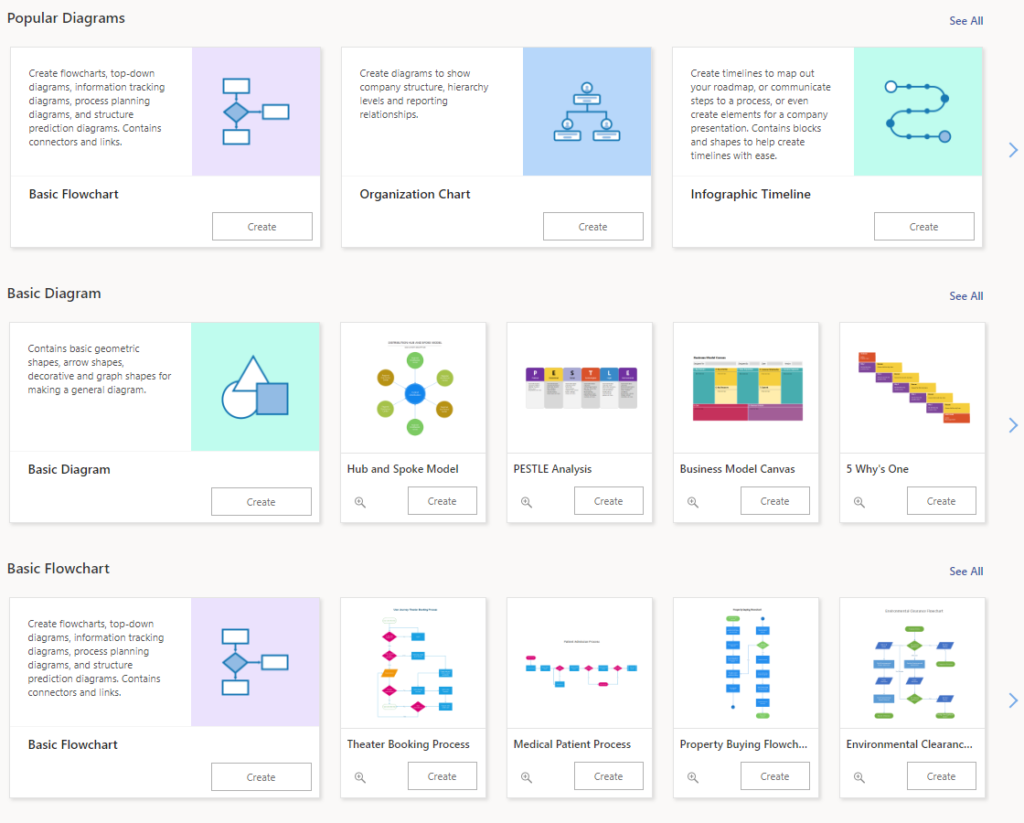

Is Microsoft Visio free
You will find you must purchase Visio with a separate subscription or one-time payment. However, this does not mean you cannot use Microsoft Visio for free.
Using Microsoft Visio for free
When browsing Microsoft Visio’s purchase options, you will find that you can start a one-month trial— this will allow you to experience each of Visio’s features before you make an actual purchase. Fortunately, entirely free alternatives do exist.
How much does Visio cost
As of July 2022, you can subscribe to Microsoft Visio via one of two subscriptions. Or, instead, you can make one of two one-time purchases— allowing you to own Microsoft Visio permanently. You can expect to pay between 5 and 15 USD (per month) if you utilize a subscription. However, a one-time payment could cost 309.99 or 579.99 USD.
| One-time purchase | Cost (USD) |
| Visio Standard 2021 | 309.99 |
| Visio Professional 2021 | 579.99 |
| Subscription | Cost (USD) |
| Visio Plan 1 | 5 |
| Vision Plan 2 | 15 |
What is Microsoft Visio used for
It’s hard to say what people use Microsoft Visio for as the program is very versatile. However, by observing Visio’s “popular” templates, you can infer that users of Visio like to produce basic shape diagrams, simple flowcharts, and hierarchical organization charts.
Templated uses
If you’re unsure what to do with Visio, you can experiment with its vast collection of templates. In the list below, I have outlined the intent of each template category and how you may use them.
| Category | Description |
| Popular | The “popular” category features commonly used templates. Hence, you might not always find what you’re looking for via this category. |
| Basic diagram | The basic diagram template contains diagrams consisting of basic shapes, arrows, and graphics. These templates are best suited to minimal small diagrams. |
| Basic flowchart | Although the basic flowchart category features the shapes needed to construct an in-depth flowchart, you can also create tracking, process planning, and structure prediction diagrams. |
| Organization chart | While limited in quantity, the organization chart category features templates that can reliably aid you in presenting company structure, hierarchy levels, and reporting relationships. |
| Infographic timeline | The infographic timeline category features templates and shapes oriented around timeline-based diagrams and graphics. You can use these templates to draw up roadmaps, illustrate step-by-step visual guides, or generate block graphics for a presentation. |
| Block diagram | The block diagram category features 2d and 3d lines and shapes. You can use these to create annotated hierarchies, feedback loops, signal flow, and block diagrams. |
| Basic network diagram | The basic network diagram category features templates oriented around simple network designs and network architecture diagrams. |
| Process diagram | The process diagram category features templates for sequenced steps and procedures, business flow, information flow, and material flow. |
| Business matrix | The business matrix category of templates allows you to create multi-dimensional tables and diagrams—for example, a SWOT analysis diagram or Ansoff matrix. |
| Venn diagrams | The Venn diagrams category consists of diagrams using transparent shapes that can overlap with one another. |
| Cycle diagrams | The cycle diagrams category features templates consisting of circular elements. Among radial, target, and circular segments, you can also create loops. |
| Pyramid diagrams | The pyramid diagrams category specializes in illustrating conical-shape heavy diagrams and hierarchal relationships. |
Are there alternatives to Visio
If you cannot afford or do not wish to use Microsoft Visio but enjoy its features, you might want to consider a free alternative. Fortunately, there’s no shortage of them.
Recommended alternatives
Although several Visio alternatives exist, few are as popular as “Draw.io.” The online tool is a similar diagram/chart tool with its own template library. Unfortunately, while you can use the tool online in most web browsers, no mobile application currently exists. Should you seek a mobile alternative, you can consider the Lucidchart alternative on the Google Play Store and Apple App Store.
Blog post recap
Microsoft Visio is a diagram and chart drawing application that enables the creation of hundreds of digital graphics, timelines, and diagrams. Although Visio was once regarded as being among the “Office family,” it has not been included in the Microsoft 365 suite. Though, you can purchase the standalone application online for free.
If you enjoyed this post, please consider checking out our latest posts:
